In this tutorial, we are going to explain how to transfer funds to your Coinbase Pro account and how to set up your hopper.
Coinbase Pro is a great exchange for converting your fiat currencies to digital assets like Bitcoin, Ethereum and Litecoin. While it doesn't have a wide range of currencies, it is known to be a very solid exchange.
Go to Coinbase Pro
Naturally, the first step is to create an account.
So, let’s do that. Click create an account in the right top corner.
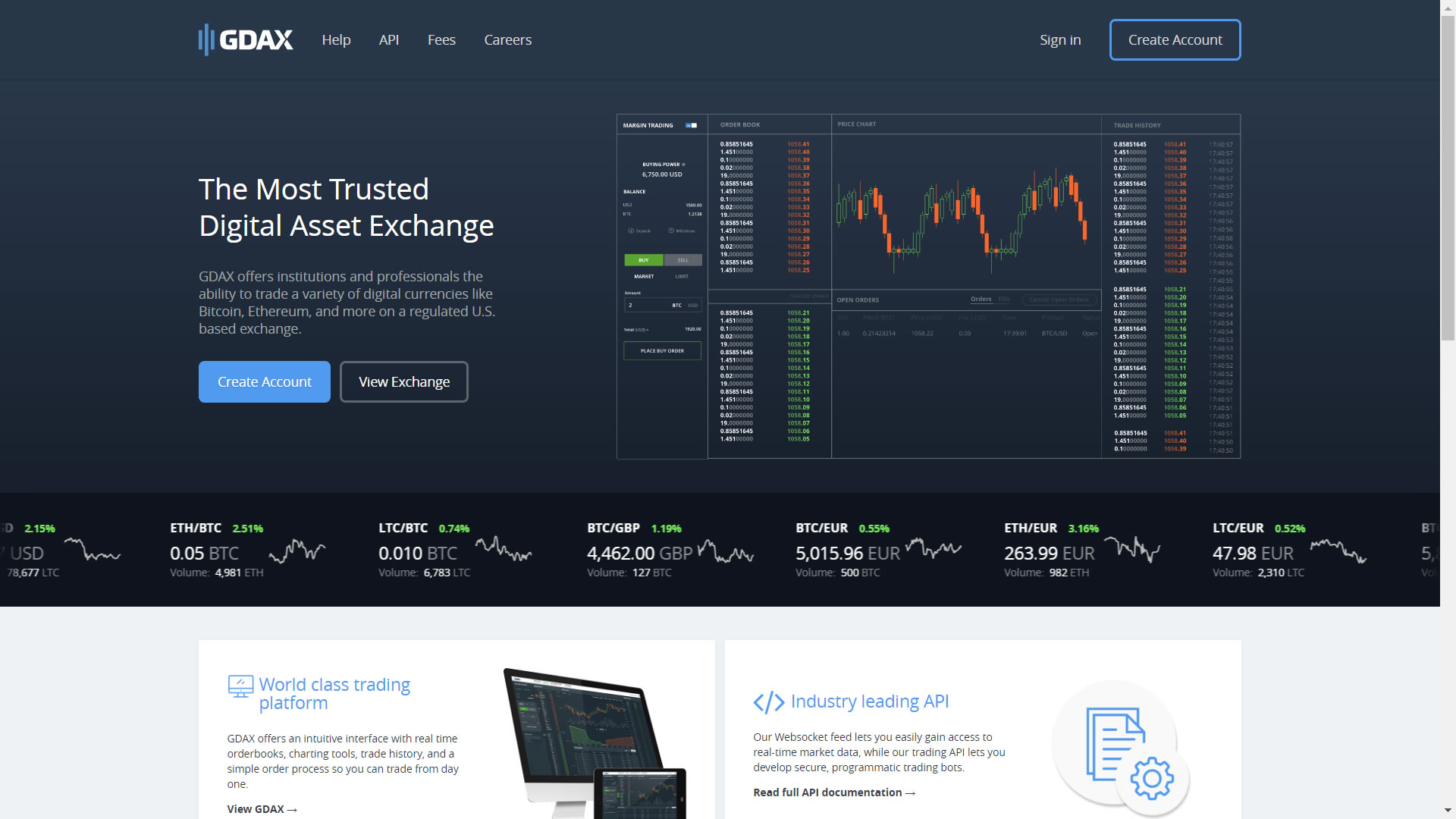
Fill in the required fields.
Kind in mind to sign up with a reliable password, as this account will store your funds.
Next, you'll receive an email with an activation link. Follow the link to activate the account.
Coinbase Pro is very strict with their verification rules. You'll need to verify yourself with your driver's license and passport, in their effort to prevent money laundering.
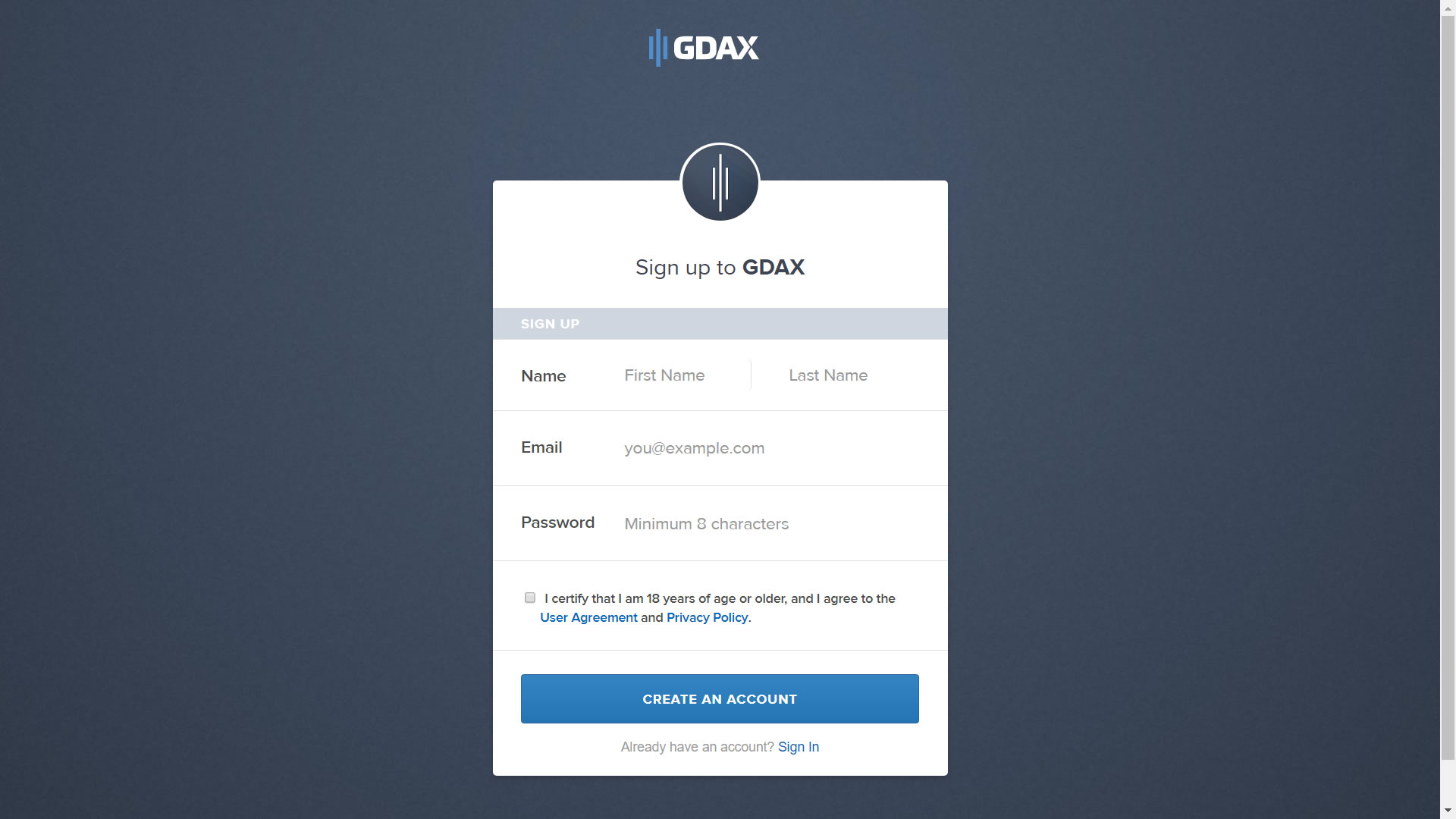
Deposit
The first thing you will want to do in your new account is to deposit your funds.
On the left, under balance, you can find the button for "Deposit" and "Withdraw". Click "Deposit".
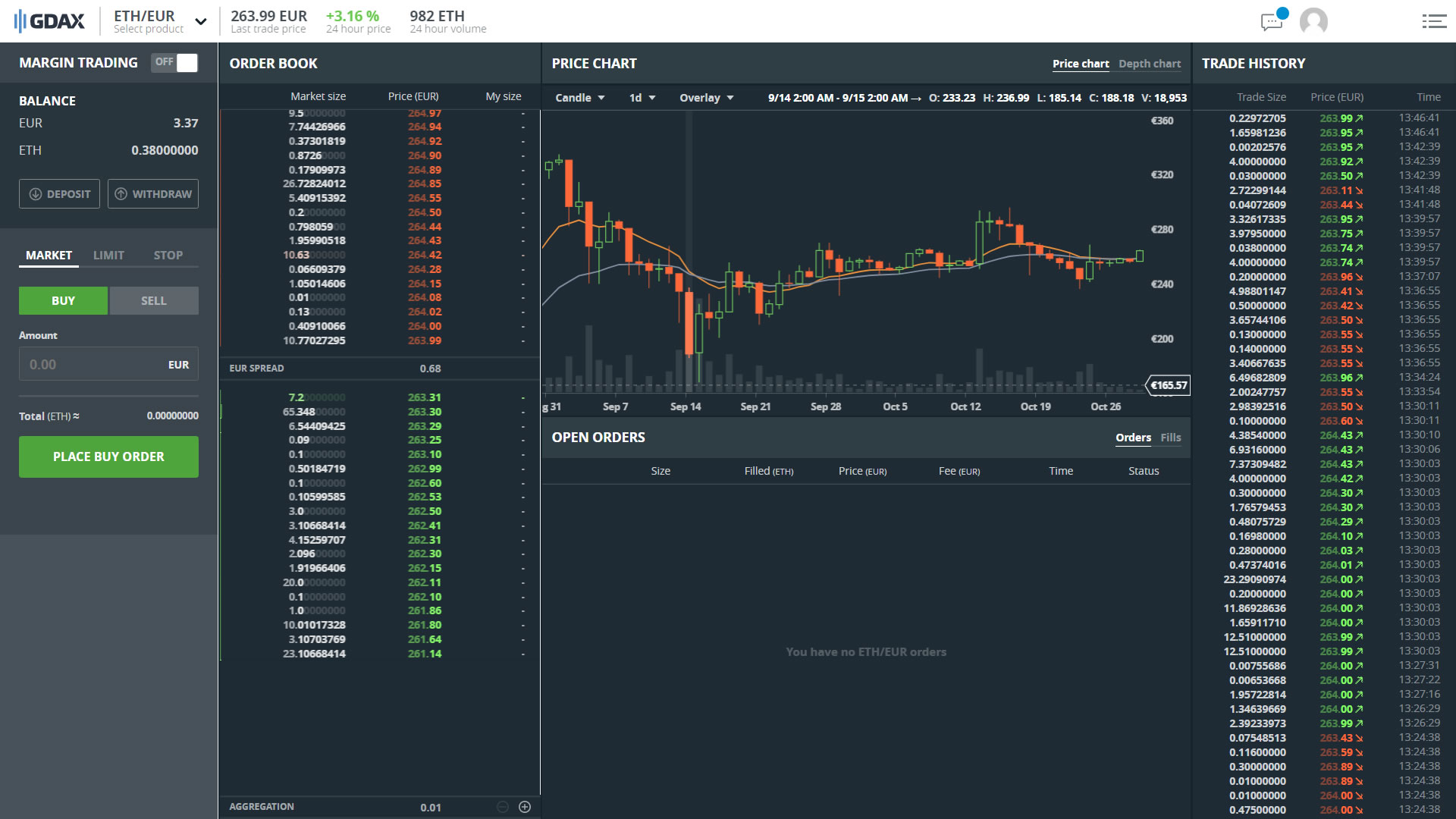
Deposit funds
This is where you deposit your funds.
Double check if you've correctly filled in all the required information!
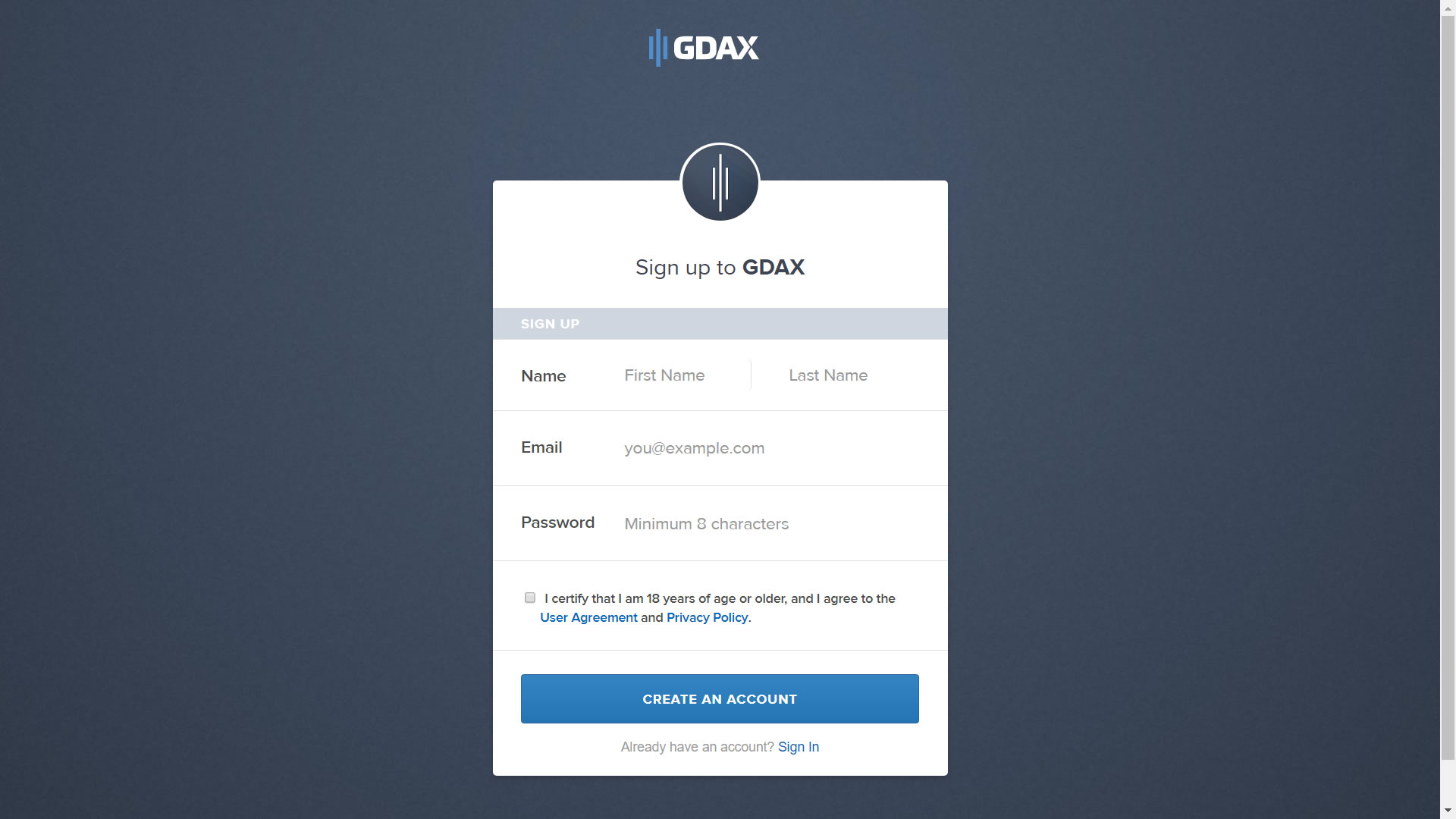
The Next Step
We'll have to create an API key for your Hopper. With this key, your Hopper can trade on your behalf.
In the top right corner, is the settings icon. Mouse over it and click "API" from the drop-down menu.
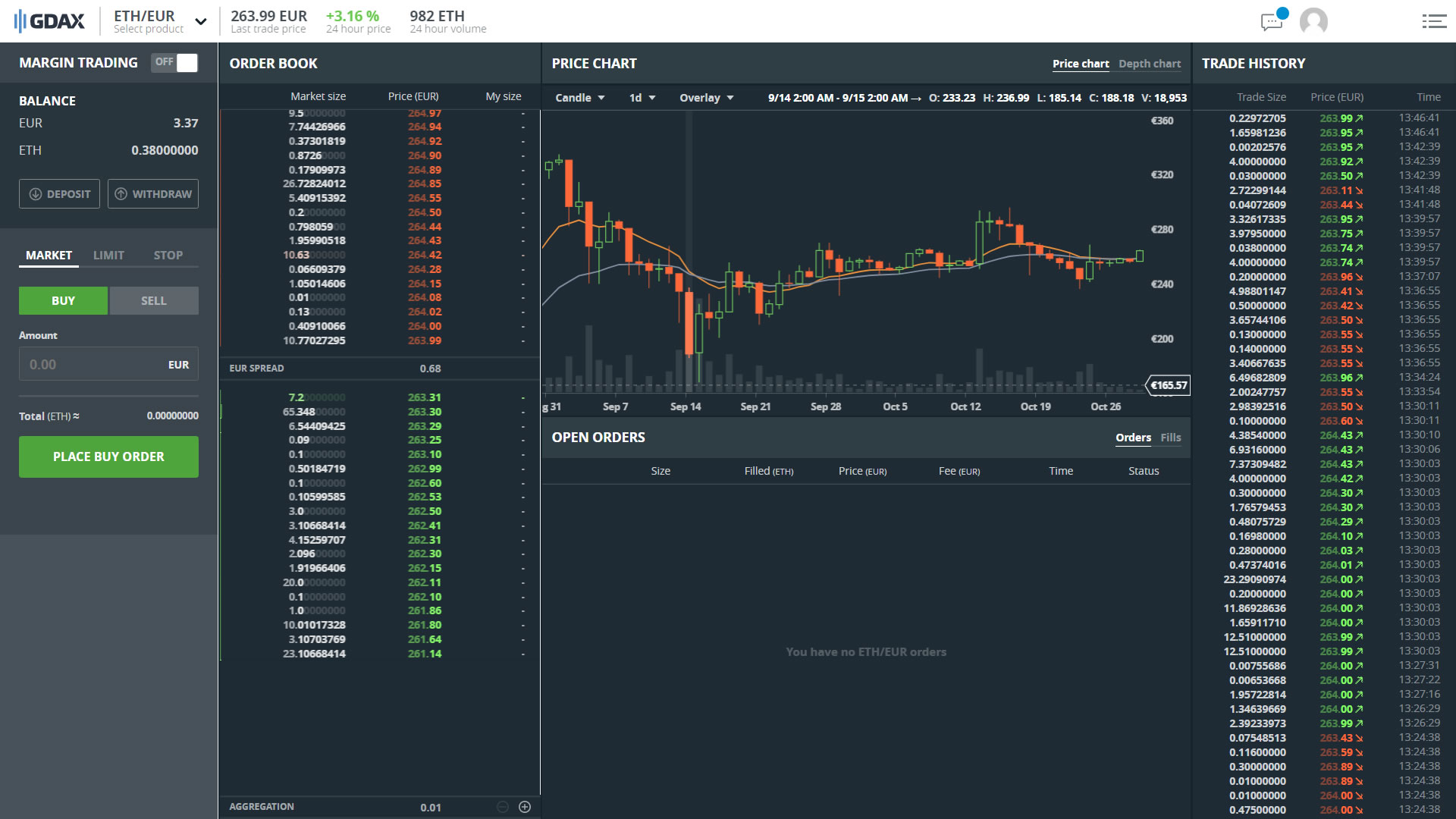
API Key Settings
Copy the permissions in the shown image for the highest level of security!
- We do not want the permission to transfer funds! We only want to be able to view, trade and manage.
- Choose a paraphrase.
- Click "Create API Key".
The public and private key are shown at the bottom of the page.
We'll have to copy these keys into the configuration of your Hopper.
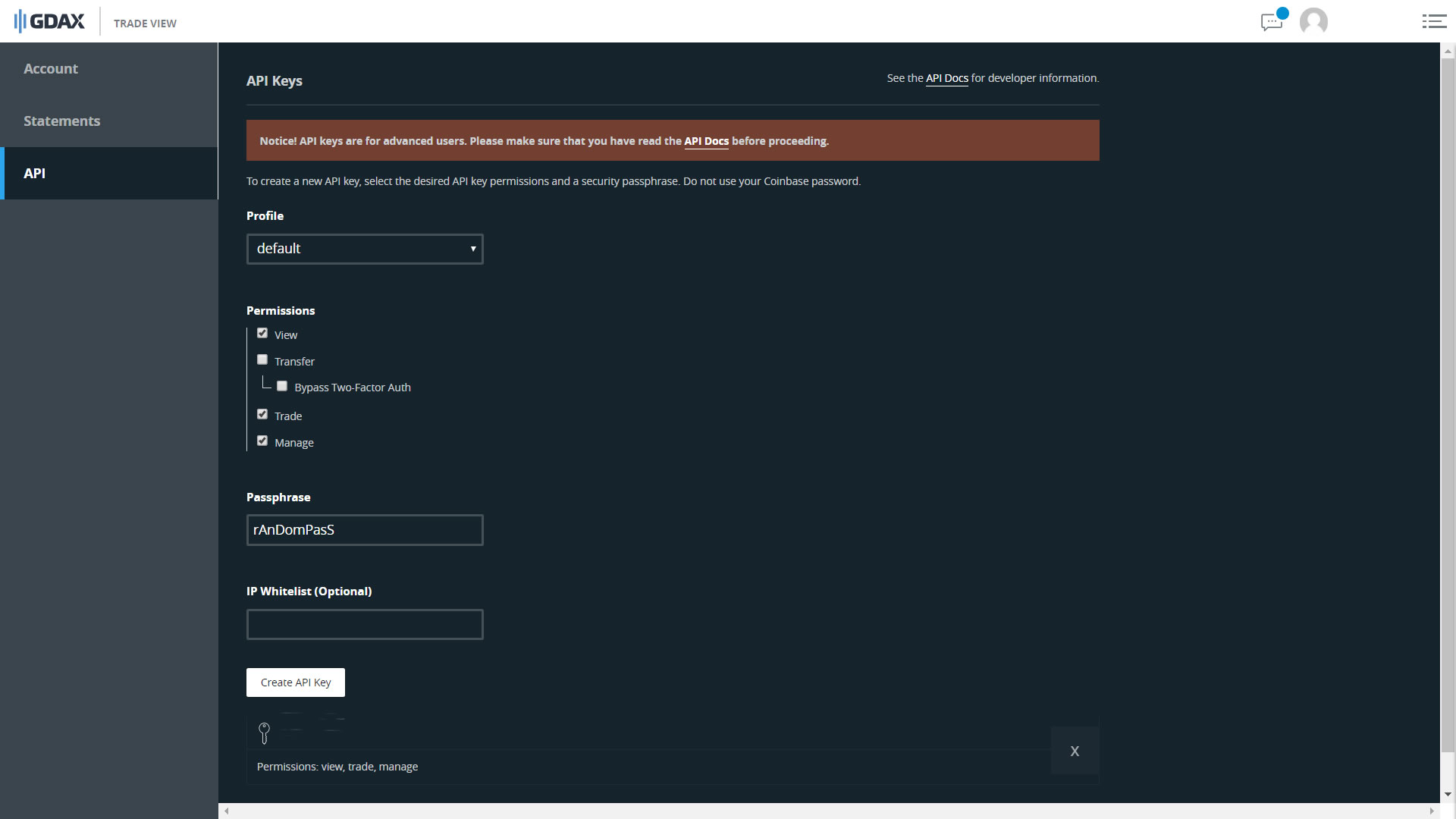
Configure your Hopper
Now you've created your keys, it's time to configure your Hopper. Go to your Hopper's dashboard and click the Config.
Choose Coinbase Pro as your exchange.
Fill in your API key and your API secret key.
Click "save".

Unable to see your exchange balance?
There are several things that prevents your hopper from synchronizing the funds of your exchange. In most cases, the browser that you use has ‘’auto-fill’’ enabled. This means that the browser fills in certain text fields themselves. There are three things you can do:
Disable autofill,
Use incognito mode of your browser
Use a browser that you don’t use often.
Another thing that could prevent your hopper from synchronizing are password managers, disable this for Cryptohopper.
That's it! Check our other tutorials/Academy and the community forum where users share their Hopper settings.
If you want more information about this subject,
watch our Cryptohopper Academy video about this subject.

