Earn up to 4% in crypto rewards on all your shopping
Mobile phone payments are growing steadily in the US, up 29% in 2020. Millions of people around the world use Apple Pay or Google Pay for everyday purchases, from grocery deliveries to pet supplies to home office goods. Now, you can earn up to 4% back in crypto rewards on this shopping when you use your Coinbase Card with Apple Pay or Google Pay.³ Splurging for guacamole with your Coinbase Card is a no-brainer when you can earn 1% back in Bitcoin or 4% back in Stellar Lumens.
Set up is simple
If you’re already on the Coinbase Card waitlist, you’ll soon receive your email invitation and will complete a quick application. Coinbase Card is a debit card so signing up will not impact your credit score and there are no application fees⁴. If you’re not on the waitlist, join here.
Once you’re approved for your card, you can easily begin spending with Apple Pay and Google Pay — there’s no need to wait for your physical card. Even when it arrives, you don’t have to worry about carrying it around at all times. Plus, Apple Pay and Google Pay use tokenization to keep your card information safe and enable secure purchases.
If you’re a Google Pay user, you can add your Coinbase Card from the Google Pay app. If you’re an Apple Pay user, you can add your card from the Apple Wallet app or from within the Coinbase app. On the iPhone, Apple Pay is easy to set up: simply open the Wallet app, tap +, and follow the steps to add your card.
Within the Coinbase app, you’ll have the option to add your card to Apple Pay as soon as you’re approved for your card. You can also add your card to Apple Pay within settings: from your card home, tap Manage then tap Add to Apple Wallet.
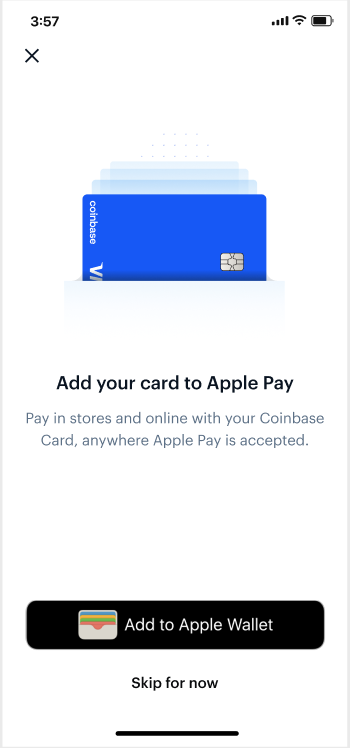
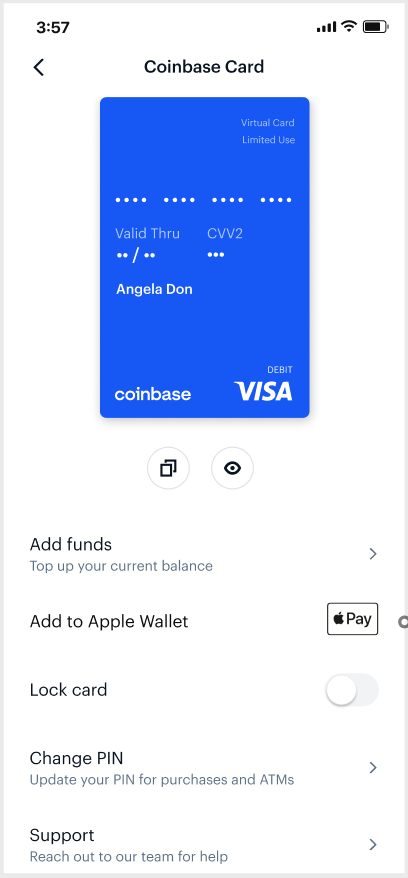
Spend crypto anywhere, earn crypto rewards everywhere
Using Coinbase Card with Apple Pay and Google Pay makes it even easier to spend and grow your crypto. This is just the beginning — we’ll continue to build more ways for you to maximize crypto rewards and easily use crypto in your everyday life.
¹Crypto rewards is an optional Coinbase offer.
²Coinbase will automatically convert all cryptocurrency to US Dollars and transfer the funds to your Coinbase Card (less conversion fees) for use in purchases and ATM withdrawals.
³Purchases made with your Coinbase Card (other than in USD Coin) will typically result in a capital gain or loss. Learn more.
⁴Other standard fees may apply, and will be shared during sign-up.
The Coinbase Card is issued by MetaBank®, N.A., Member FDIC, pursuant to a license from Visa U.S.A. Inc. The Coinbase Card is powered by Marqeta.
was originally published in The Coinbase Blog on Medium, where people are continuing the conversation by highlighting and responding to this story.

