Starting today, Wallet users can sign-up for and purchase cryptocurrencies from Coinbase.com right within their Wallet apps.
As of today, most of the assets supported on Coinbase.com are available to purchase within Wallet.
The new feature is available on Android devices in the US. We will soon expand services to iOS and more countries.
Wallet supports debit card purchases of crypto from Coinbase.com, with more payment methods coming soon.
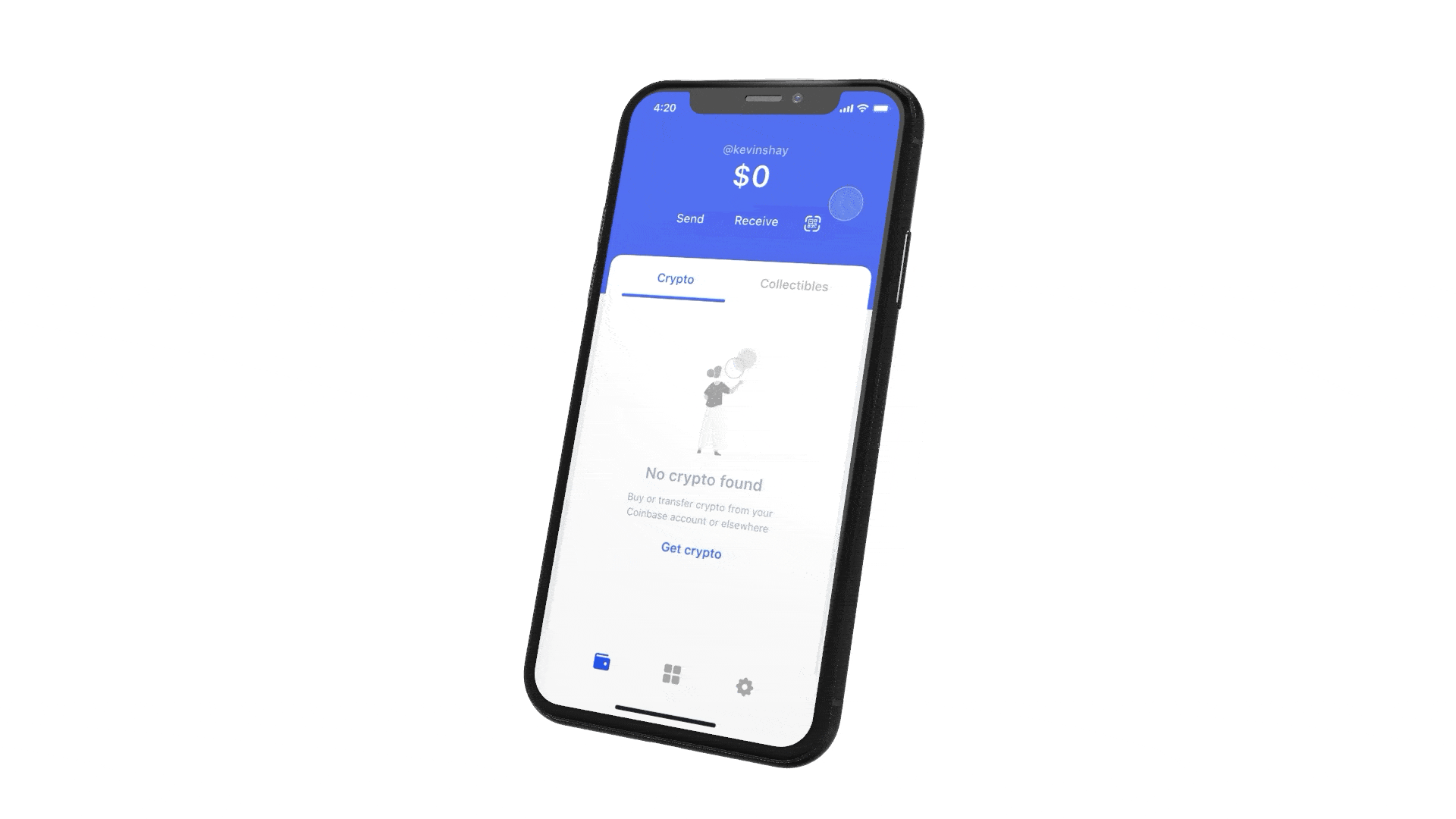
Wallet allows users in every part of the world to store their own crypto and use popular dapps like Compound and Uniswap. However, until now, anyone new to crypto had to buy their first cryptocurrency from an exchange, and then transfer it over manually to their Wallet apps. This created a lengthy and complicated onboarding experience for new Wallet users who are excited to get started with the open financial system. With today’s launch, whether you want to start using a dapp, send crypto to friends, or just store your own crypto, getting started with Wallet is much easier.
Existing Coinbase.com customers can also link to their Wallet accounts, and the feature is completely optional. All Wallet features will remain available to users even without linked Coinbase.com accounts.
An easy way to get started with DeFi and dapps
For dapp developers, we’ve created the best 0 to 1 experience to get their users started with their dapps. Coinbase Wallet is already a leading wallet for accessing DeFi and dapps. Now, with the addition of a simple and secure fiat onramp service, developers can build dapps with just one easy app install for their users.
We’re alway listening to our users and welcome feedback and troubleshooting questions via our help center.
was originally published in The Coinbase Blog on Medium, where people are continuing the conversation by highlighting and responding to this story.

