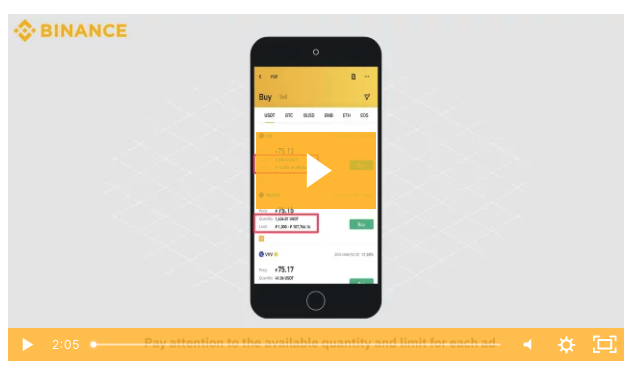With this launch, it’s now more convenient for you to take advantage of zero fees on Binance P2P. This also unlocks more opportunities for buying and selling Bitcoin in Kenya, especially compared to the prevailing profit margins of between 1%-3% for P2P trading in Africa.
In June 2020, we added Kenya Shilling (KES) on the Binance P2P platform, where users can post their trade ads to buy and sell cryptocurrencies or trade directly with other users. Now with the integration of M-Pesa, you can smoothly exchange money for crypto in your P2P trades, safeguarded by our escrow service.
How to Buy Bitcoin with M-Pesa on Binance P2P?
Before you trade, you need to log in to your Binance account, and make sure that you have completed Level 2 identity verification. This will help to create a high level of security for your investment and protect your account on the market. If you are not a Binance user yet, register for free and create one in minutes.
Here’s how you can add M-Pesa as a payment method:
On the app homepage, click on “Buy with Cash” then “P2P” to enter the P2P trading page. Click on the “···” icon on the top right and choose “Cash settings”.
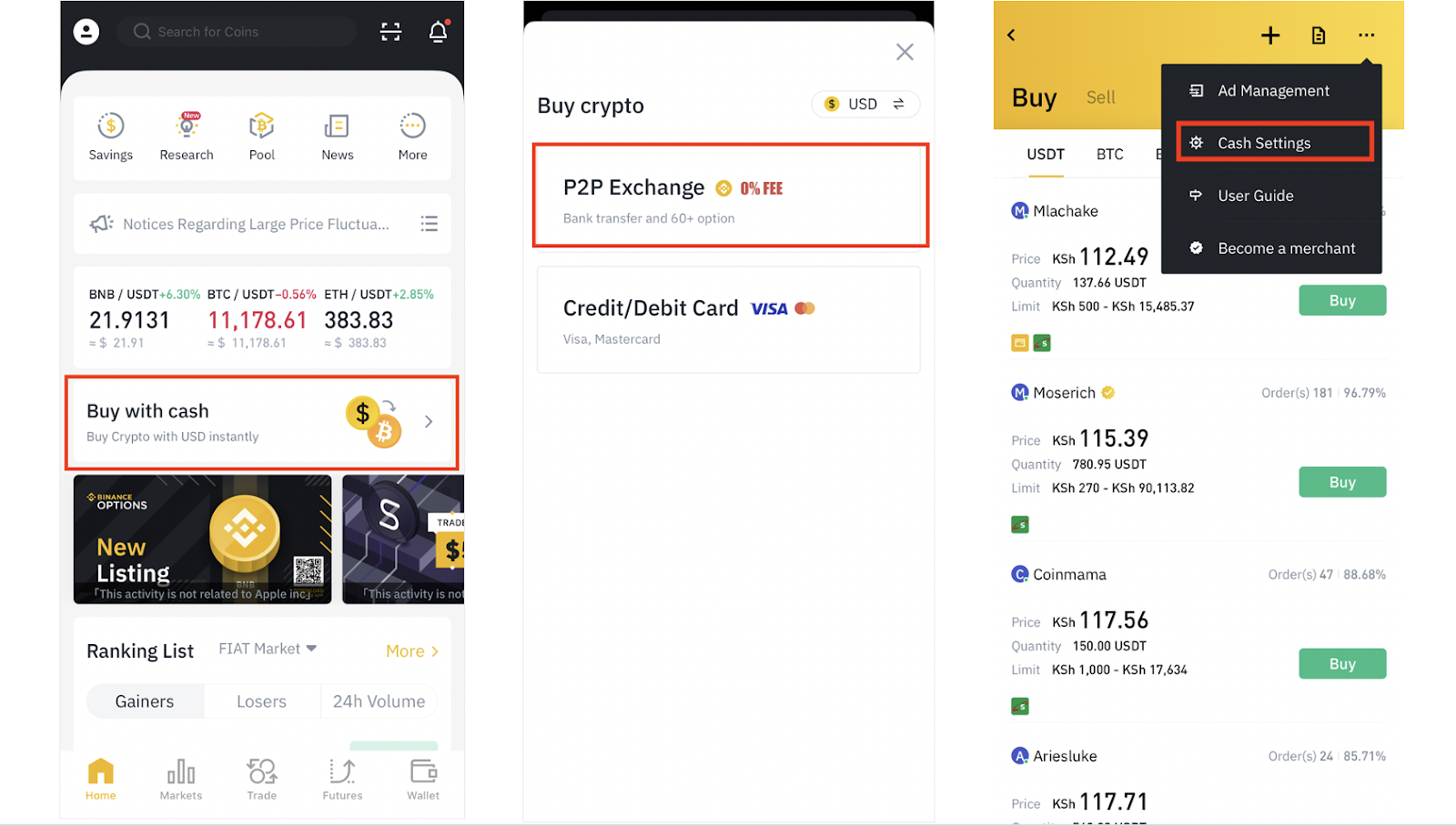
Click on “Cash Payment Methods”, and “Add a new payment method”. Choose “M-PESA” from all the available payment options, and click to enter your detailed payment information. Then click on “Confirm”.
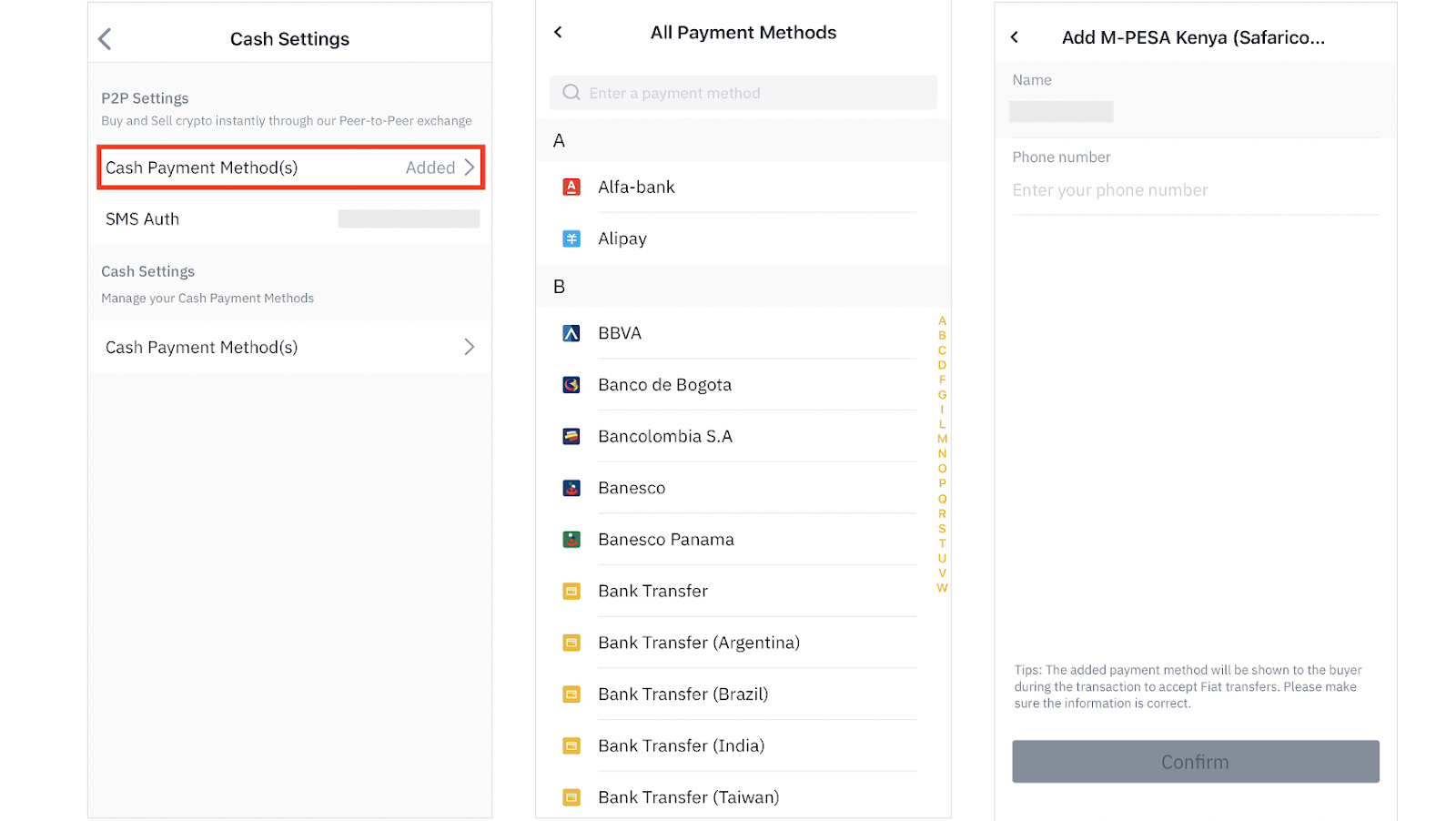
Now you are ready to trade. It takes only three steps to buy Bitcoin with M-Pesa on Binance P2P.
Step 1: Specify search criteria
Open the Binance App. Click “Buy with Cash” then select P2P.
Choose the Buy tab and select BTC. Click the filter icon at the top right of your screen.
Select the M-PESA payment method and the KES currency to buy the crypto. Then, tap on confirm.
Step 2: Start trading
Choose the offer that works best for you and enter the quantity you want to buy, select a payment method, and click on Buy BTC.
Transfer the money directly to the seller based on the seller’s payment information provided within the payment time limit. You can use the chat box to communicate with the seller.
Make sure that you send the money to the seller and tap on Transfer next
Step 3: Receive your Bitcoins
Tap on “Confirm”. Please do not click “Confirm” if you have not made any transactions. This will violate the P2P User Transaction Policy.
The status will be updated to “ To be released”
Congratulations! You have completed a trade. Now, get your Bitcoin!
Watch this video tutorial for full details on how to buy bitcoins on Binance P2P via the Binance mobile app. And start a trade now!
Be One Of Our Merchants
Africa’s P2P trading volume has surged in 2020, with Nigeria, Kenya and South Africa seeing over 100% growth in the past quarter, according to Coingeek. The Binance P2P platform has also seen 30 times increase in Africa since May, with a total trading volume of 50 million USD. We will continue to provide easy fiat-to-crypto access to the local users with more mobile-friendly payment methods and customer support.
To provide better liquidity and service, we are looking for P2P merchants who have a reliable source of Kenya shillings (KES) and cryptocurrencies, plus proven P2P trading experience. In addition to the zero cost, Binance P2P merchants can enjoy zero fee deposit, VIP spot trading fee discount and exclusive customer support. All you have to do is to post your trade advertisements at your preferred conditions and profit from the spreads between different offers.