Binance Margin offers a way of using funds provided by a third party to conduct asset transactions.
Binance Loans is a financial service that lets users meet their short-term liquidity needs by providing crypto loans.
Learn how to borrow crypto with Binance Margin and Binance Loans.

Binance Margin allows traders to amplify market volatility by using leverage. Users can use leverage by borrowing automatically or manually. If a user decides to trade on Margin (by placing an order in Isolated or Cross Margin), auto-borrowing would be more efficient. If not, consider manual borrowing instead.
Binance Margin allows you to use your crypto assets as collateral to borrow money. You can borrow up to 10 times of your assets, and assets with a value more than 2 times of your total debt can be transferred. Please note that the probability of liquidation due to price fluctuations will increase correspondingly.
On Binance Loans, users can borrow up to 65% of their collateral value, and the maximum loan period is 180 days. Additionally, Binance Loans now provides Loans Staking to deduct part of the interest. The borrowed assets can be used for any kind of transaction, and can even be withdrawn from the platform. Binance Loans is suitable for users who seek liquidity but do not want to sell their assets.
How To Use Crypto Margins
How to borrow and transfer crypto on Margin via Binance Web
Step 1:
Transfer your chosen crypto collateral from [Fiat And Spot] to [Margin Cross]. Type in the collateral amount and click [Confirm].
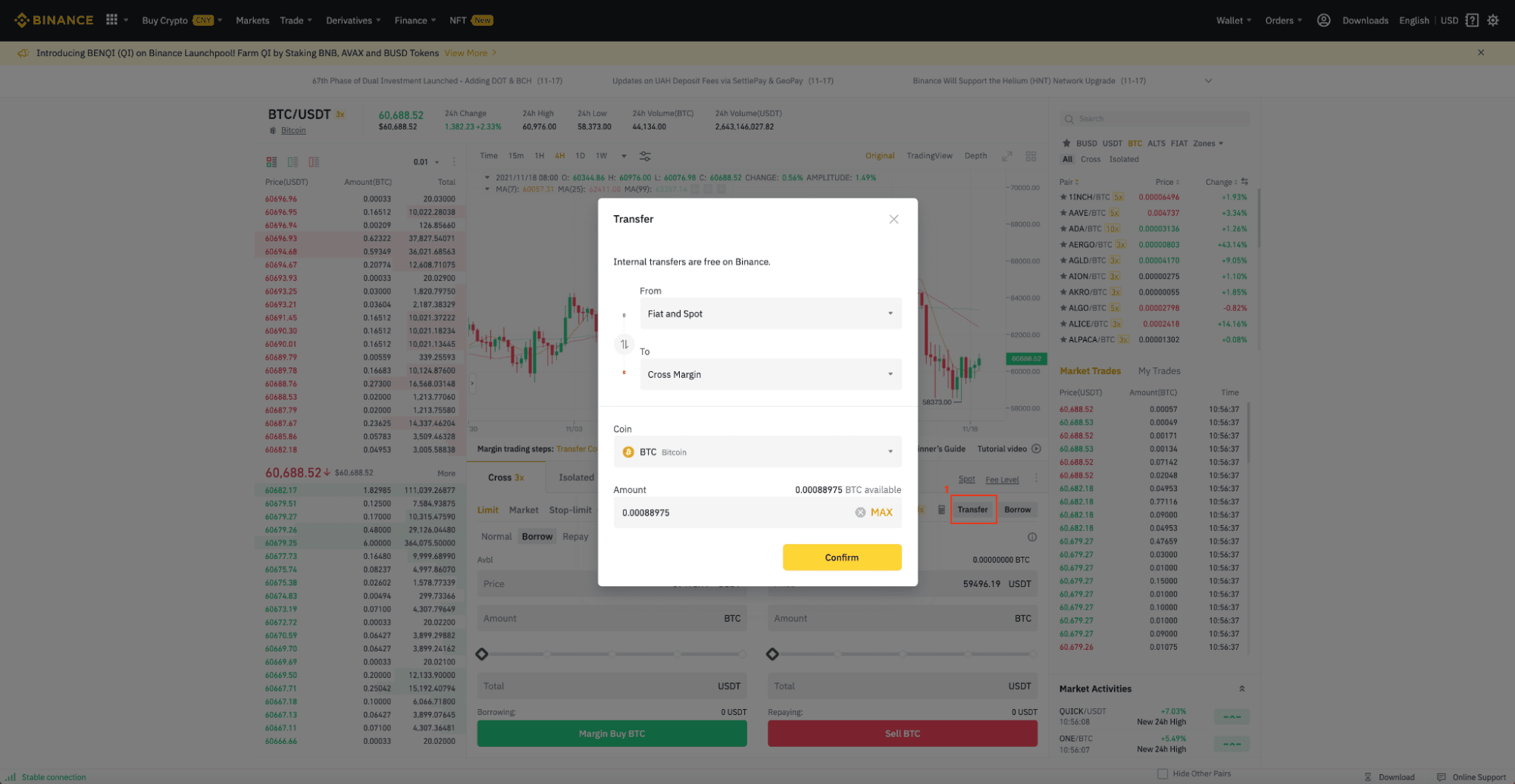
Step 2:
Click [Margin] and choose the crypto you want to borrow, then click [Confirm Borrow].
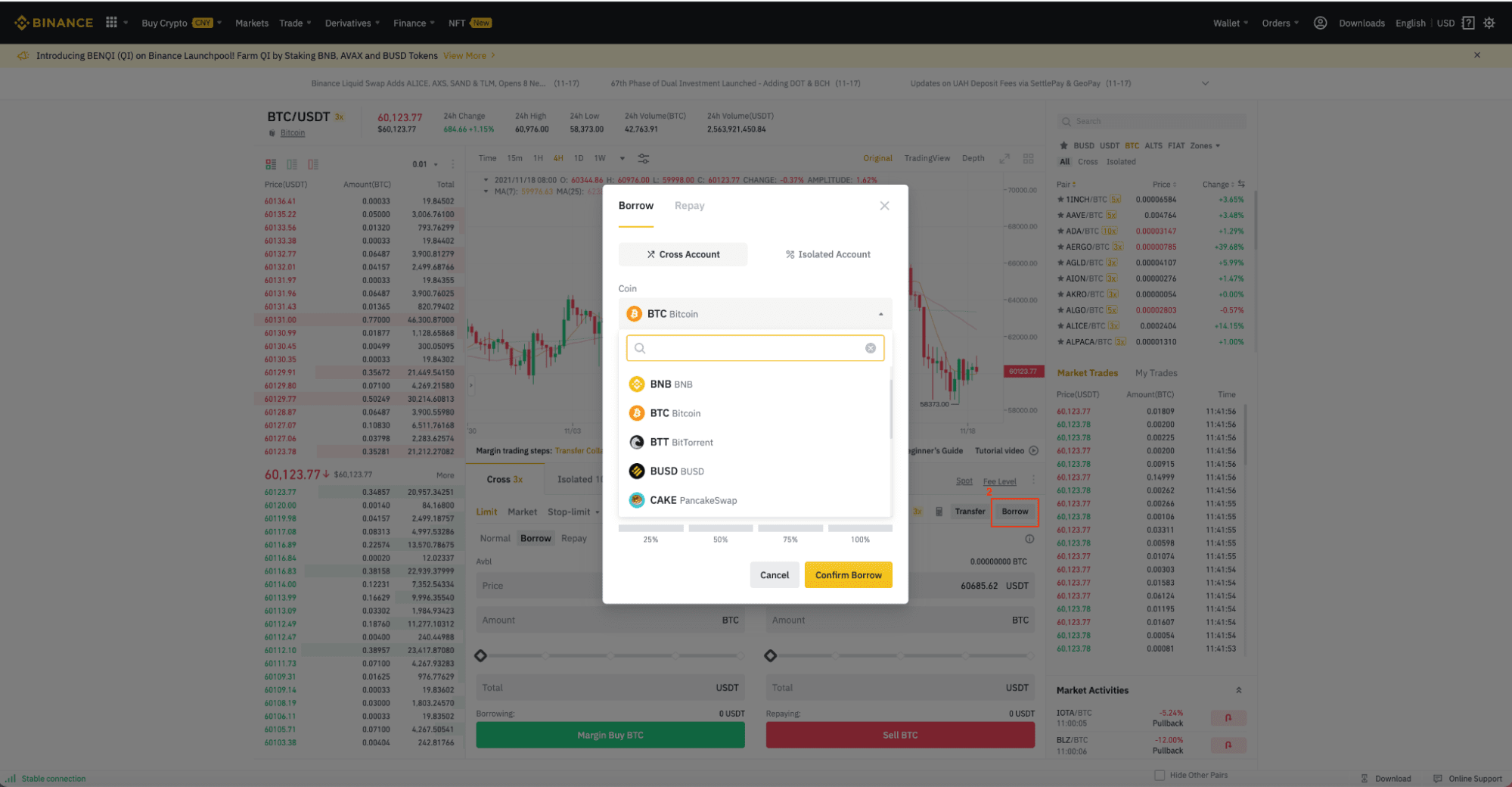
Step 3:
Go to your [ Wallet], click [Margin], and then [Transfer]. Now, you can transfer your borrowed crypto to the account that you want to trade with.
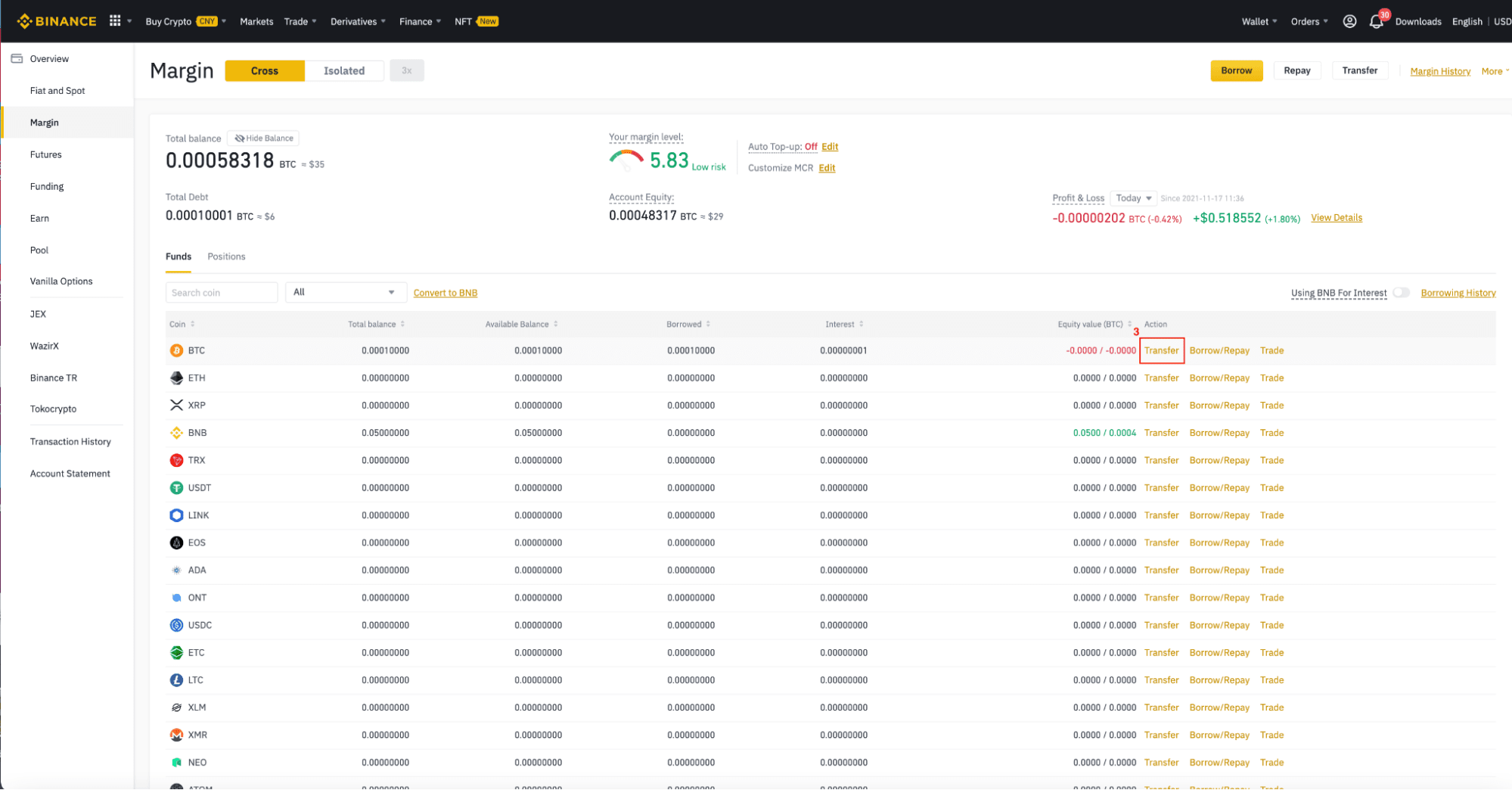
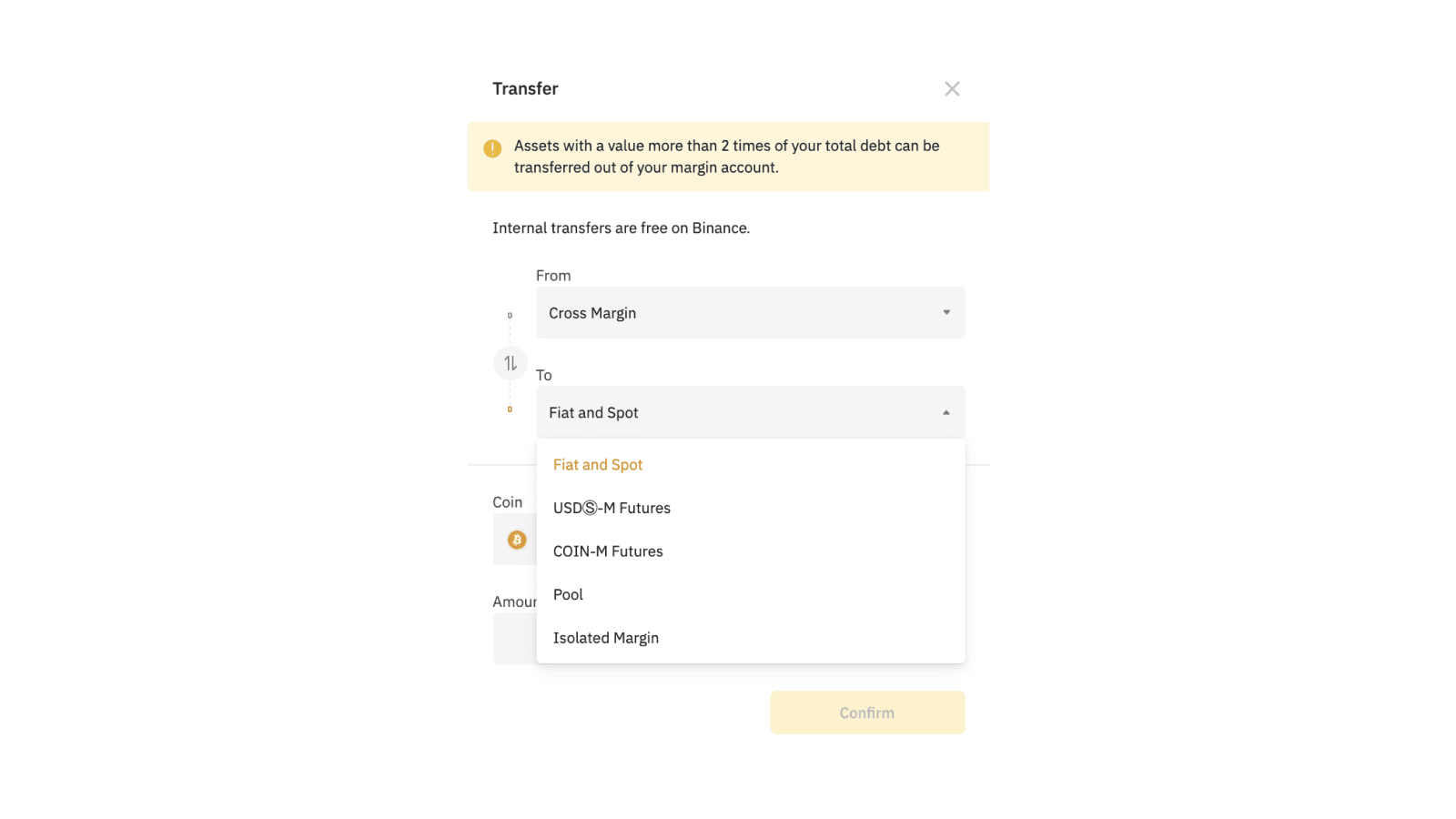
Note: Assets with a value of more than 2 times your total debt can be transferred out of your margin account.
How to borrow and transfer crypto on Margin via the Binance app
Step 1:
On your app, go to [Wallet] and tap [Margin]. Click [Transfer] and transfer your collateral to Margin Account.
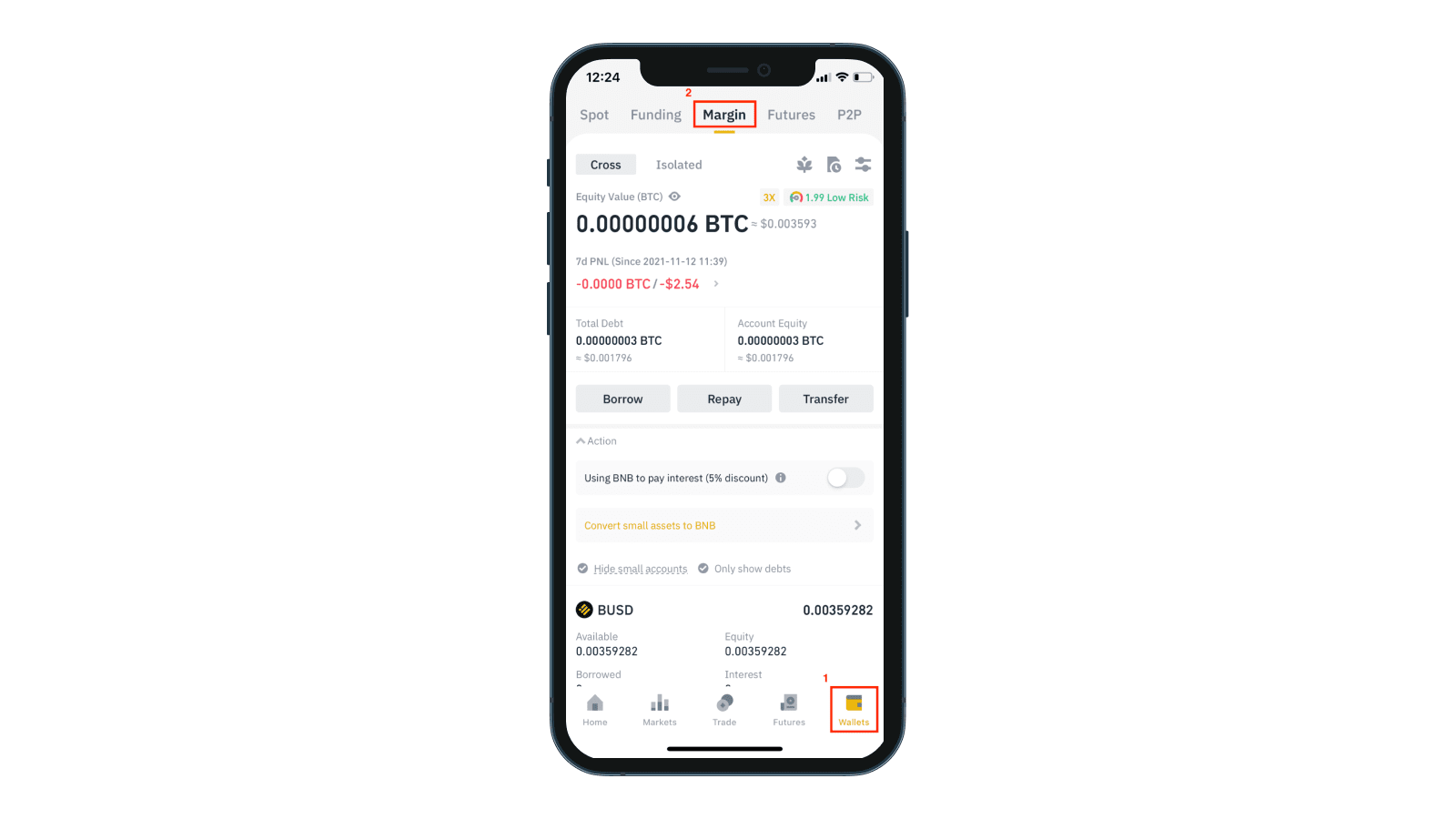
Step 2:
Click [Borrow], choose the amount you would like to borrow, and click [Confirm].
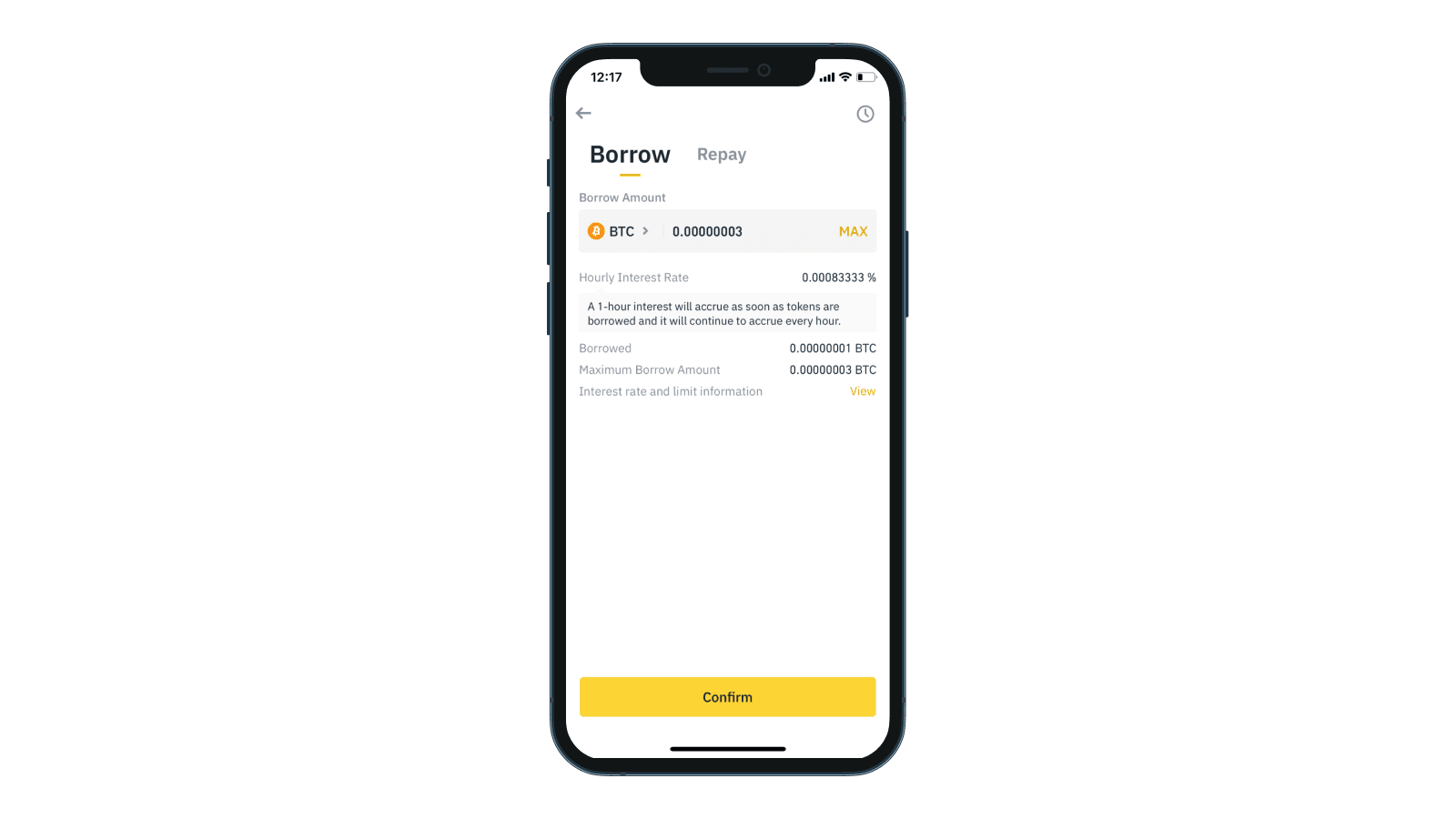
Step 3:
Click [Transfer], choose the account you want to transfer the asset to, and click [Confirm].
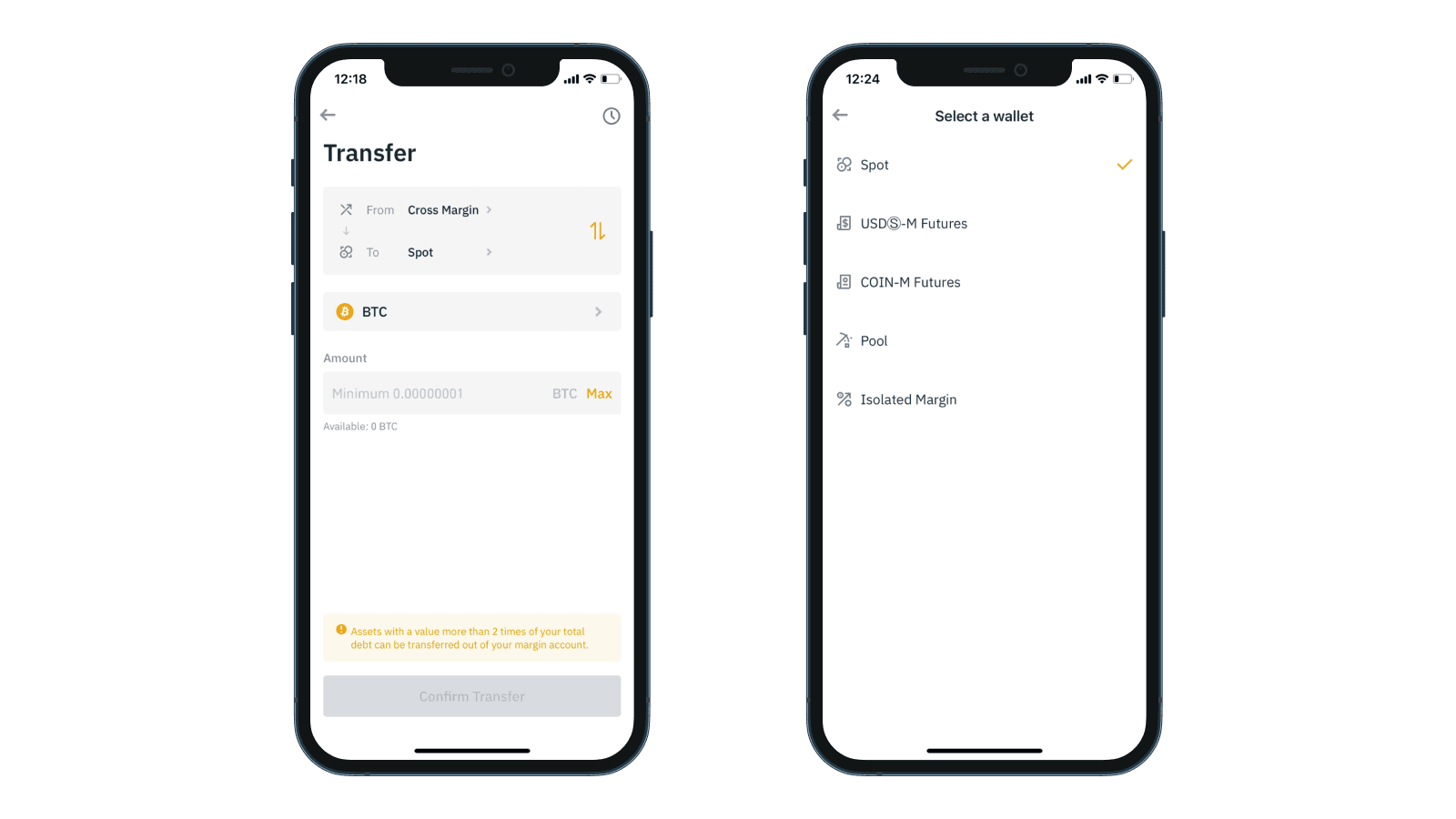
Note: Assets with a value more than 2 times of your total debt can be transferred.
How To Use Binance Loans
How to borrow crypto on Loans via Binance Web
Click [ Crypto Loans ] on the Finance tab.
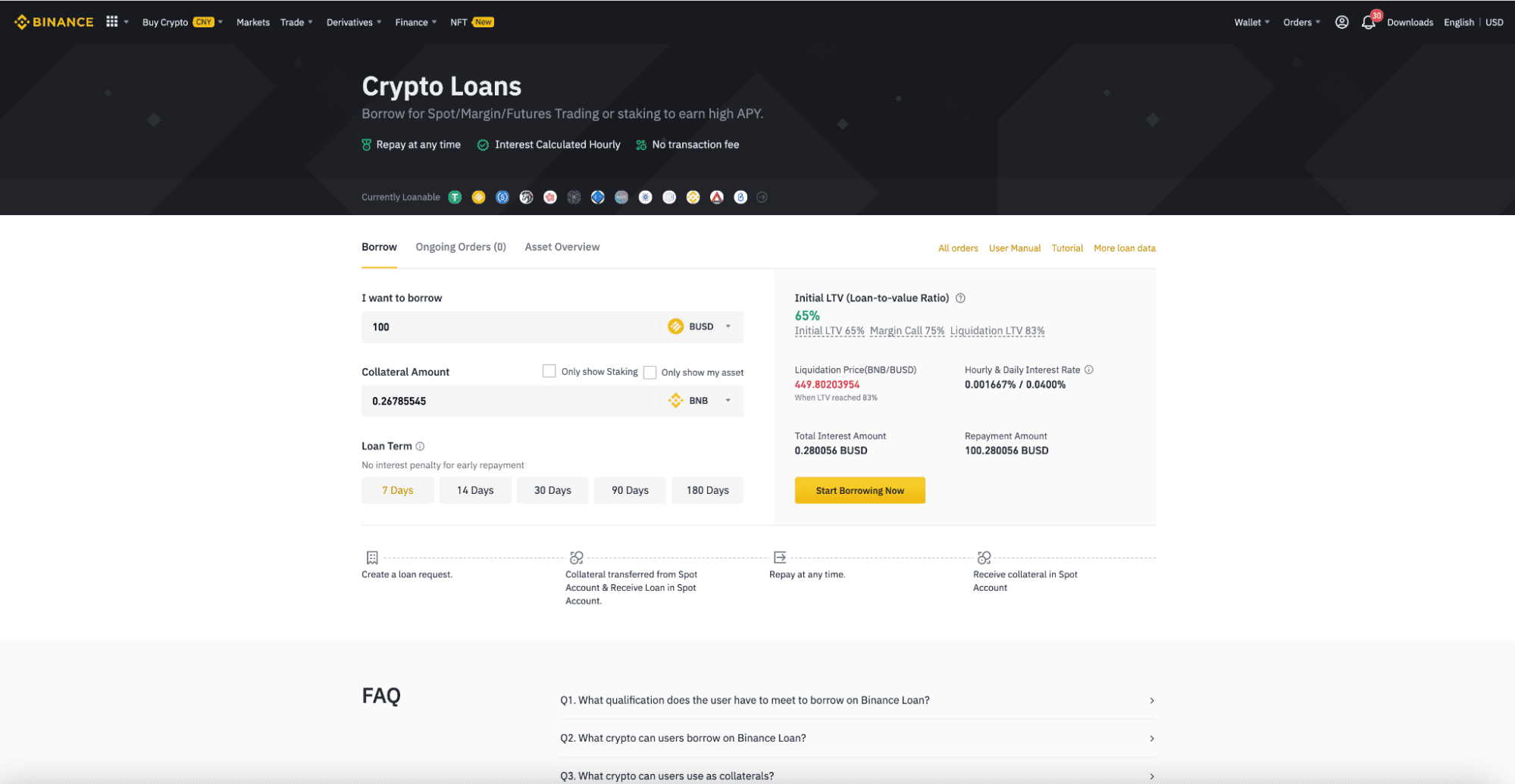
Step 1: Choose the amount of asset to borrow and the corresponding collateral.
Step 2: Choose the Loan term.
Step 3: Check the order details and click [Start Borrowing Now] and then click [Confirm].
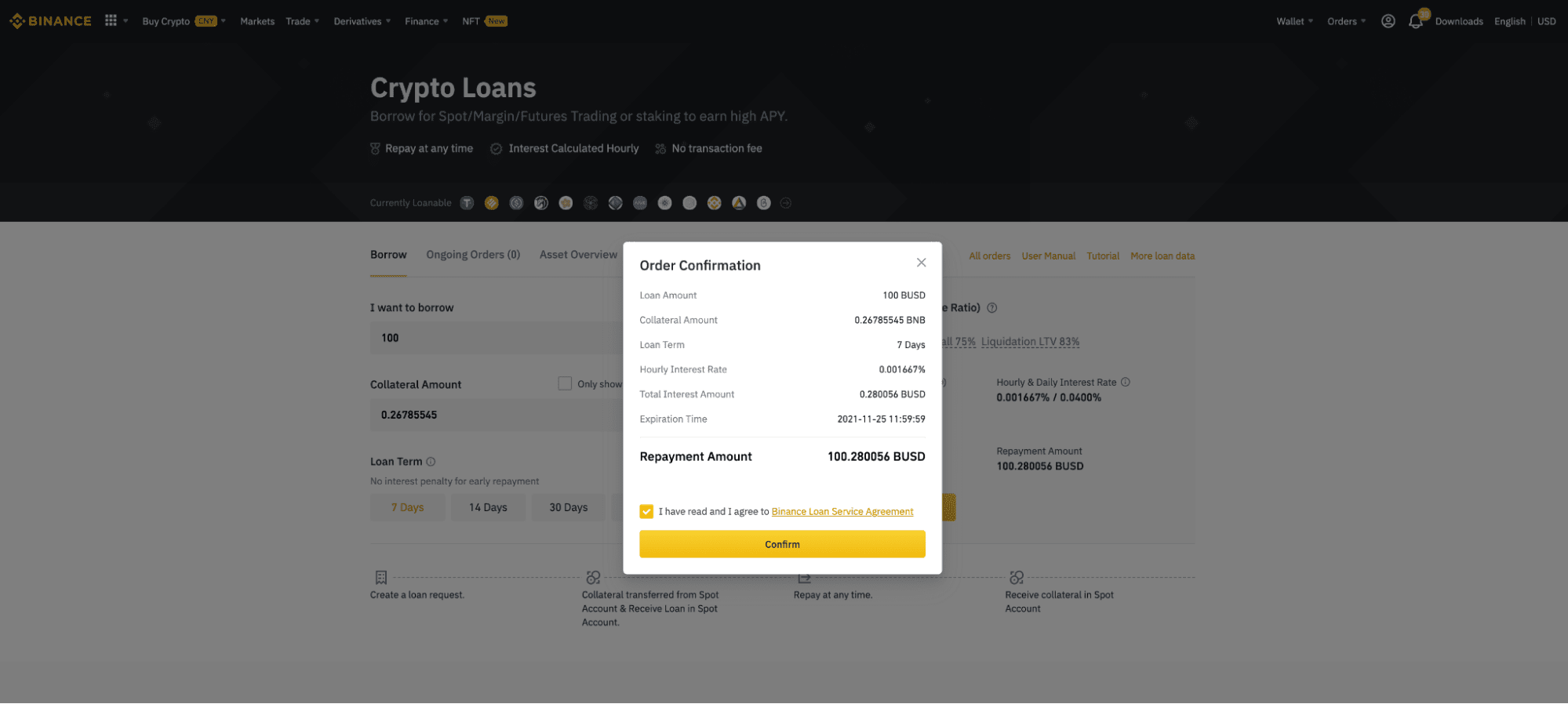
How to borrow crypto on Loans via the Binance app
Step 1:
On your app, click [More], and select [Crypto Loans].
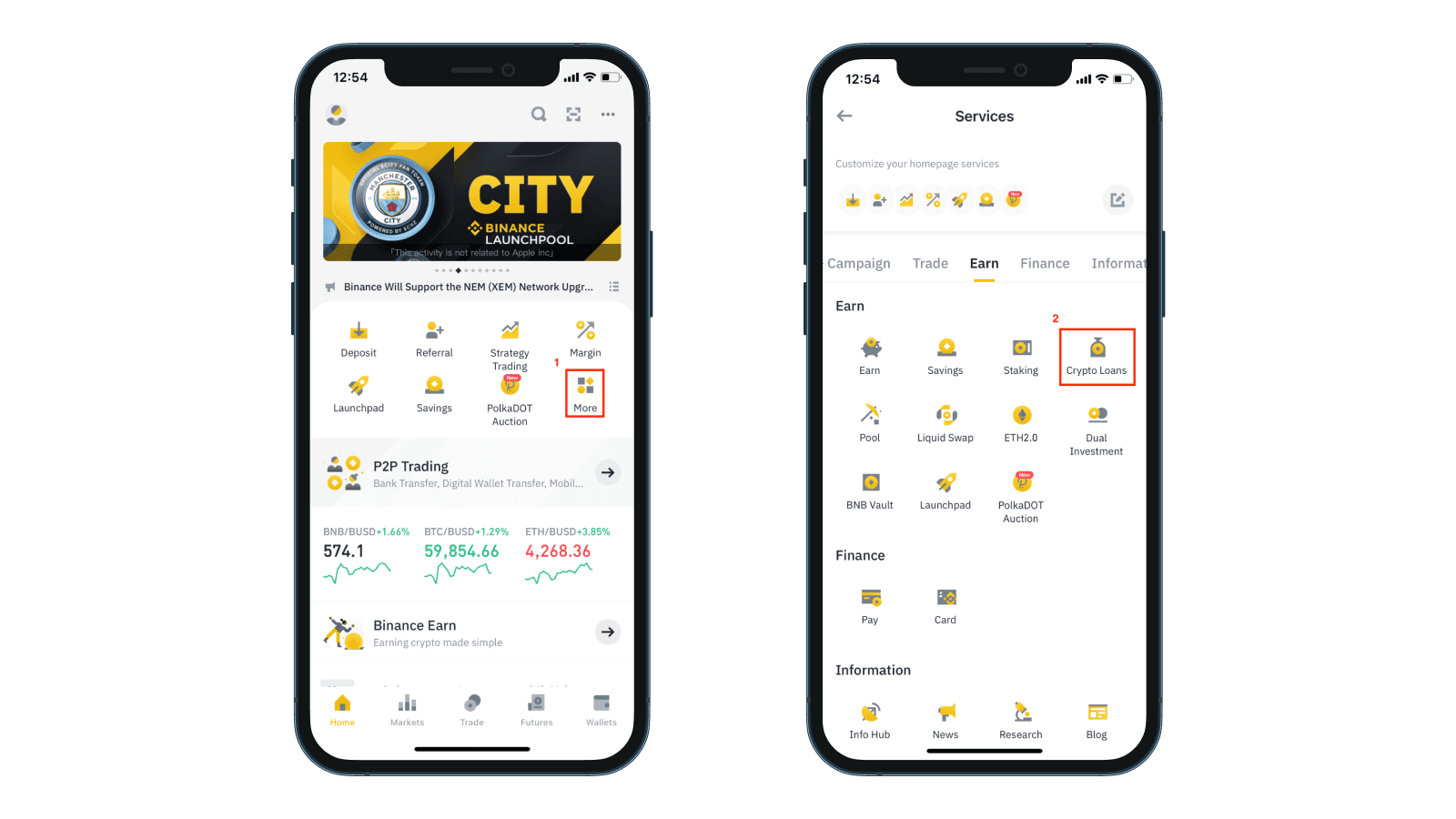
Step 2:
Choose a Loan term, what you want to borrow, and the collateral amount.
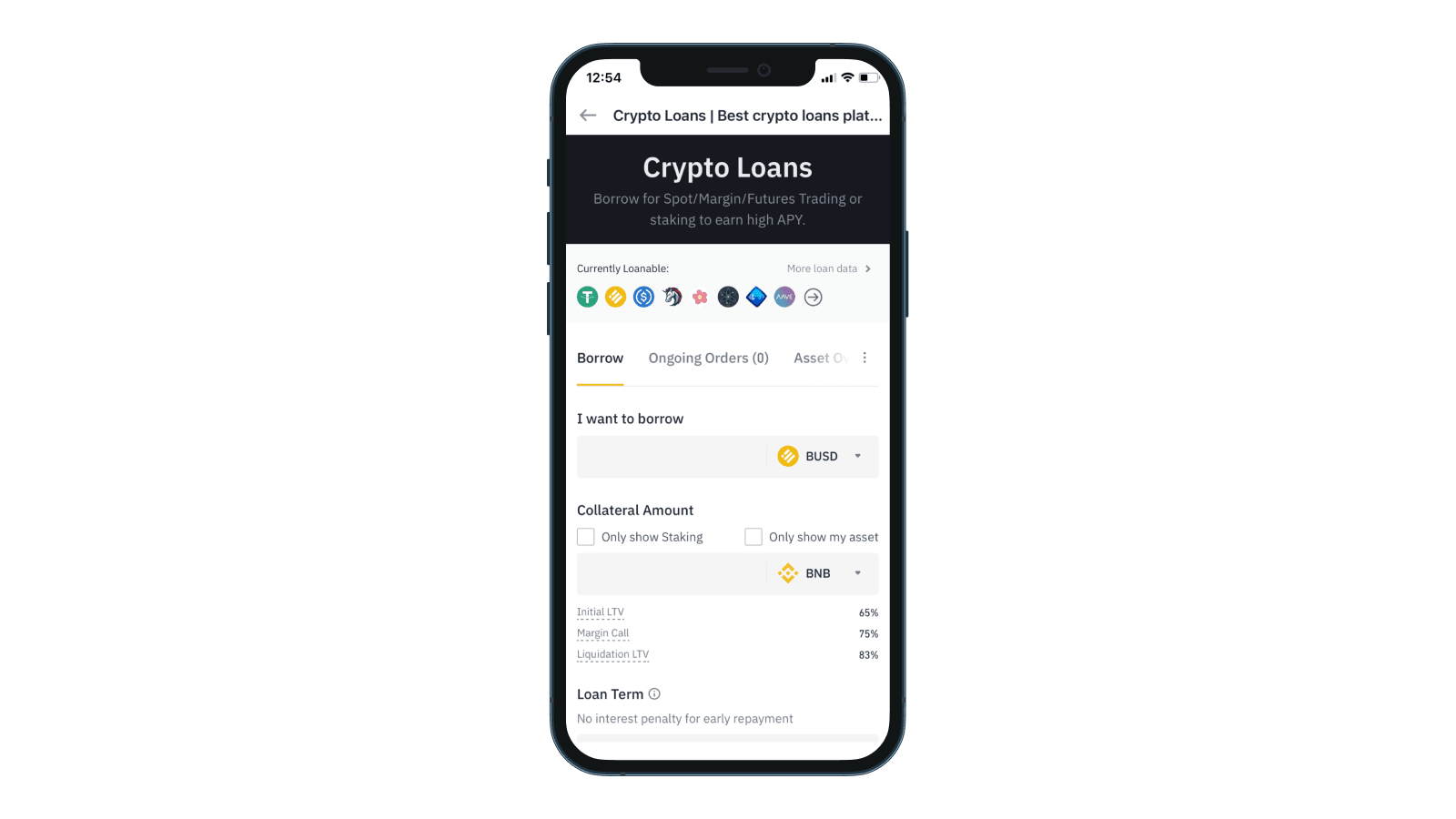
Step 3:
Check the order details, click [Start Borrowing Now] and then click [Confirm].
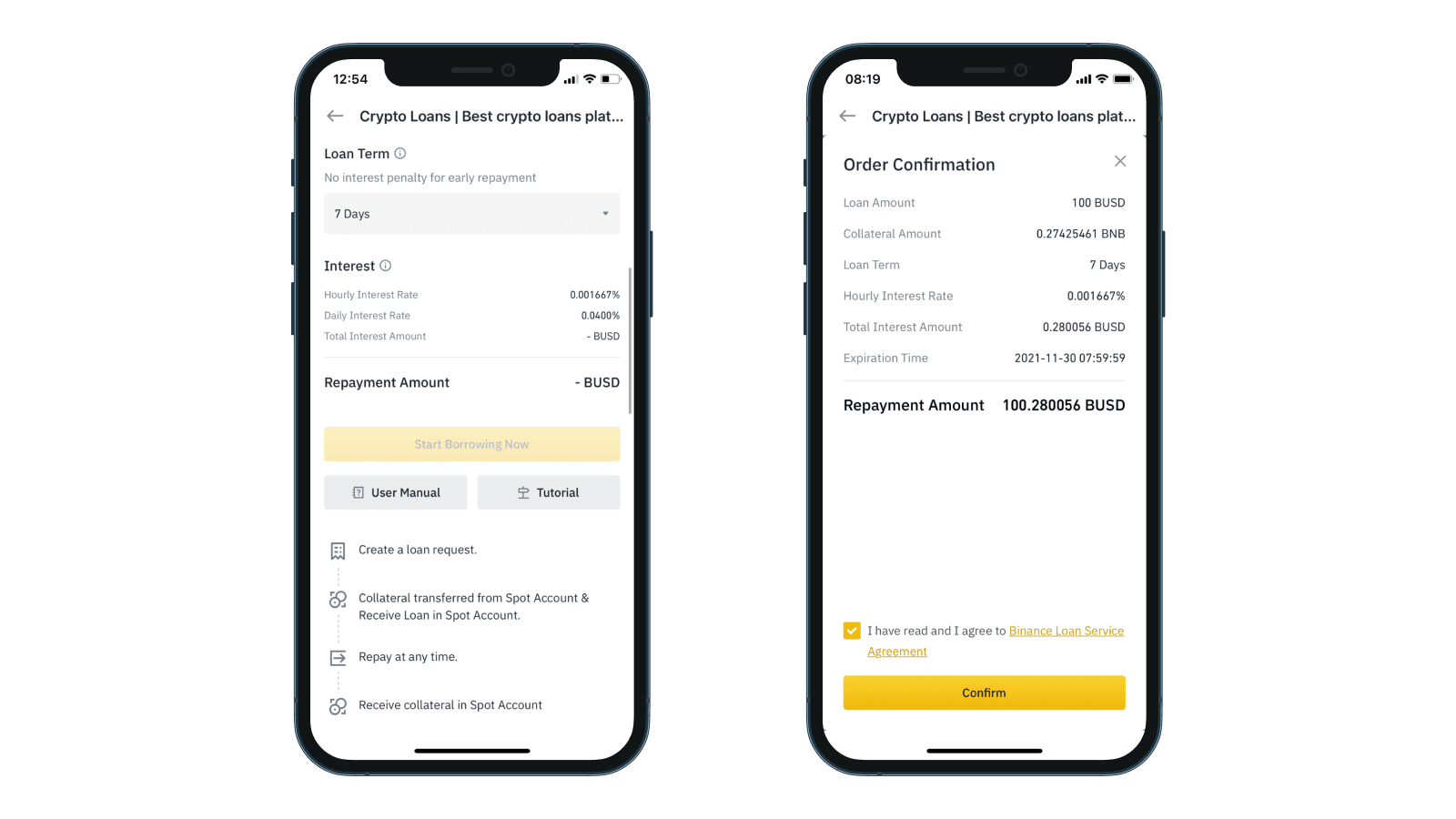
Conclusion
Binance Margin and Loans are two easy ways to borrow more crypto. Start using them to make the best use of your assets.

