Meanwhile, on Coinbase.com and the Coinbase app, we have been adding advanced crypto features to foster deeper engagement with the cryptoeconomy, such as staking, Borrow, dapp wallet, and Coinbase Card, in addition to improvements to our core trading experience.
As a result, many customers rely on Coinbase Pro and Coinbase.com for overlapping sets of features, and often experience friction when transferring balances back-and-forth between the two products.
To resolve this friction and offer customers the best of both worlds, we have rebuilt the full Coinbase Pro advanced trading experience within the Coinbase mobile app and Coinbase.com. As we continue to add more features to Advanced Trade on Coinbase, we will sunset Coinbase Pro later this year.
World class trading on one platform
After developing a better alternative for our Coinbase Pro customers, we released Advanced Trade on Coinbase.com earlier this year. Advanced Trade is equipped with all the capabilities of Coinbase Pro, but upgraded with the most seamless Coinbase experience to make informed trades, faster and easier.
Advanced Trade offers more in-depth technical analysis, advanced real-time order books, and charting powered by TradingView to help customers research and analyze crypto markets before making investment decisions.
It also offers improved order flows to make it easier and faster to place market, limit, or stop limit orders directly on Coinbase Exchange, which offers one of the deepest pools of liquidity.
All this is within a single account balance so customers can access automated staking rewards to earn up to 5% APY on eligible crypto balances like USDC, ETH2, and DAI.
Advanced Trade is also augmented by additional Coinbase-wide security infrastructure like 24/7 monitored cold storage facilities, USD held at FDIC-insured institutions, YubiKey for mobile, and vaults.
More Advanced Trade updates, coming soon
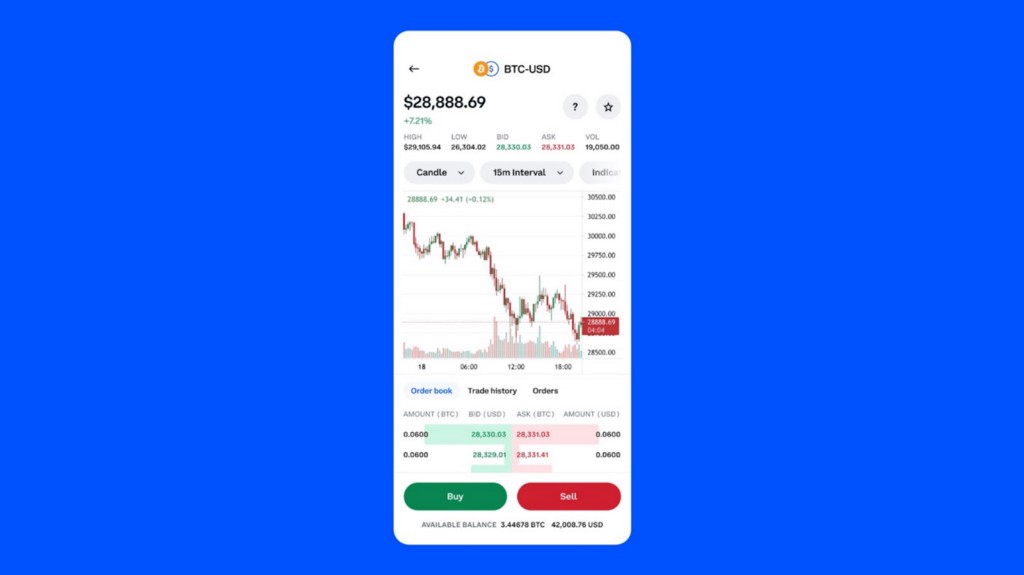
We’re excited to continue building Advanced Trade as an upgraded experience for Coinbase Pro customers, with mobile app support now launching.
We’ll also be adding mobile stop limit orders, additional charting and order form upgrades, and full REST API & WebSocket support soon. Looking forward, Advanced Trade will serve as a hub for our most advanced traders, improving even more as we launch new features. Until then, existing customers will still have access to Coinbase Pro.
Over the next several months, we will continue to launch new upgrades to Advanced Trade before beginning to sunset Coinbase Pro. We will share updates as we do so. For customers holding funds on Coinbase Pro, there is no action to take- funds will remain safe on Coinbase. Meanwhile, customers are welcome to begin using Advanced Trade on the Coinbase mobile app and Coinbase.com.
To get started, customers will need to fund their Coinbase accounts if they haven’t already by depositing funds or transferring funds directly from Coinbase Pro by following these steps:
Log into Coinbase Pro and select “Portfolios”
Choose “Withdraw” on the top right
Select the cryptocurrency you want to transfer, or “All Portfolios” to transfer all assets to Coinbase.com
Choose “Transfer to Coinbase”
Then visit Coinbase.com/advanced-trade or tap the “Advanced Trade” drop down from the Trade tab in the Coinbase mobile app to get started with Advanced Trade
To learn more about Advanced Trade, check out the latest tips and tutorials on Coinbase Learn, and follow us on Twitter @Coinbase for more updates.
was originally published in The Coinbase Blog on Medium, where people are continuing the conversation by highlighting and responding to this story.

