What is Binance Lite? How do I access it?
Binance Lite is a new feature in the Binance app that makes buying crypto even easier. Lite mode offers a streamlined interface that focuses on simplicity, speed, and ease-of-use. We put our most frequently used features right at your fingertips and reduced the amount of information on-screen, making Lite mode a perfect choice for crypto novices, first-time Binance users, and users who just need the basics.
Going forward, Lite mode will be the “default” app experience for most users who download the Binance app for the first time. New and existing Binance app users can switch between Lite and Professional modes anytime. Follow the instructions below to turn on Lite mode—or stick with the classic interface you know and love.
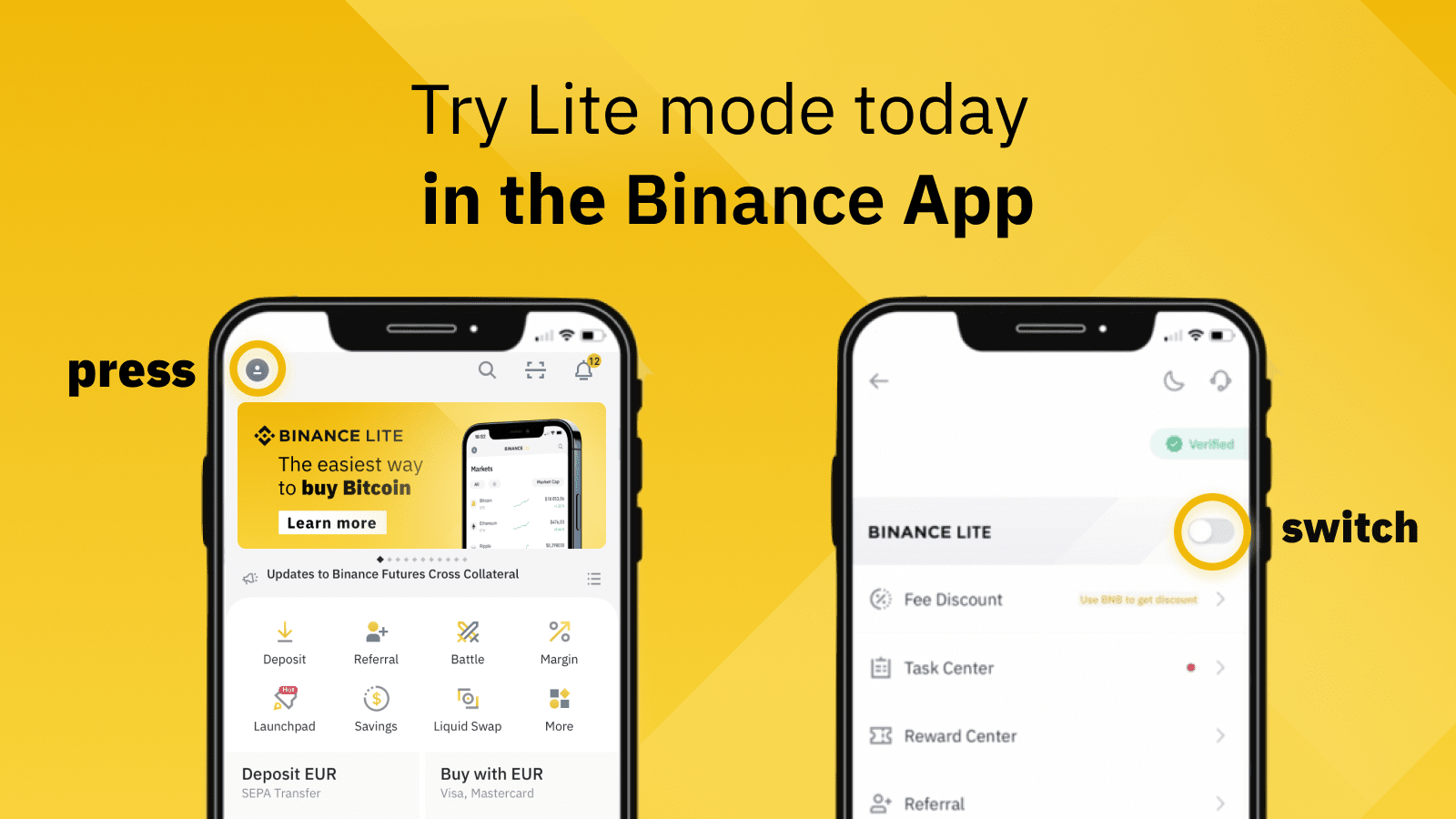
What’s the difference between Lite and Professional? Which version should I use?
For the majority of crypto users, Lite mode offers improved usability over the classic Professional mode while retaining the core features they use most frequently. Users can easily check prices and make purchases without the distraction of complex order books and charts.
The first thing you’ll notice about Lite mode is how simple and user-friendly the interface is. The home-screen features a basic dashboard where you can check prices on popular cryptocurrencies and tap on the ones you want to buy or sell. You’ll also notice that the trading interface is simplified, without the order book information and advanced charting features that technical traders rely on.
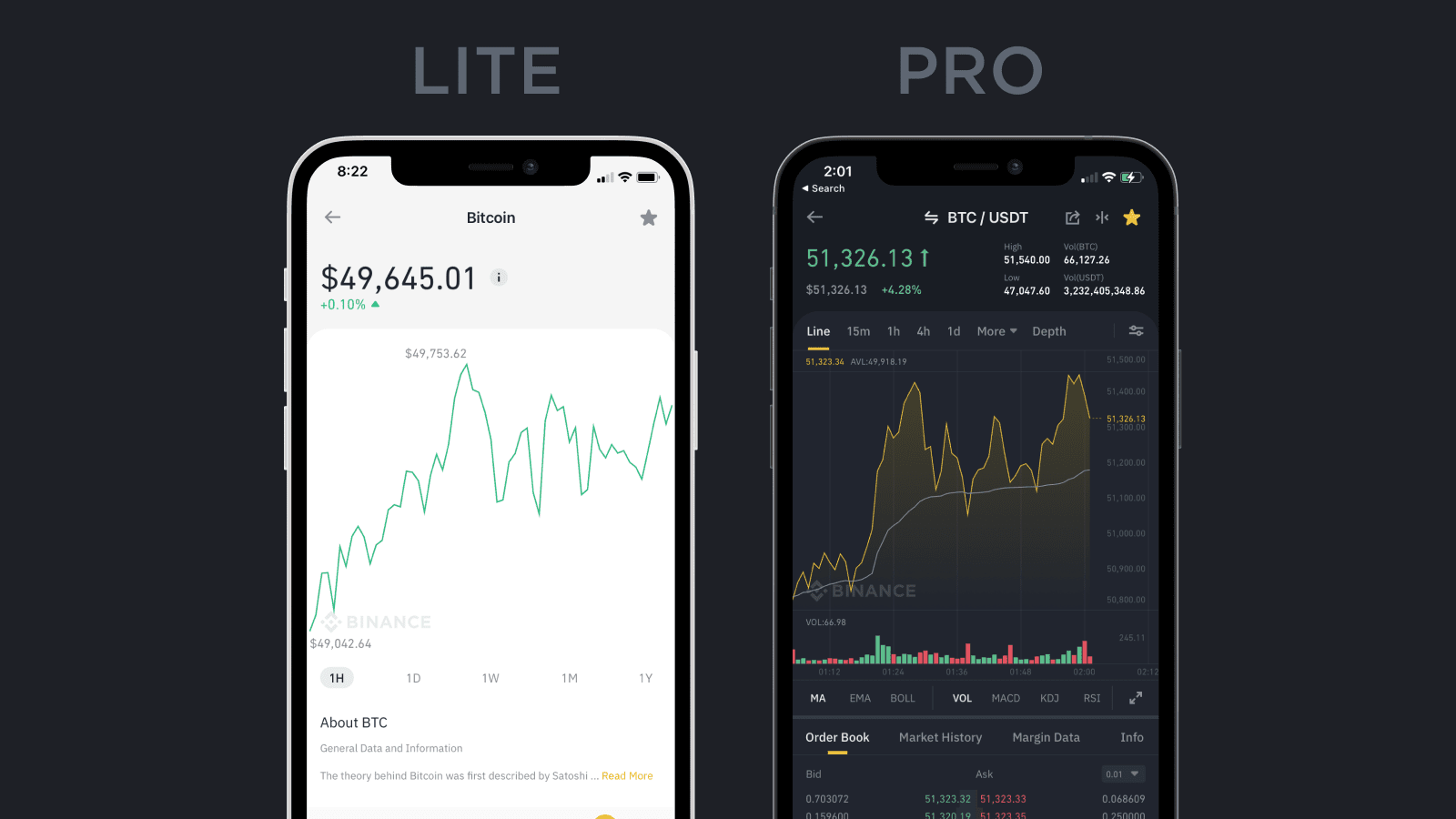
The navigation bar on the bottom of the screen allows you to quickly check your wallet balance and portfolio value. You can tap the middle icon on the navigation bar to access the following features: buy or sell crypto, deposit fiat or crypto, or convert your crypto from one asset to another.
For active traders and more advanced Binance users, Professional mode offers the classic Binance app experience with seamless access to Binance’s broader portfolio of crypto products and services. Active traders will gravitate towards the robust trading interface, while more advanced users can take advantage of all Binance has to offer. In addition to a more sophisticated trading interface, intermediate and advanced users can grow their existing crypto assets with Binance Earn, trade directly with other users using Binance P2P, and access derivatives trading with Binance Futures. These are a tiny slice of the rich features that Professional mode provides. Those looking to maximize their Binance experience may prefer Professional mode over Lite mode. To sum up:
Lite mode is better for:
Crypto novices
Users looking for an easy way to buy and sell crypto
Infrequent traders and hodlers
First-time Binance users
Professional mode is better for:
Active traders
Experienced crypto users
Users looking to grow their existing crypto assets using Binance's full ecosystem
Existing Binance users
Of course, the best way to figure out which mode is right for you is to try it for yourself. You can switch anytime between Lite and Pro to get a clean, modern look or go with the classic interface you know and love.

