How Binance Convert Drives More Crypto Deals
We recently launched Binance Convert, a new service where you can transform the cryptocurrency you hold into another cryptocurrency, in a matter of seconds. Binance Convert also powers the Convert function of the Binance app and is the main option for buying crypto on the app’s Binance Lite mode.
With its easy-to-use interface even for crypto beginners, Binance Convert has played a key role in getting more people into crypto. Binance Convert’s active users grew 144% between January and February, and this growing group of users was behind a whopping 216% increase in trading volume on the service in a matter of one month.
Binance Convert has also made it possible for crypto users to buy the token they want at a moment’s notice, which is crucial when you want to react quickly to trends in the crypto space. When DOGE surged on Jan. 29, following a Reddit-fueled buying frenzy, Binance Convert saw a 618% increase in DOGE trade volumes compared to daily averages. On the same day, when Tesla CEO Elon Musk first explicitly expressed his support for Bitcoin via Twitter, Binance Convert recorded a 272% increase in average BTC volumes.
Year to date, the most popular tokens on Binance Convert are BTC, ETH, BNB, ADA, XRP, DOT, DOGE, LTC, LINK, and VET.
Advantages of Binance Convert
Binance Convert provides several benefits to every kind of crypto trader, from beginner to expert:
1. Easy to Use. Binance Convert is user-friendly even for new users, especially compared to spot exchange trading. You only need to learn how to enter the amount you want in the transaction and to preview the quote given.
2. Instant Settlement. With our OTC Portal, there’s no need to wait for the order book to fill out or for bids to get filled to complete the transaction. This is convenient for beginners who just want a simple way to buy crypto, as well as experts who want to execute their moves as fast as possible.
3. Support for Several Token Pairs. There are thousands of token combinations that you can make on Binance Convert, some of which are not even among the trading pairs on the Binance spot exchange. This gives users more flexibility regarding how they want to convert their tokens from one form to another.
4. Privacy. As trades are settled directly into users’ Binance accounts, there is no blockchain transaction or third-party entities needed, and users will have the same top-notch security provided throughout the entire Binance exchange.
How to Use Binance Convert
It takes just four simple steps, all of which can be completed in seconds, to complete a crypto deal on Binance Convert.
Step 1: Go to Binance Convert.
- On the Binance website, go to Trade on the top left part of the homepage, then choose Convert.
- On the Binance app, go to Trades (the middle option on the bottom part of your screen), then choose Convert at the top left part of your screen (for the default version of the app) or on the pop-up that shows up (for Binance Lite).
Step 2: Select the token you have and the token you want to buy. You can choose to enter the number of tokens you want to use (at the top part) or the number of tokens you want to gain (at the bottom part).
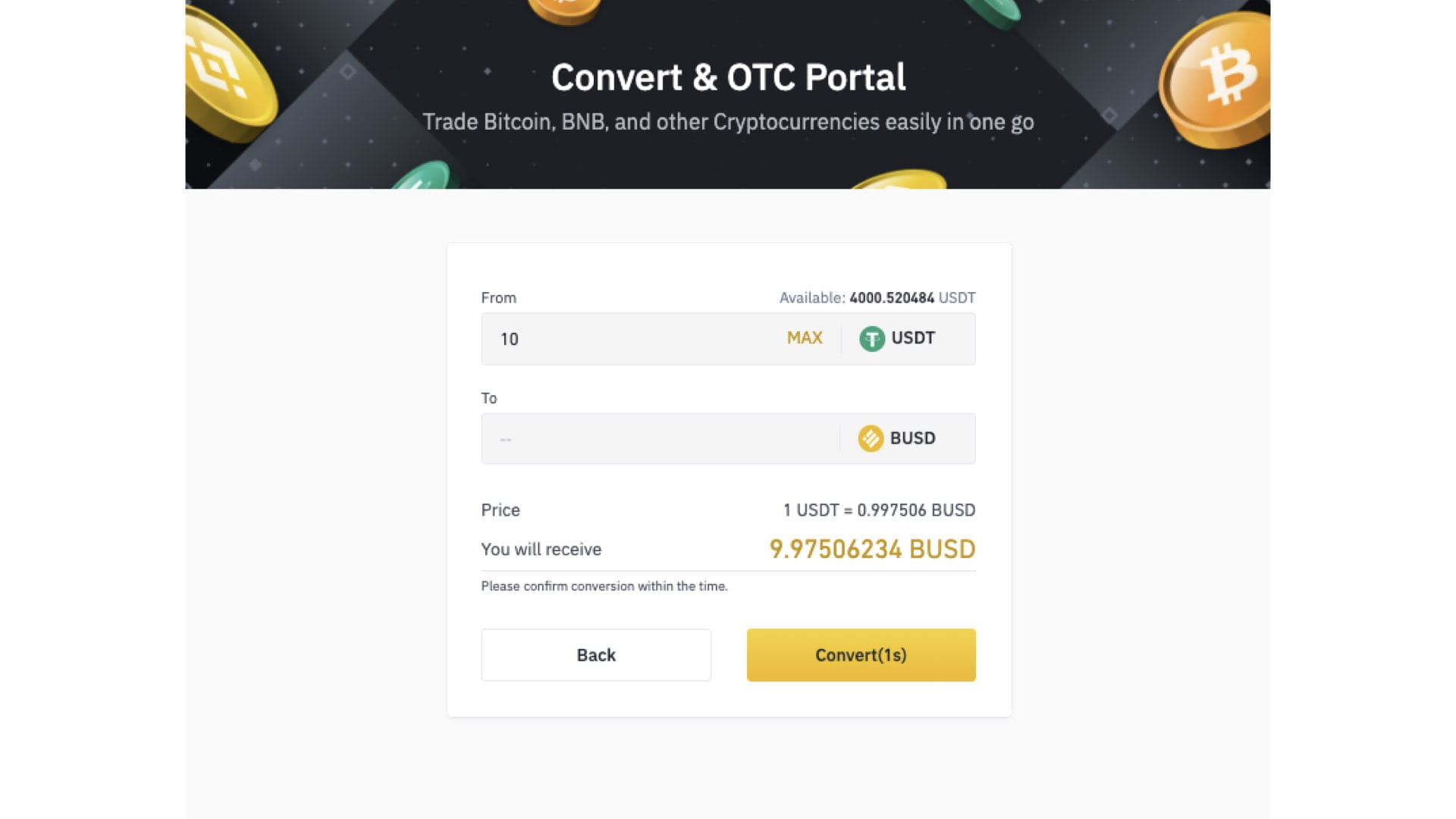
Step 3: Click Preview Conversion. You will then see the price quote for the transaction you’re considering. You have 5 seconds to approve the quote shown to you and fulfill the deal. If the 5 seconds expire, click Refresh to get a new rate.
Step 4: Click Convert. The transaction takes less than a second, and you’ll see the crypto you bought in your Spot Wallet.

