Over the past year, DeFi, NFTs, and other web3 services have seen tremendous adoption. However, a key step in being able to access and use these services — funding a self-custody wallet — is a cumbersome process that involves multiple steps, switching between apps, and manual transfers.
Coinbase Pay eliminates these steps, and makes it easy and intuitive for anyone to participate in DeFi or purchase NFTs, in just a few clicks.
Cash. Click. Crypto.
Before Coinbase Pay, users who wanted to add funds to their Coinbase Wallet from the browser extension needed to navigate to Coinbase.com, sign in to their account, copy-paste their wallet address, and manually transfer funds from their Coinbase account.
The process was not only cumbersome, but also left the user vulnerable to user error. For example, if funds were accidentally sent to the wrong wallet address, they would be irretrievable.
Coinbase Pay makes the process faster, easier, and more secure than ever before. All you need to do is select “Add crypto with Coinbase Pay” when you want to add crypto to your Coinbase Wallet extension.
Next, you simply select the currency you want to add to your wallet, specify the amount, confirm the transaction–and that’s it. No more switching between apps, copy-pasting addresses, and manually transferring funds.
Coinbase users based in the US and Canada can currently use their debit cards and bank accounts for transfers, with more payment options enabled globally soon.
First-time users of Coinbase Wallet will need to link their self-custody wallet to their Coinbase account before being able to use Coinbase Pay.
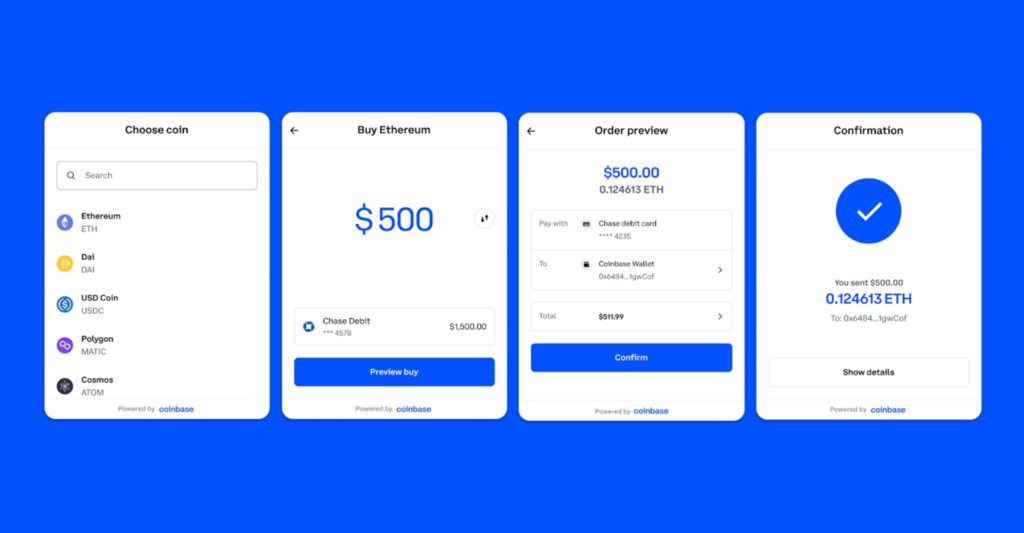
Making it even easier to access the world of DeFi, NFTs, and more
At Coinbase, our mission is to increase economic freedom in the world. A key part of realizing this mission is building crypto products and services that are easy-to-use and accessible. Coinbase Pay makes it even easier for users to get web3-ready with Coinbase Wallet.
With the Coinbase Wallet extension, your Chrome browser can securely interact and engage with all manner of web3 applications. Kickstart your NFT collection, earn yield through DeFi lending protocols, and grow your crypto portfolio with hundreds of thousands of tokens supported via decentralized exchanges (DEXes).
And now you can engage with dapps with greater peace of mind, knowing that your payment credentials remain safely stored within Coinbase.
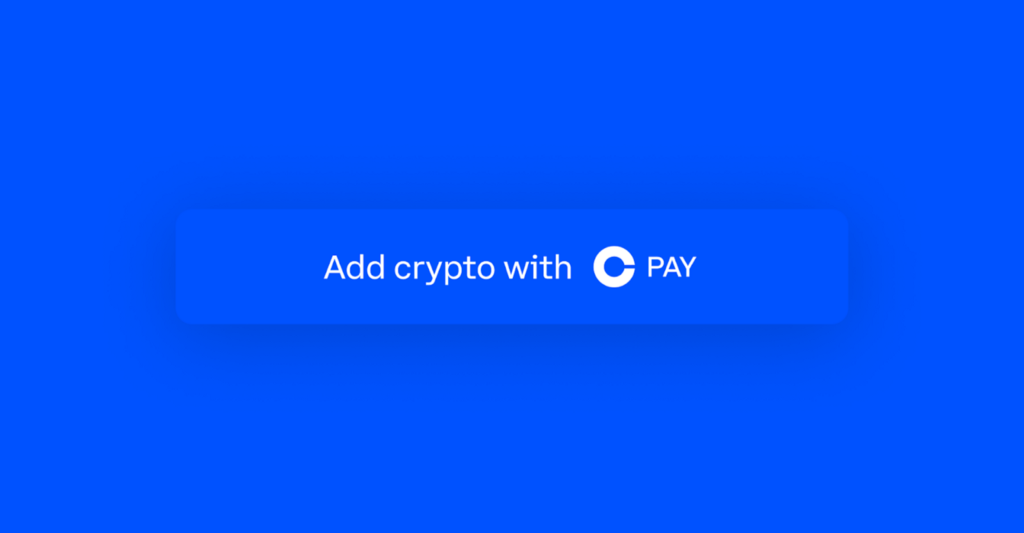
Looking forward
We are continuing to build new features into Coinbase Wallet to make it the most user-friendly and accessible self-custody wallet in the world, making it easier for more users to enter the world of web3. We will also continue to expand Coinbase Pay to bring the benefits of seamless fiat onramp to the crypto ecosystem. Stay tuned for more updates.
Make sure to follow us on Twitter for the latest news about Coinbase Wallet and Coinbase Pay.
Coinbase Wallet is a self-custody wallet providing software services subject to Coinbase Wallet Terms of Service and Privacy Policy. Coinbase Wallet is distinct from Coinbase.com, and private keys for Coinbase Wallet are stored directly by the user and not by Coinbase. Fees may apply. You do not need a Coinbase.com account to use Coinbase Wallet.
was originally published in The Coinbase Blog on Medium, where people are continuing the conversation by highlighting and responding to this story.

