OKEx Pool mining
OKEx Pool enables cryptocurrency miners to earn cryptocurrency rewards via the act of mining. OKEx’s pool integrates mining and trading services by transferring the mining rewards directly to the users’ mining accounts. The pool also supports three settlement methods for mining rewards:
Full pay per share (FPPS)
Pay per share + pay per last N share (PPS+)
Pay per share (PPS)
OKEx Pool offers 12 proof-of-work cryptocurrencies for users:
While initial payment is not required for all proof-of-work cryptocurrencies, the settlement method and mining-fee rates vary among them. The table below is a summary of the available proof-of-work cryptocurrencies that you can mine at OKEx:
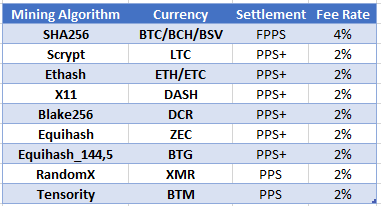
Below is a step-by-step guide on how to start mining cryptocurrencies and how to earn cryptocurrency rewards at OKEx Pool.
Step 1: Log in to your OKEx account
Go to the OKEx homepage and click Login at the top right corner to input your login details.
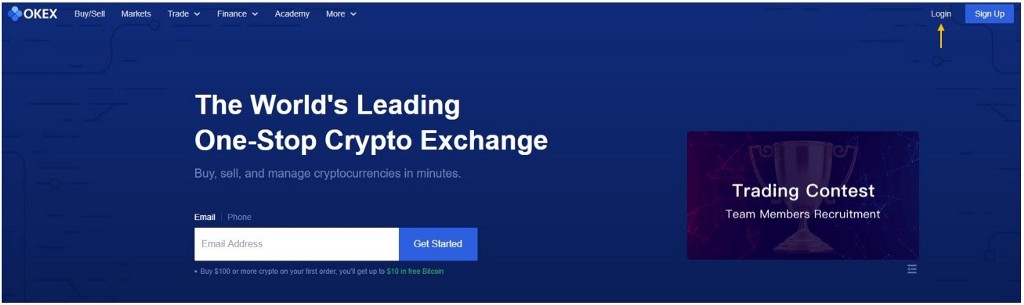
Step 2: Go to OKEx Pool
Navigate to More from the top menu on the OKEx homepage. Click on Pool under “Products” to go to the homepage for OKEx Pool.
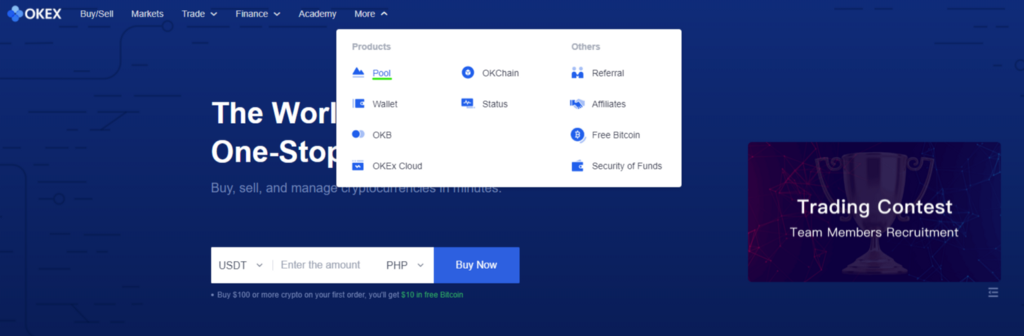
Step 3: Set up your alias
On the homepage of OKEx Pools, click on Enter to set up your miner’s alias.
The alias should be a combination of 4–20 digits and/or letters. We use “patelokex123” as an example.
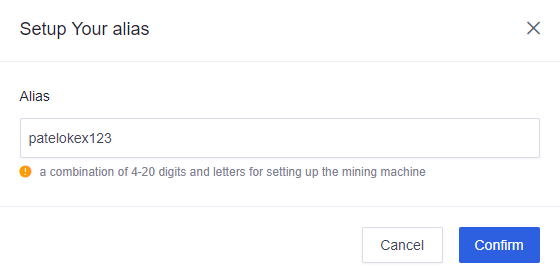
Step 4: Manage your mining dashboard
After choosing your alias, you will be directed to the mining dashboard.
In the dashboard, you can check your mining data and yield record — as well as manage your mining account.
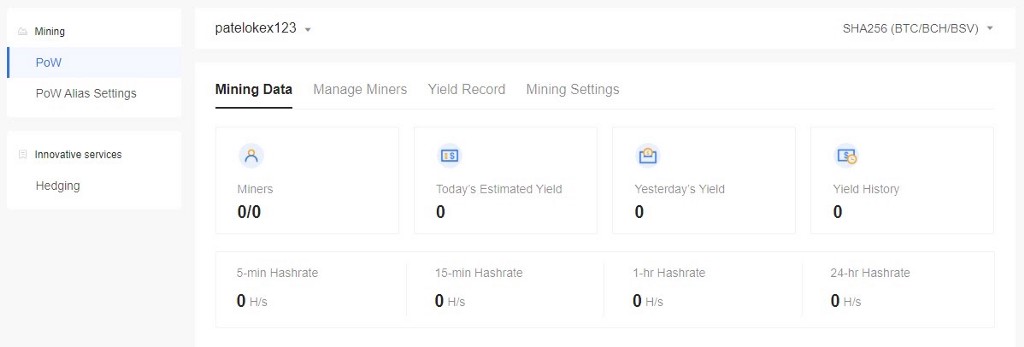
Step 5: Confirm your mining settings
In the mining dashboard, go to “Mining” in the left bar and click on PoW, which is short for “proof-of-work.” Select Mining Settings to confirm your yield settings and fund arrival reminders.
Under “Yield Settings,” you can select your preferred SHA256 and Ethash payment tokens.
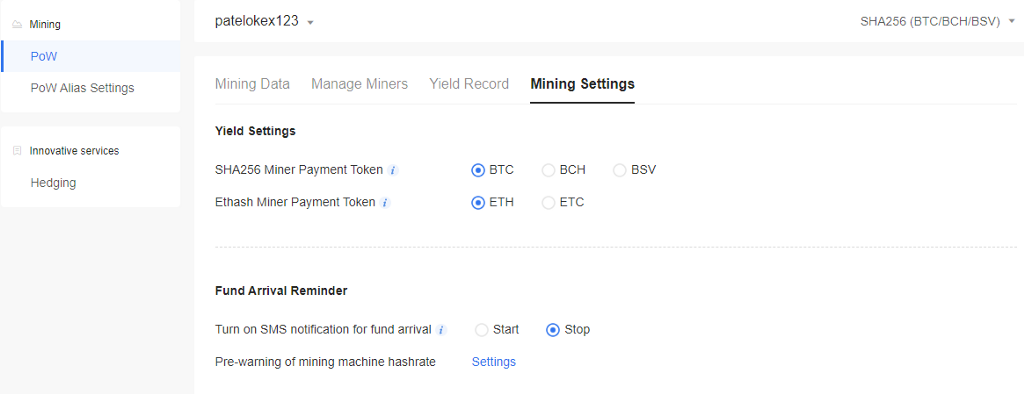
Step 6: Choose a cryptocurrency to mine
Go back to the homepage of OKEx Pool, accessible under “More” in the top menu. From here, you can look at all of the mining algorithms and mining tokens available at OKEx.
Click on the row of your preferred token to see more details. The dropdown displays the following information for each mining token:
Hash rate chart
Estimated daily yield
Mining fees
Settlement method and time
Initial payment
Mining addresses
You can choose the cryptocurrency to mine based on the above information.
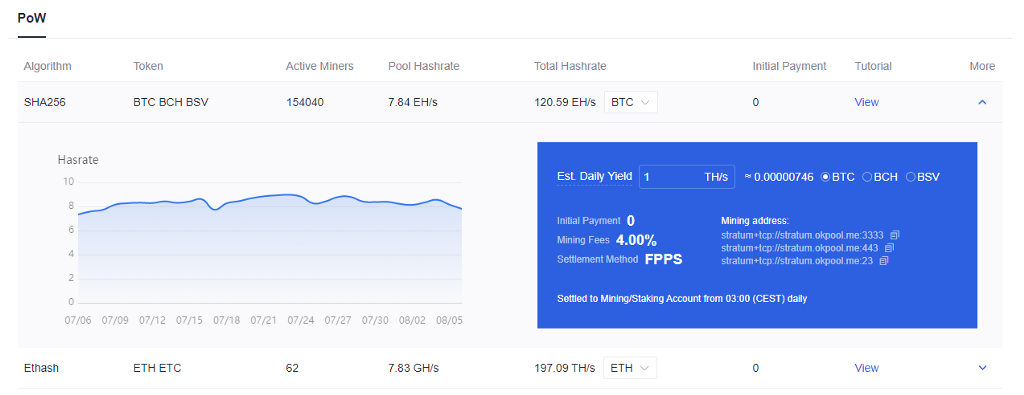
Step 7: Connect your mining machine to OKEx Pool
We will use BTC mining as an example.
The mining of BTC requires ASIC mining machines. In this case, we use Antminer mining machines in order to connect to OKEx Pool.
First, you need to log in to your Antminer machine via Antminer’s website. After logging in, go to General Settings under “Miner Configuration.”
Under “Mining General Configuration, input the details in the “URL” and “Worker” fields. URL refers to the mining address of the cryptocurrency chosen by you. Worker refers to the worker name, which consists of the alias of the mining pool and the ID of the miner. You can ignore the “Password” field.
When everything is ready, click on Save & Apply.
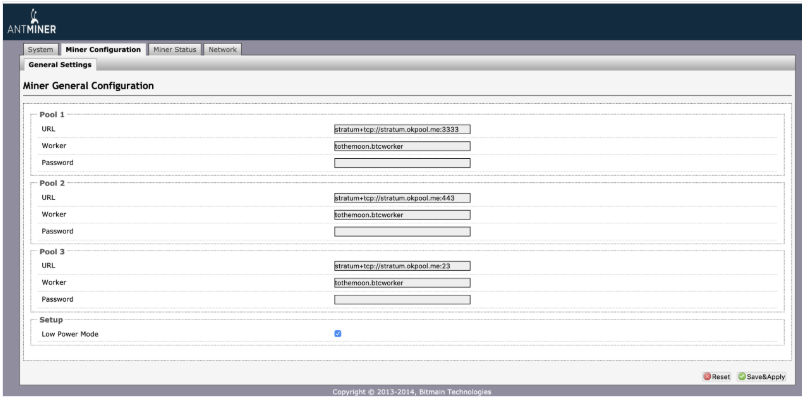
Congratulations! Your mining machine is connected to OKEx Pool.
You can now earn crypto by mining at OKEx Pool!
OKEx Pool staking
Staking is a popular way to earn passive income in the cryptocurrency space. By staking your cryptocurrencies, users may participate in block validation — similar to what miners do for Bitcoin — on a proof-of-stake blockchain and earn a set percentage as a reward.
OKEx Pool supports staking services for eight proof-of-stake cryptocurrencies:
There are four staking periods available for you to stake your crypto:
Different cryptocurrencies offer different yields based on various time frames. Below is a summary for all of the coins and tokens available to stake at OKEx Pool:
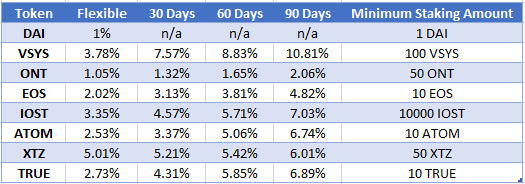
Below is a step-by-step guide on how to stake your cryptocurrencies at OKEx Pool on your mobile phone. (Please note that staking is also available via desktop.)
Step 1: Log in to your account on the OKEx mobile app
Go to the OKEx mobile app and click Login at the top right corner to input your login details.

Step 2: Transfer your crypto to a staking account
Before you can participate in staking at OKEx Pool, you need to transfer cryptocurrencies to your staking account. To do this, tap Transfer at the top menu of the mobile app.
In this case, we will stake EOS. Transfer the amount of EOS you would like to stake to the staking account, then tap Confirm.
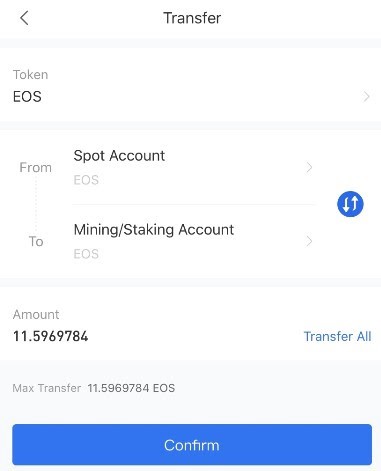
Step 3: Go to OKEx Pool
Select Pool at the top menu. Then, tap More under “Staking” to view the tokens available for staking at OKEx Pool.
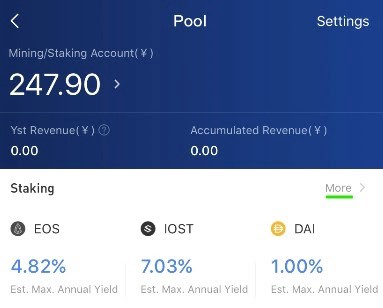
Step 4: Select a crypto to stake
You can view the information available for staking, such as the minimum amount of deposit and the estimated maximum annual yield. Then, tap on the cryptocurrency you want to stake. In this case, we will tap EOS.
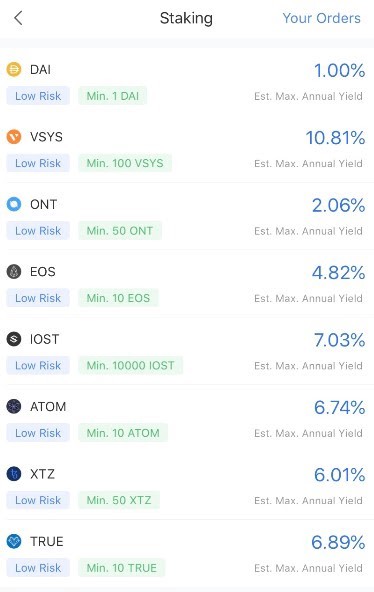
Please visit https://www.okex.com/ for the full report.
Disclaimer: This material should not be taken as the basis for making investment decisions, nor be construed as a recommendation to engage in investment transactions. Trading digital assets involve significant risk and can result in the loss of your invested capital. You should ensure that you fully understand the risk involved and take into consideration your level of experience, investment objectives and seek independent financial advice if necessary.
Follow OKEx
Twitter: https://twitter.com/OKEx Facebook: https://www.facebook.com/okexofficial/ LinkedIn: https://www.linkedin.com/company/okex/ Telegram: https://t.me/OKExOfficial_English Reddit: https://www.reddit.com/r/OKEx/ Instagram: https://www.instagram.com/okex_exchange
was originally published in OKEx Blog on Medium, where people are continuing the conversation by highlighting and responding to this story.

