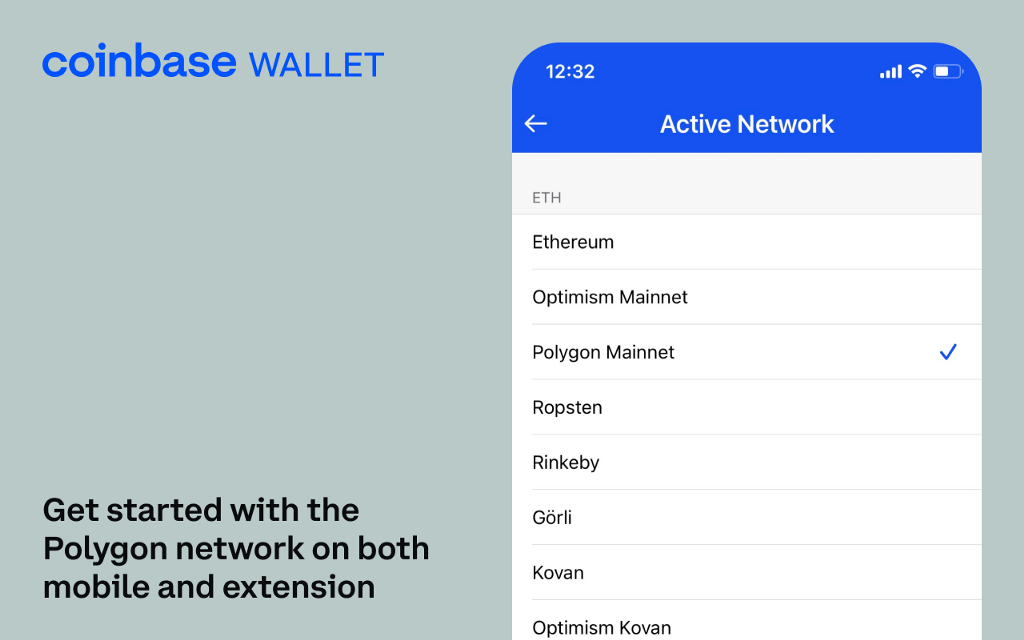
We’re excited to launch support for using decentralized apps (dapps) on the Polygon network, both for Coinbase Wallet mobile and extension.
Over a million Coinbase Wallet customers are using decentralized finance apps such as Uniswap, Compound and Aave, and NFT platforms like OpenSea and Zora. However, there are often high transaction fees and long confirmation times. And users with smaller transactions can be priced out of being able to participate in the open financial system. This has made the need for accessible scaling solutions even more important.
We are excited to support the Polygon network, which has recently emerged as one of the leading scaling solutions. This integration will allow for faster and cheaper transactions, and provide easier access to dapps on Polygon.
Last year, we added support for Optimistic rollups, another scalability solution, and today’s announcement underscores our dedication to making DeFi more accessible.
Connect Polygon & Coinbase Wallet We’ve made it simple for users to set up and get started with Polygon in a few steps:
Open up your Coinbase Wallet mobile app. Navigate to Settings, select Active Networks and then Polygon network from the list.
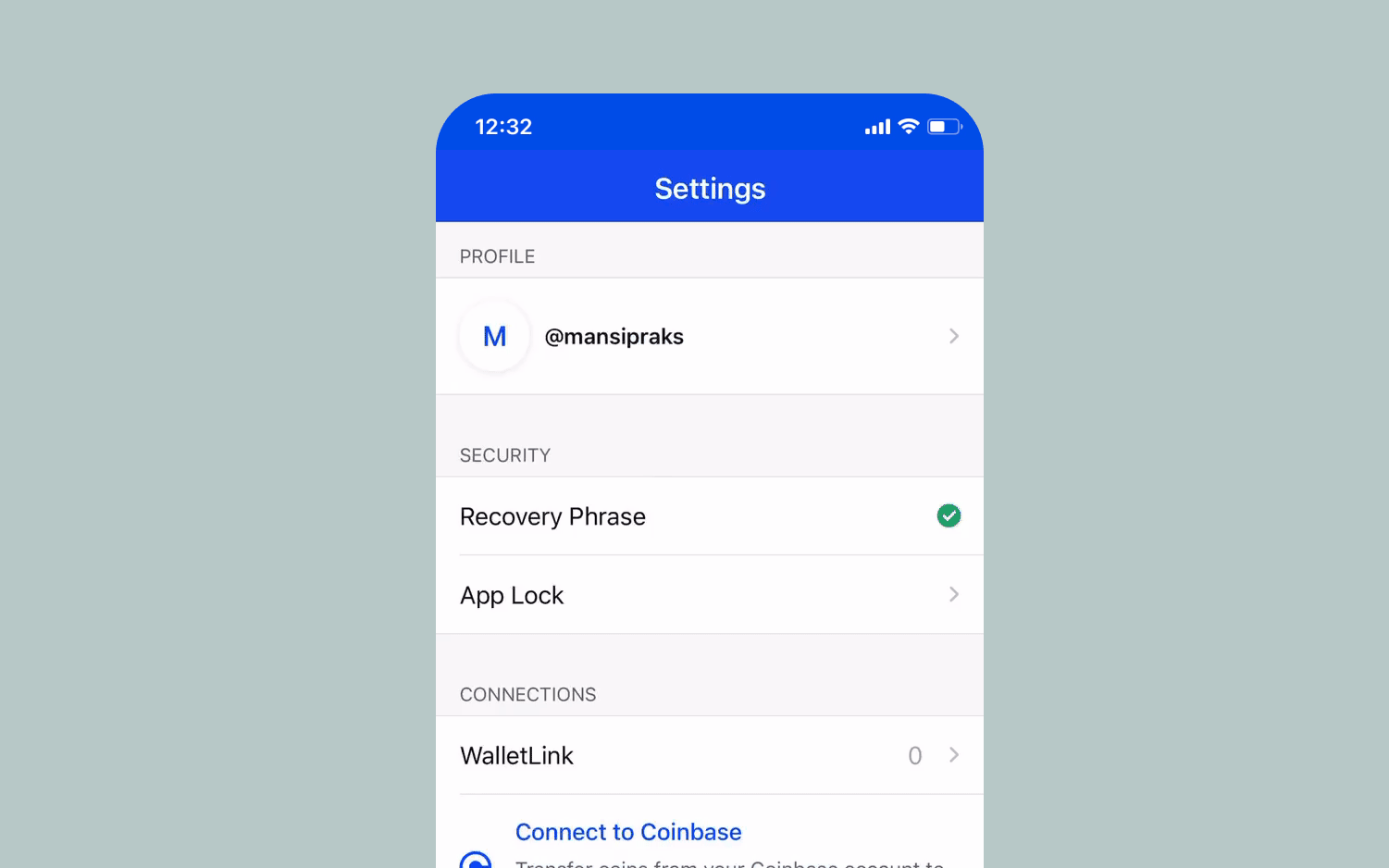
Once you enable “Polygon”, this will allow you to conduct transactions and access dapps on the Polygon network. (Don’t see Polygon? Please check that you are running the latest version of the Android or iOS Coinbase Wallet app.)
The switch to the Polygon network will automatically be reflected on both the mobile app and in the Coinbase Wallet extension.
Get Started with Polygon
To get started, visit the Polygon Web Wallet and connect your Coinbase Wallet. Use the Polygon Bridge platform to send some ETH or any Ethereum token like USDC, DAI, UNI, etc. from the Ethereum mainnet to the Polygon network. Once you have moved some coins over to the Polygon network, you can try out the latest Polygon dapps. For example, you can try lending out your coins to earn interest on Aave for Polygon.
Looking Ahead We want to enable millions of more users to engage in the world of decentralized finance and dapps. In the coming months, we’ll continue to take steps to make it easier for users to access and interact with a variety of Layer 2 networks both on mobile and web.
Developers: Integrate your dapp with Coinbase Wallet If you’re a developer of apps on Ethereum, Polygon or Optimism, you can easily add support for Coinbase Wallet users by integrating the WalletLink SDK, which lets users sign into your dapp with Wallet ( get started here). If you have previously integrated WalletLink into your dapp, please upgrade to the latest WalletLink SDK version 2.1.4 or later to add support for Polygon.
We’re always listening to our customers and welcome feedback and troubleshooting questions via our help center.
This website may contain links to third-party websites or other content for information purposes only (“Third-Party Sites”). The Third-Party Sites are not under the control of Coinbase, Inc., and its affiliates (“Coinbase”), and Coinbase is not responsible for the content of any Third-Party Site, including without limitation any link contained in a Third-Party Site, or any changes or updates to a Third-Party Site. Coinbase is not responsible for webcasting or any other form of transmission received from any Third-Party Site. Coinbase is providing these links to you only as a convenience, and the inclusion of any link does not imply endorsement, approval or recommendation by Coinbase of the site or any association with its operators.
Unless otherwise noted, all images provided herein are by Coinbase and are for illustration purposes only. Actual product may vary, including the dapps available and integrated with Coinbase Wallet.
was originally published in The Coinbase Blog on Medium, where people are continuing the conversation by highlighting and responding to this story.

