Trade From TradingView to Your Trading Bot
We have great news for users who use TradingView! We have launched the Beta version of our app store. You can expect integrations there, such as the one with TradingView. It is now finally possible to send trades directly from your TradingView to your Hopper.
Are you familiar with TradingView?
In case you aren’t, it is a famous social trading platform where you can practically check any existing market in the world. There, you will find almost every cryptocurrency pair available and a large variety of indicators to design your strategy with.
Now, you can use the famous platform to send trades to your hopper in a much easier way! You will be able to trade with any indicator of the TradingView public library and send these trades to your trading bot immediately.
How does it work?
If you are a paid tradingview user:
Log into your Cryptohopper account.
Click on the section Apps, you can find it in the left column.
Select TradingView.
There you will see an unique webhook URL for your trading bot (note that each of your trading bot has a different one). Copy-paste it in the TradingView alert box, by clicking on the option “Webhook URL”.
Webhook URL
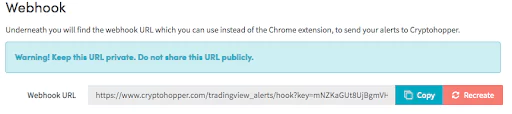
Create an alert (red circle)

Copy-paste the webhook URL
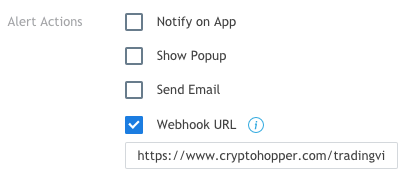
Afterwards, create the alert in the Alert generator. Here you have to fill which trading bot you are using, which coin you would like to buy and which action you want to execute with this alert.

Finally, once that you have copy-pasted the webhook URL and alert message in the TradingView alert box, click on save and wait until your criteria are met to receive that trade in your trading bot.
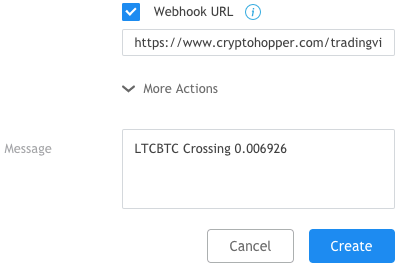
Debate with the community about the best indicators, create your own indicators and select any market you would like to execute trades on. Your trading bot will execute the trades right after the alert has been triggered.
If you are not a TradingView paid user:
We have created a TradingView Chrome extension so you can execute trades with alerts. Please, follow the next steps to start trading from TradingView into your trading bot:
Download the Cryptohopper TradingView Chrome extension by clicking on this link. You can also access to it from the TradingView option in the Cryptohopper app store.
Install the extension.
Click on it and select Settings.
Connect with your Cryptohopper account.
Create alerts in the Alert generator.
Final step, go to TradingView and copy-paste the alert in the message tab from the TradingView alert box.
Debate with the community about the best indicators, create your own indicators and select any market you would like to execute trades on. Your trading bot will execute the trades right after the alert has been triggered.
If you have any questions, do not hesitate to send us an e-mail to [email protected].
Check out our last blog: Common Mistakes To Avoid When Day Trading Crypto.

