
By Coinbase Security Team
How do you log in to Coinbase? If you’re like many people, you open your preferred browser and type “Coinbase” or “Coinbase login” in the address bar. You expect to get results like this:
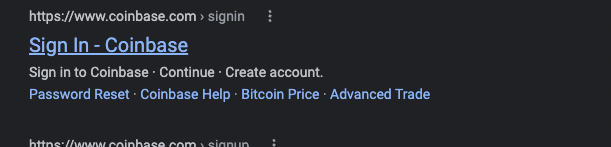
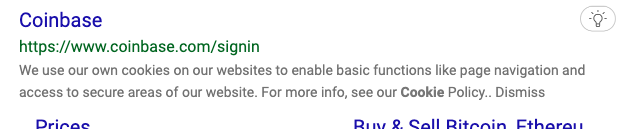
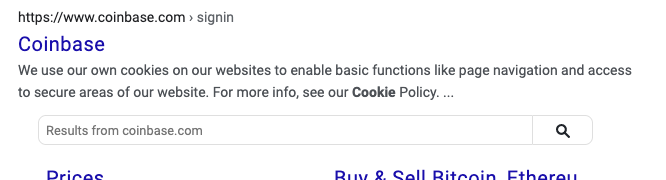
But sometimes you may get results like this:
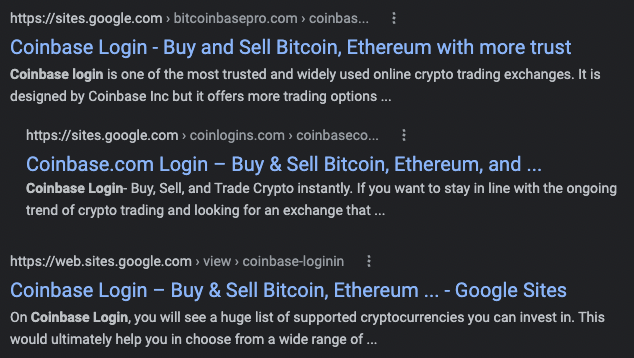
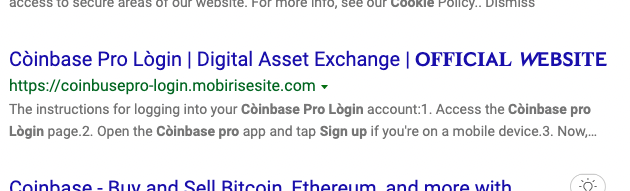
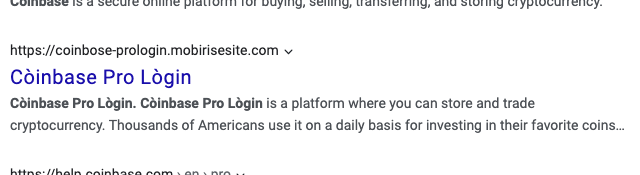
The second set of screenshots show an example of phishing links. This is called search engine phishing and it has become a trend for attackers targeting Coinbase accounts.
When most people think of phishing, email or SMS phishing comes to mind. However, phishing can take many forms. Search engine phishing exploits the trust we have in search engines and the convenience of searching for something rather than remembering the domain.
We all do it, but this opens us up to potential search engine phishing attacks if we are not diligent about checking our links and protecting ourselves online. Here are some tips to prevent this from happening to you:
Double-check our naming conventions
Coinbase uses a uniform naming convention for our websites and pages. The convention follows this pattern: [page].coinbase.com. For example, here are some of our pages:
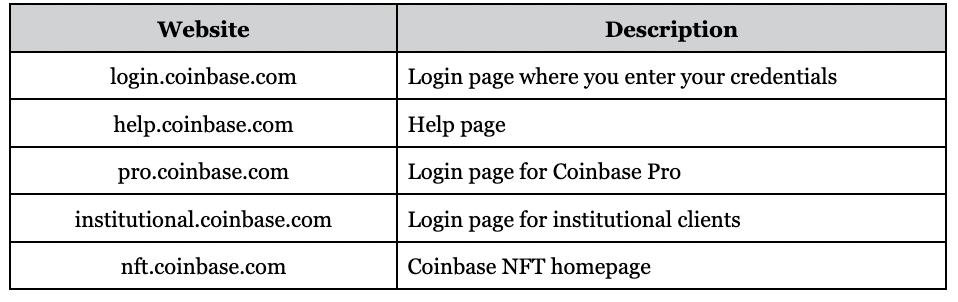
One way to avoid this type of scam is to bookmark the above Coinbase pages that you frequent. Bookmarking removes the need to search for, or manually type, a domain name. Here is a quick tutorial on how to create bookmarks in the most popular browsers.
Know common scam naming conventions
It takes a good amount of work for anyone to get their website ranked high in search engine results. This is called Search Engine Optimization (SEO), which is the process of improving the traffic from search engines to a website. Some website services, including Google Sites and Microsoft Azure, offer built-in SEO functionality.
As seen in the screenshots above, attackers tend to exploit website services like Google Sites and Microsoft Azure — building a false sense of trust in the phishing link.. The naming conventions might follow a pattern like one of the following:
sites.google.com/[phishingpage].com
[phishingpage].azurewebsites.net
These phishing websites will typically then redirect to another phishing page after a victim clicks a button on the site. The redirect will take the victim to a second phishing page where the actual phishing attack happens. Using a second phishing site is a way for attackers to protect the first phishing site and maintain its SEO ranking. So, be aware of redirects as an indication that you may be visiting a phishing website. A typical flow may look like this:
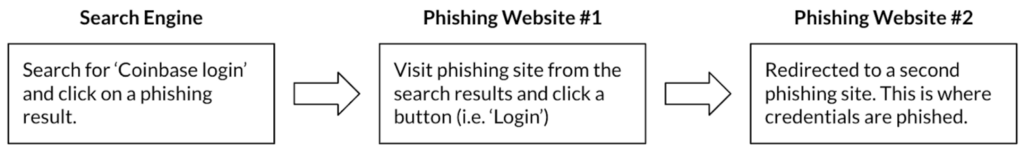
Look for these red flags
Here are some indicators you can look for to protect yourself from search engine phishing:
Does the naming convention of the search result follow this pattern: [page].coinbase.com? If not, it is likely a phishing page.
When you click on a search result, are you redirected to a website with a different domain than what you expected? If so, it is likely a phishing page.
When you click on a search result, does the website look different than the last time you logged in to Coinbase? If so, this could be a phishing page which is using an older version of our website theme.
When you visit the website from the search results and click on a button, are you redirected to a website with a different domain than the first page? If so, it is likely a phishing page.
After you enter your credentials, are you prompted to call Coinbase because of some sort of error? Does a live chat box automatically open? This tactic is commonly paired with phishing attacks and is known as a “support scam” attack.
Here is an example of what a scam error may look like and a live chat box which may follow the error:
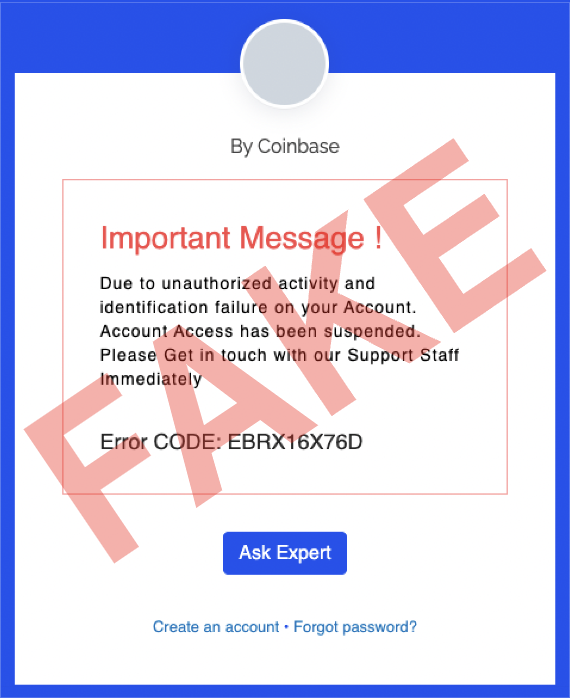
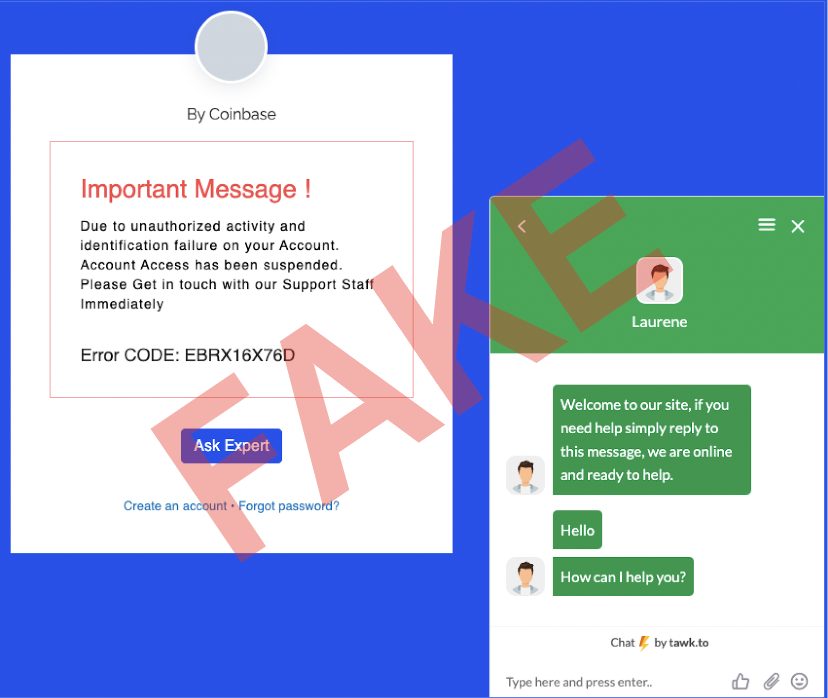
Remember, think before you click! Our US support phone number is 1–888–908–7930 and you can find other ways to contact us at help.coinbase.com. If you are suspicious of activity on a “Coinbase” website, go to our Help page and initiate a conversation there with our Support team.
We are constantly monitoring the internet to identify phishing domains and take them down, but we need your help. Please help us by reporting any suspicious domains to [email protected].
was originally published in The Coinbase Blog on Medium, where people are continuing the conversation by highlighting and responding to this story.

