Coinbase’s self-custody wallet first arrived as a mobile app in 2017. Since then, crypto has evolved into a rapidly-expanding app platform that spans multiple chains. Today we’re excited to introduce the next chapter for Coinbase Wallet with an entirely redesigned mobile app, built from the ground up to be intuitive, user-friendly, and purpose-built for the multichain world of web3.
The all-new app puts the power of web3 in your pocket and provides a unified experience for all of your NFTs, tokens, and favorite decentralized apps (dapps). The new mobile experience starts rolling out today, with more users gaining access in the coming weeks.
https://medium.com/media/a811d98f7eac93d24845bdafbb773ac7/href
Familiar, yet distinct
For the new Coinbase Wallet mobile app, we leaned into our foundational design principles to build a simple, refined user experience that feels immediately accessible, intuitive, and familiar. For example, the quick action buttons on the home screen provide one-tap access to DEX swaps, sending or receiving crypto, and funding your Coinbase Wallet with Bitcoin, Ethereum, Solana, and hundreds of other assets using a debit card or bank account.
The all-new dapp browser aims to make the ever-growing world of dapps more accessible. The new dapp browser provides a curated list of popular dapps from all networks that Coinbase Wallet supports, making it easier to find and explore new dapps. Now you can discover your new favorite DeFi protocol, play-to-earn game, and web3 social dapp with just a few taps. The dapp browser also adds support for one of our most requested features: tabs. Switch between your favorite dapps with just the tap of a button without losing your place. Best of all, you can move between dapps on different networks and Wallet will handle the switching in the background.

We launched dark mode for the Coinbase app last year, and we’ve heard from many of our users that it quickly became their preferred visual style. Based on feedback and learnings from Coinbase’s dark mode, not only are we bringing dark mode to the new Coinbase Wallet mobile app, but we are going a step further with dark mode by default.
We are able to bring features like these to the redesigned Wallet mobile app in large part thanks to a key engineering decision to rebuild the entire mobile app from the ground up in React Native. By re-platforming to React Native, future features and product enhancements can arrive on both the Wallet mobile app and Chrome Extension at the same time.
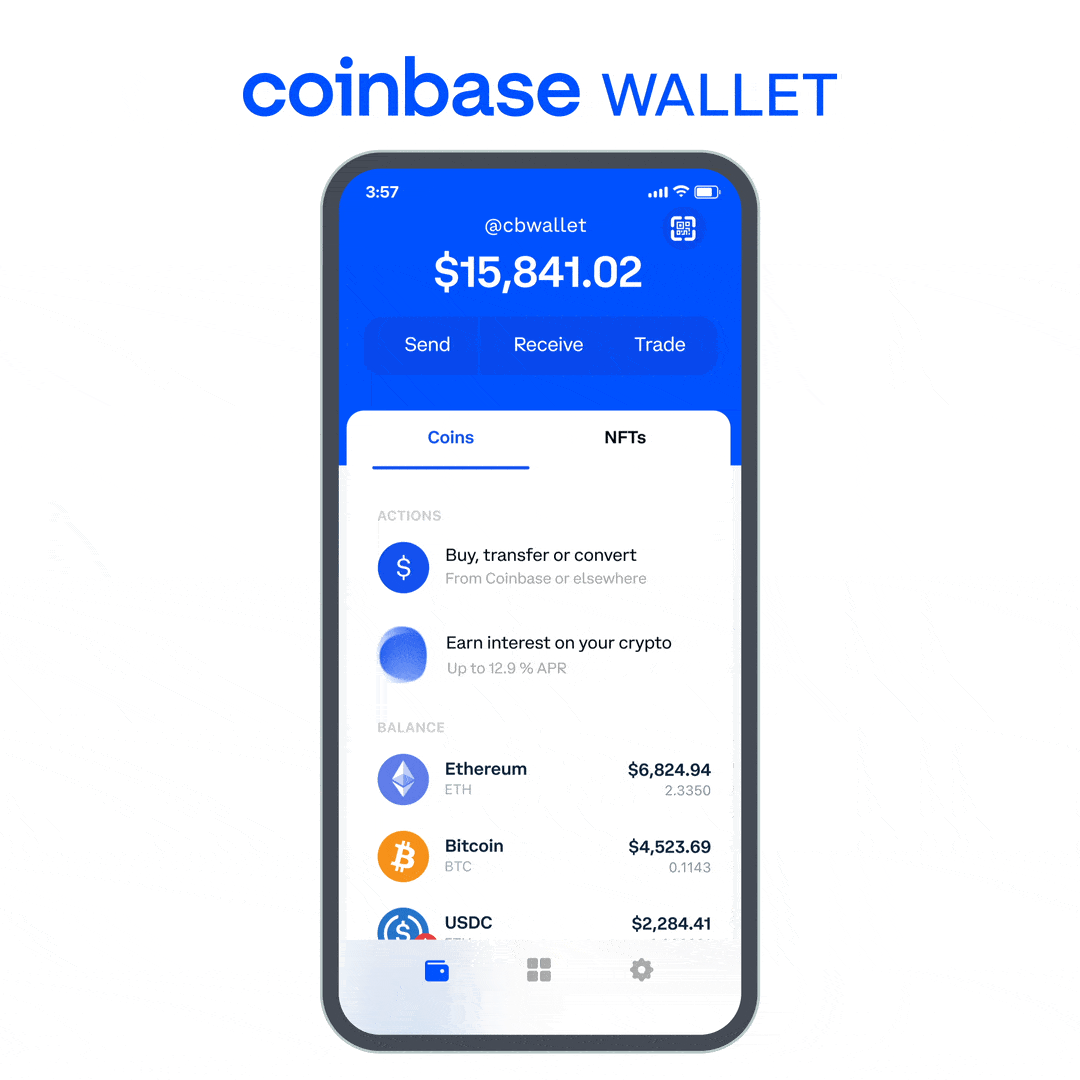
The best wallet on extension and mobile
In 2021, we introduced Coinbase Wallet extension, a browser extension for Google Chrome and Chromium browsers like Brave. Some of the new features we released over the past year have been available in Wallet extension, but not the Wallet mobile app. With the redesigned mobile app, we are excited to re-introduce some great features and bring them to our mobile self-custody experience for the first time:
NFT collection — Manage your Ethereum and Polygon NFTs with ease. See the latest floor prices, send your NFTs to a friend, and even hide airdropped spam assets that you don’t want to see.
Solana support — With support for sending, receiving, and storing SOL and SPL tokens, you no longer need multiple wallet apps for your multichain web3 activity
DeFi portfolio— The new DeFi tab on the home screen makes it easy to view your DeFi activity, deposits, and balances on the Ethereum network. Support for more networks is coming soon
Price charts— Real-time price charts make it easy for you to stay on top of the crypto markets and never miss the right time to make a trade
Support for 25 languages — With support for more languages and local currencies, Coinbase Wallet is making self-custody accessible to billions of people around the world
Web3 in your pocket, coming soon
The new Coinbase Wallet mobile app begins rolling out across iOS and Android today, and we expect the rollout to be complete over the next few weeks. Already have the Coinbase Wallet mobile app? Make sure your app is up to date by visiting the App Store on iOS or Google Play on Android.
You can easily import your existing Ethereum or Solana self-custody wallet from any other wallet app or extension without any network fees.

We look forward to hearing from our users and the web3 community about their experiences using the redesigned Coinbase Wallet app. Make sure to follow @CoinbaseWallet on Twitter for the latest news and updates.
Coinbase Wallet is a self-custody wallet providing software services subject to Coinbase Wallet Terms of Service and Privacy Policy . Coinbase Wallet is distinct from Coinbase.com, and private keys for Coinbase Wallet are stored directly by the user and not by Coinbase. Fees may apply. You do not need a Coinbase.com account to use Coinbase Wallet.
was originally published in The Coinbase Blog on Medium, where people are continuing the conversation by highlighting and responding to this story.

