We’re excited to announce a new downloadable Coinbase Wallet extension to more easily and securely connect to decentralized apps (dapps) and decentralized finance (DeFi) on your desktop.
More than a million Coinbase Wallet customers regularly use dapps like Uniswap and Compound. However, accessing these applications on desktop is currently a tedious process that requires users to scan a QR code using their mobile phone each time they want to connect to a dapp.
Starting today, we’re making it much simpler to access and use these dapps on desktop with the Coinbase Wallet extension. The new extension allows for instant access to dapps on desktop — after linking your Wallet account to the extension once, you are free to browse all dapps with one click. This includes accessing thousands of cryptocurrencies, trading on decentralized exchanges ( DEXes), earning interest and collecting NFTs. You can also link your Coinbase account to Wallet and buy or transfer crypto to use in DeFi, without leaving Wallet. All activity conducted on desktop via the Wallet extension will stay in sync with the Coinbase Wallet mobile app.
Get started Ensure that you are running the latest version of the Android or iOS Coinbase Wallet mobile app before downloading the extension. Simply scan the QR code on the Wallet extension once and visit a dapp — see the quick links below for some recommendations. The extension will automatically save your account details, and you’ll be able to revisit a dapp at any time.
Simple, secure transactions Transactions can be initiated directly via desktop but do require user confirmation on the Wallet mobile app.
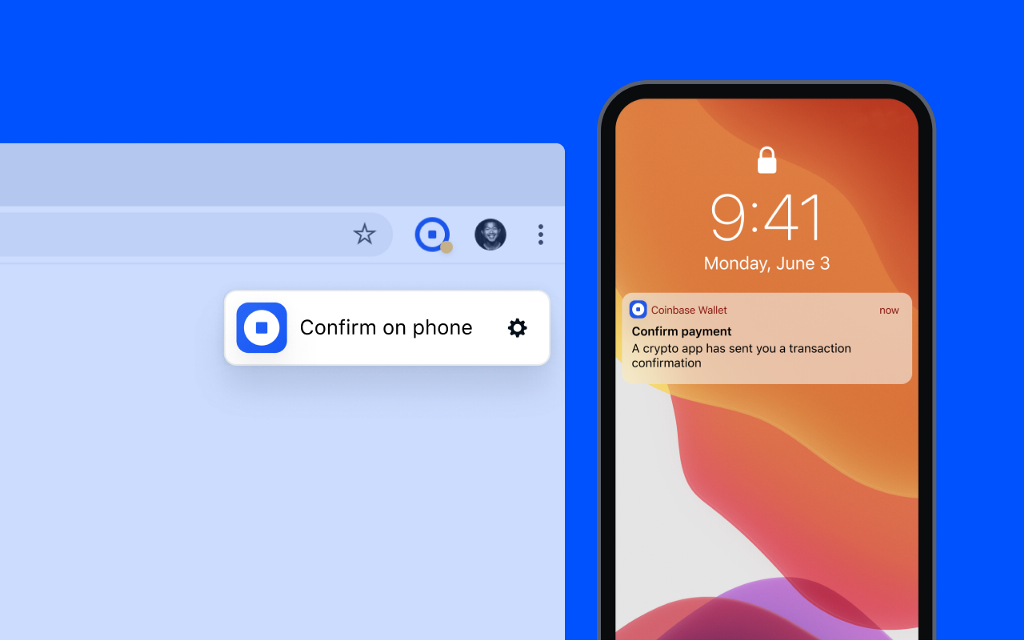
Because Coinbase Wallet is non-custodial — or user-controlled — we require that customers manage any transactions with their Wallet mobile app to ensure high levels of security.
With the new extension, Wallet’s private keys are encrypted using the secure enclave or keystore of your mobile device, where they are protected with biometric authentication or a PIN.
Looking forward
We want to empower millions of more customers to engage in the exciting world of dapps and the larger crypto ecosystem. To do this, we’ll continue to take steps to provide greater ease of use and accessibility with new developments and offerings like the Coinbase Wallet extension.
Quick links
The new Wallet extension works with every Ethereum dapp. Here are some dapps you can try today:
We’re always listening to our users and welcome feedback and troubleshooting questions via our help center.
was originally published in The Coinbase Blog on Medium, where people are continuing the conversation by highlighting and responding to this story.

