We have created a dedicated website to track changes, notes, releases and other features related to the Bitfinex reporting tool.
Displays the daily, weekly and monthly investment returns in a portfolio across a selected time frame.
If you have any additional feedback on how we can continue to improve our reporting tools, please reach out to our customer support team or send a pull request on our GitHub repositories.
New style
Along with the style changes to the main website, the report’s sections have an improved look with some new specifications.
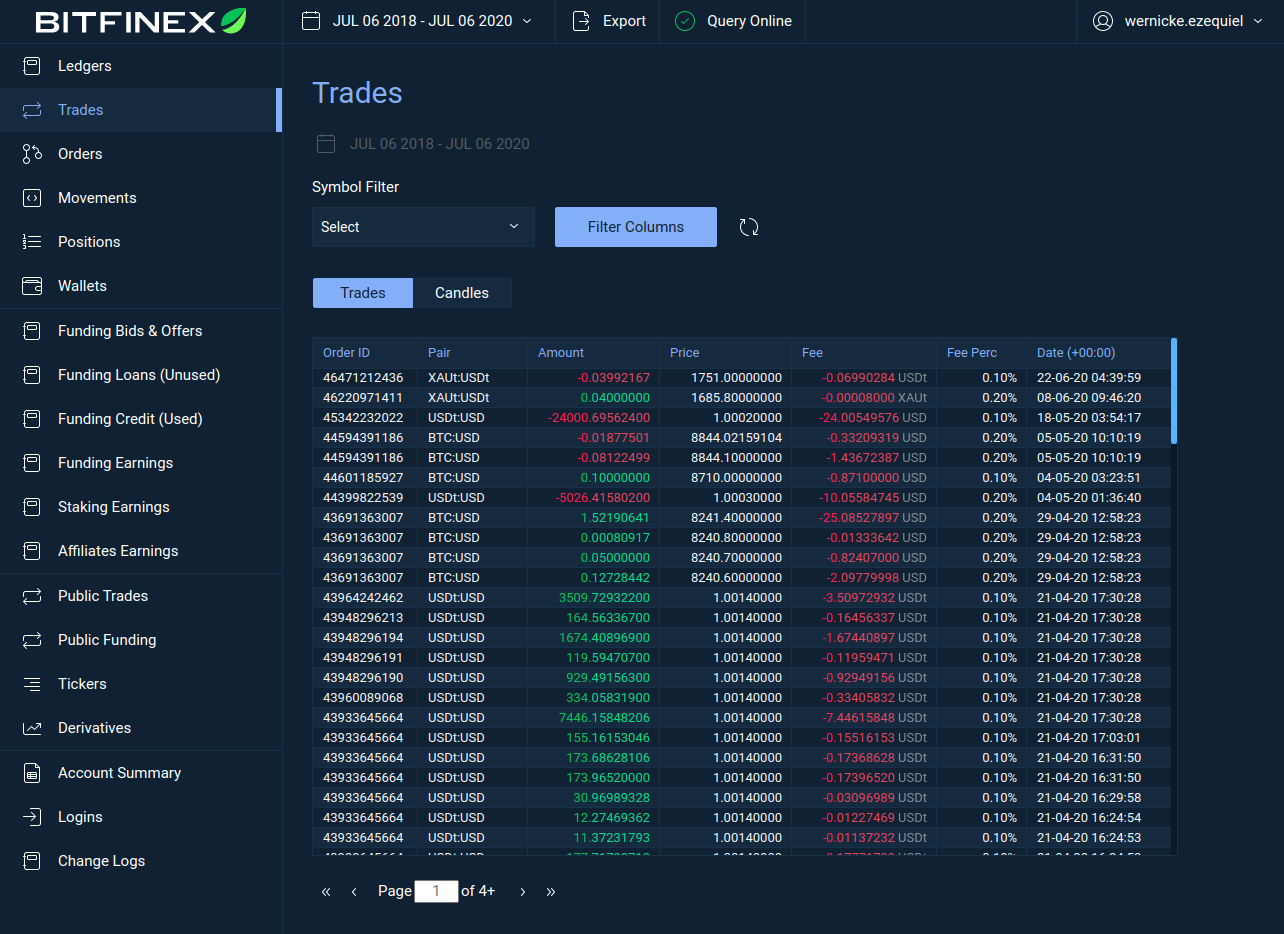
New login methodology
We’ve simplified the login procedure. Users are saved locally, which means there is no need to remember the API keys. This makes the process faster and more intuitive. Users can also add a password that encrypts their login information, protecting it from other users using the same terminal.
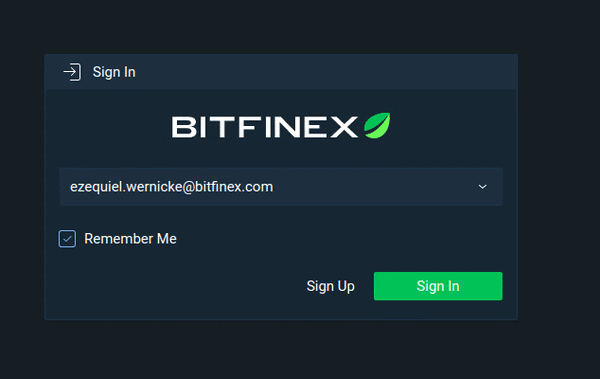
Csv exports
To make exports even easier to manage, users can now select the folder where the csv files will be exported.
Click Alt, option or command depending on your configuration to open the menu.
Staking rewards
This new section shows all the rewards available related to staking activity. To get more information about staking and how it works, visit https://staking.bitfinex.com/
Change logs
The change logs section enables users to keep track of their account history showing when account changes have been made, providing the ability to track and prevent suspicious activities.
Additional improvements
1 — Fixes in win/loss statements
2 — Fixes in DB synchronization
3 — Add support to old pairs and alternative protocols
4 — Unify calendar usage
5 — Display all derivatives
Future Plans
There are a variety of enhancements in the pipeline for the reporting tool in 2020:
Show account and sub-account activity as one account
Export tax report enabled for digital signature
New sub site for improved downloading of public data
Optimized framework for sharing data between users
While we have many future plans for our reporting tools, what matters most to us is developing a framework that matches the needs of our users. To assist us, please share your feedback with our customer support team or on telegram.
The post appeared first on Bitfinex blog.

