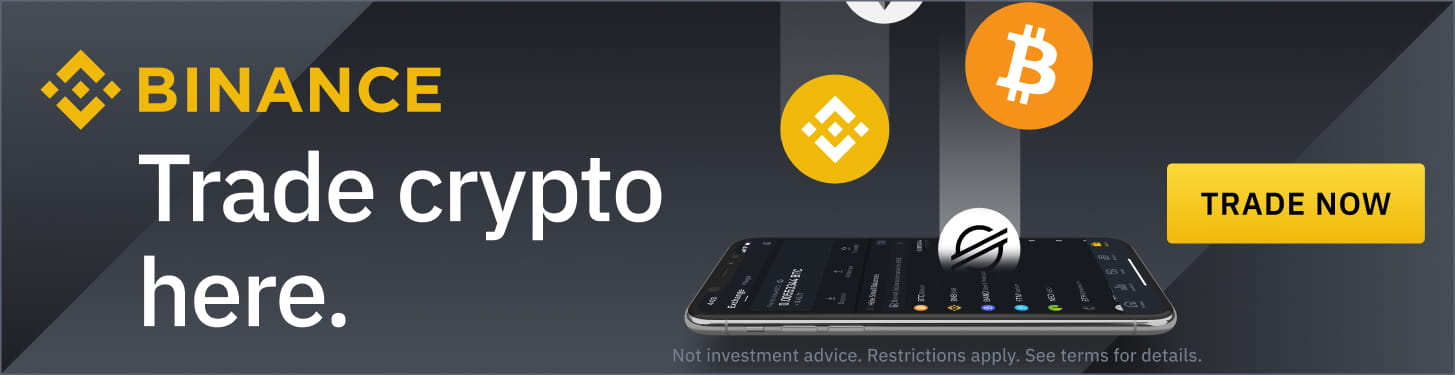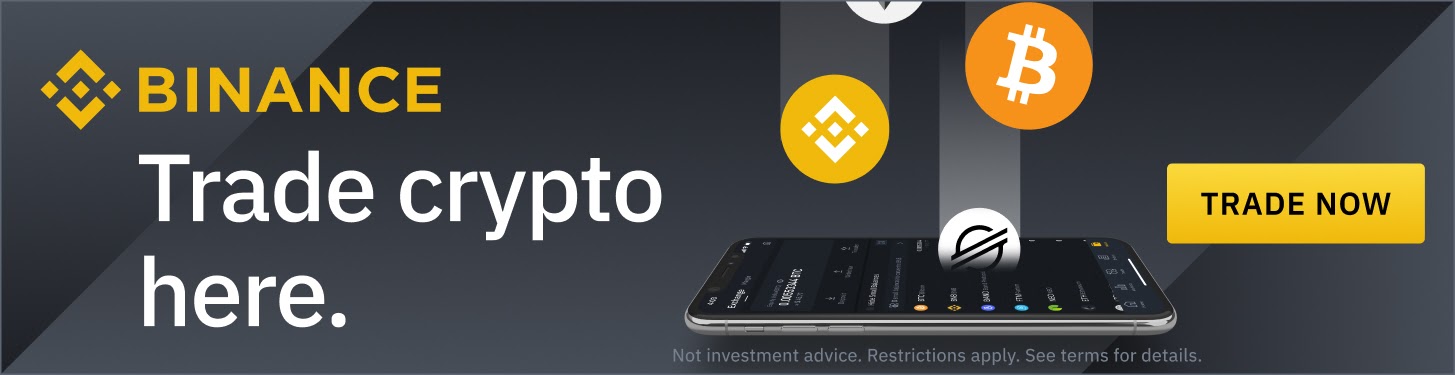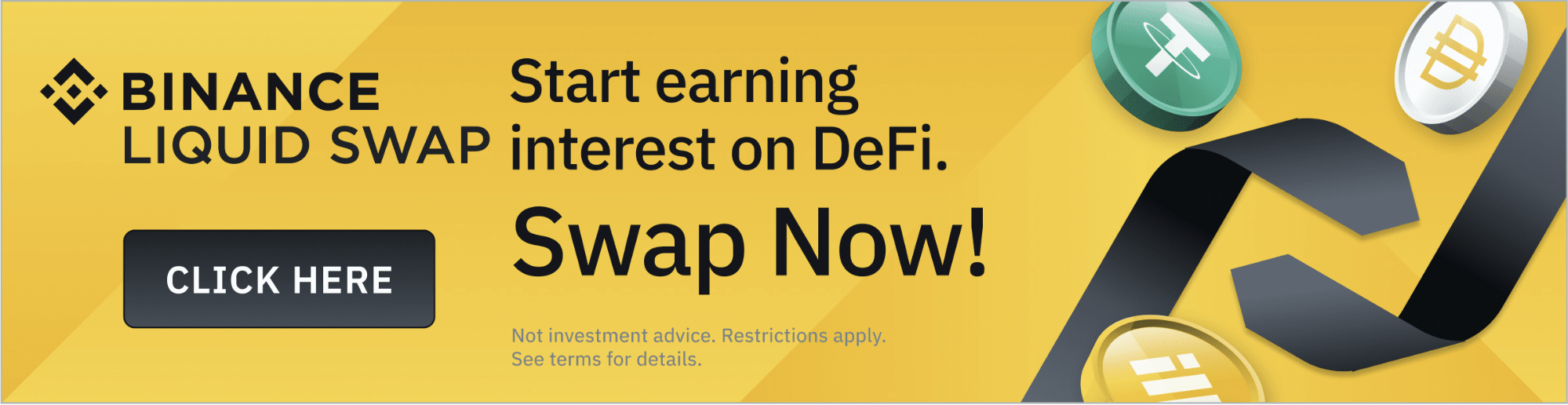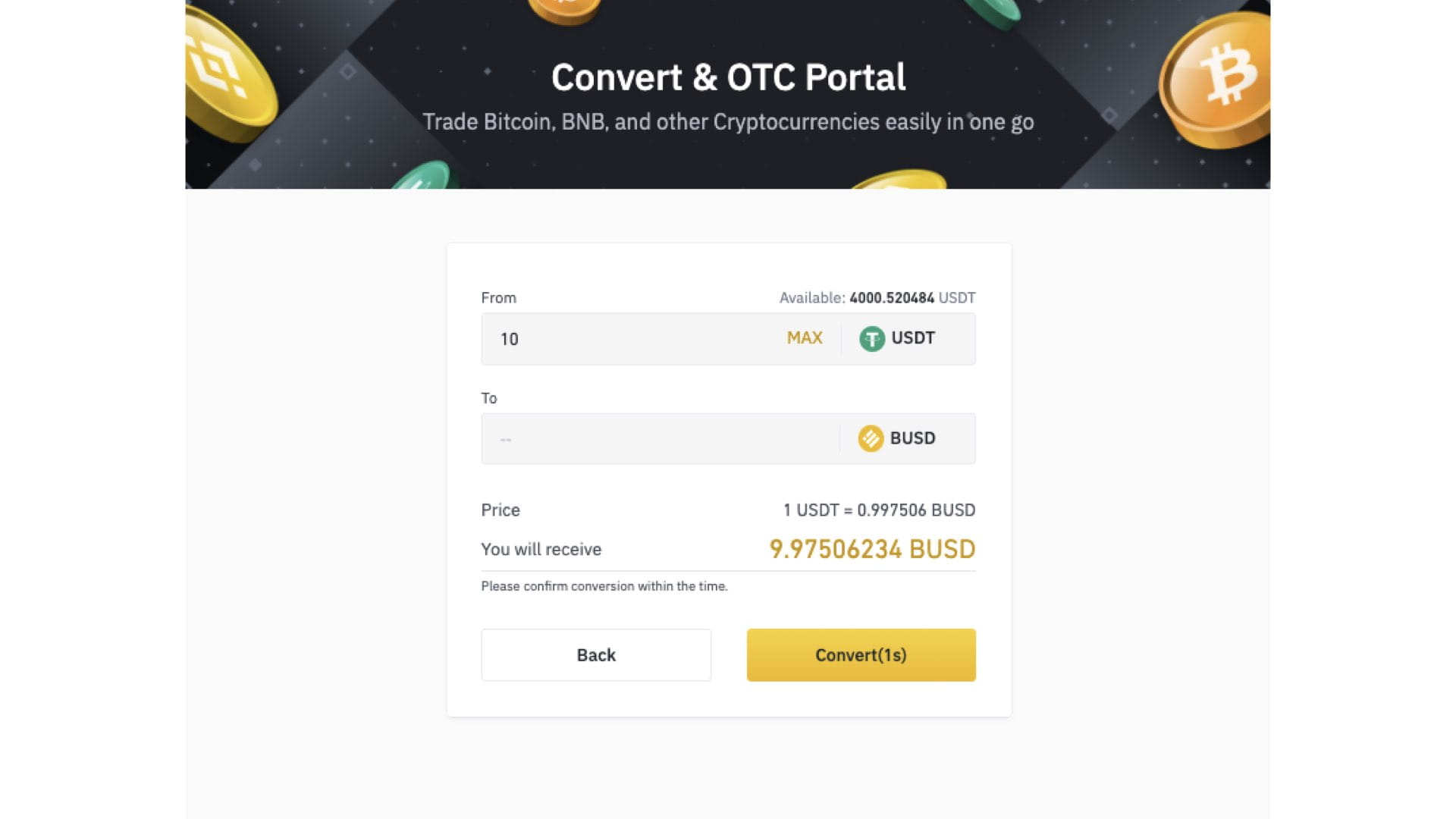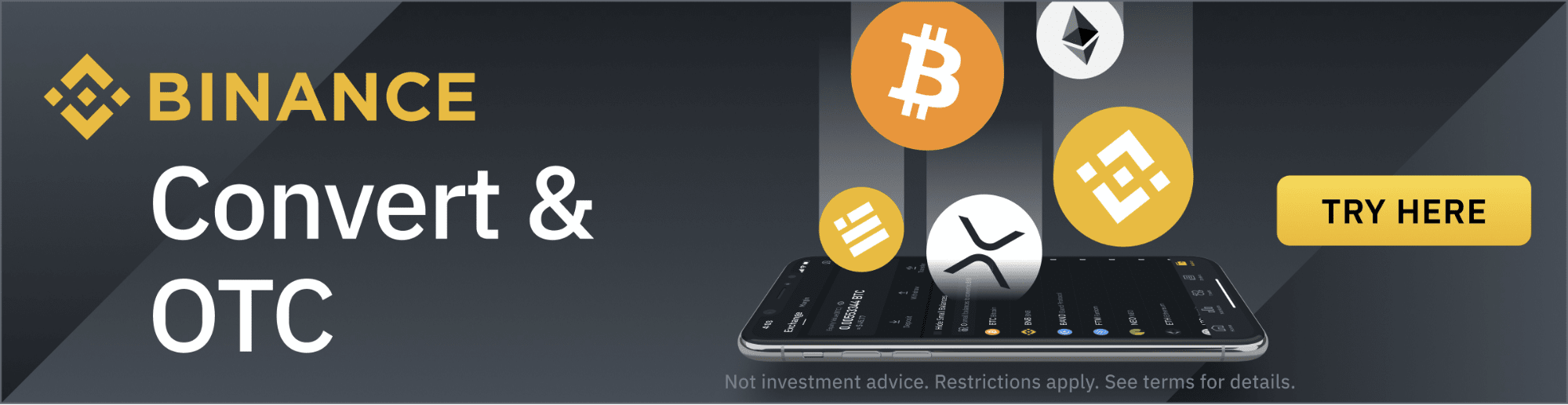Binance Launchpool gives you the opportunity to participate in token launches for the upcoming Binance listings. The way it works is that you pick a Launchpool offering you want to join, select the pool based on your preference and APY, and stake one of the supported assets (or all of them if you wish).
To participate in Binance Launchpool, you need to hold the correct assets that you can stake. The most regular assets used in Launchpool are BNB, BETH, and BUSD, so it’s a good idea to stock up on these if you want to regularly participate. If you don’t have any, don’t despair. In this guide, we’ll show you three simple and fast ways to convert the assets you have into BNB, BETH, or BUSD.
Buy BNB, BETH, or BUSD Via Spot Trading
The most popular method to get BNB, BETH, BUSD, or just about any crypto you need is still through the Binance Spot exchange. Binance’s original service since 2017 provides some of the most active and liquid markets in the world for your crypto.
Step 1: Log in to your account. If you don’t have an account yet, register today, and deposit funds or buy crypto.
Step 2: Select a trading pair. There are more than 270 trading pairs that include BNB, BUSD, or BETH. Choose a trading pair that includes the crypto you already hold and one of the three tokens you need for the Launchpool.
Step 3: Place an order. If the crypto you’re buying (BNB, BUSD, or BETH) is mentioned first in the pair (e.g., BNB / BTC), choose Buy. Then enter the amount of the crypto you’re willing to spend, and set the price you want for a limit order. For market orders, you only need to enter how much crypto you’ll spend.
If the crypto you’re buying is mentioned second in the pair (e.g., BTC / BUSD), select Sell. Then enter how much crypto you’re willing to spend to obtain BUSD, and set the price for it in a limit order or let the prevailing rate apply in the case of a market order.
This method works best for BETH.
Get BUSD Via Binance Liquid Swap
Another option that has become increasingly popular is Binance Liquid Swap. This is Binance’s DeFi-like solution for swapping one token in exchange for another, with fees that are lower than even the rates on the Spot exchange. There are 13 pairs right now on Liquid Swap, with seven of them including BUSD. Here are the steps on how to get BUSD from Liquid Swap:
Step 1: Go to Liquid Swap. Make sure that the crypto you’ll use to swap for BUSD is on your Spot wallet.
Step 2: Select the token you have under Sell . On Liquid Swap, you can buy BUSD by selling USDT, DAI, EUR, ETH, AUD, or BTC.
Step 3: Select BUSD under Buy. The system will automatically display the amount of BUSD you’ll receive in this transaction. You’ll see the prevailing price, the fee involved, and the slippage, or the possible deviation of the actual price from the prevailing price due to market specifics in the liquidity pools. Don’t worry, the slippage is usually zero or too little to think about.
Step 4: Click Swap. The transaction takes less than a second, and your newly bought BUSD will be in your Spot wallet immediately.
This method works best for BUSD.
Buy BNB or BUSD Via the Binance Convert & OTC Portal
There’s another method available if you want to gain BNB or BUSD for use on Launchpool: the recently launched Binance Convert & OTC Portal, which supports instant conversions and zero fees. You can use this platform with as little as 10 USDT or as much as 100,000 USDT (minimum and maximum amounts may vary depending on the crypto you use) to turn your crypto into another kind of token in seconds. There are a range of different crypto currencies available to convert to BUSD, including popular assets BTC, ETH, LTC; stablecoins: USDT, USDC, TUSD; DeFi tokens: UNI as well as community-driven tokens DOGE and DOT with limits from $10 to $4M per order.
Step 1: Go to Convert & OTC. Make sure that the crypto you’ll use to swap for BNB/BUSD is on your Spot wallet.
Step 2: Select the token you have under From and BNB or BUSD under To. You can choose to enter the amount of tokens you want to use on the From side or the amount of tokens you want to gain on the To side.
Step 3: Click Preview Conversion. You will then see the price quote for the transaction you’re considering. You have 5 seconds to approve the quote shown to you and fulfill the deal. If the 5 seconds expire, click Refresh to get a new rate.
Step 4: Click Convert. The transaction takes less than a second, and you’ll see the BUSD you bought in your Spot Wallet.
This method works best for BNB and BUSD.
Putting your BNB, BUSD, or BETH on Binance Launchpool
Regardless of the option you choose, the BNB, BUSD, or BETH you received will be available in your Spot Wallet. The Spot wallet is also used as a default wallet for the Launchpool funding, so you don’t need to move your funds anywhere to use them in Launchpool.
Here are the steps for joining Binance Launchpool:
Step 1: Go to the Binance Launchpool website,
Step 2: Look for the project you want to participate in, locate the pool that corresponds to the crypto you have, and click Stake Now.
Step 3: Once you see the webpage for that pool, click Stake, enter the amount you want to put in the pool, and click Stake again.
Step 4: Once your tokens are in, you can check the webpage for your selected pool from time to time to see how much tokens you have earned.
And just like that, you now have multiple options in terms of joining Binance Launchpool, regardless of the tokens you hold right now. Take a look at the latest offers available on Launchpool and put your crypto to use.