Lending is a way with which you can make use of available funds by providing them to traders to open a margin position, in return of interest. In general, lenders can set up the terms they’re most comfortable with, such as the return rate, duration, and amount before providing their funds to traders. While this is a pretty simple concept, users need to set aside a certain amount of time whenever they want to offer their funds and maximise their return.
Bitfinex stepped up and became one of the few exchanges that provide an option to risk-averse users. And we didn’t stop there! We feel motivated to save your time in managing available funds in your lending activities. So, we are bringing our lending feature to the next level with Bitfinex Lending Pro.
Bitfinex Lending Pro – Next level lending for Bitfinex’s margin trading market
Bitfinex Lending Pro is an advanced tool that allows you to set up automated strategies and interact with our peer-to-peer lending market. It is designed to make your lending activities more comfortable and efficient.
Bitfinex Lending Pro is equipped with sophisticated features that give users the benefits of automation, which, without a doubt, save lots of time and effort. On top of that, the Lending Pro tool is rich with settings and algorithms to allow lenders to implement their strategies by having Lending Pro offer and extend lending in our peer-to-peer marketplace on their behalf. Lending Pro also provides new tools and useful stats.
For a start, Bitfinex Lending Pro is not a one size fits all tool as it is highly customisable and configurable.
On the Settings panel, you can easily set different configurations for each currency. To enable the automation feature, turn on the automation tool and choose from the available settings, such as lending modes – Dynamic, Fixed or Market.
On Dynamic mode, Lending Pro will extend an offer on your behalf, which will be replaced over time with offers at lower rates until it is matched or the market conditions change by a certain amount from when the initial offer was placed. Whereas, on Fixed mode, Lending Pro will extend an offer on your behalf, which will be replaced if market conditions change by a certain amount from when the initial offer was placed.
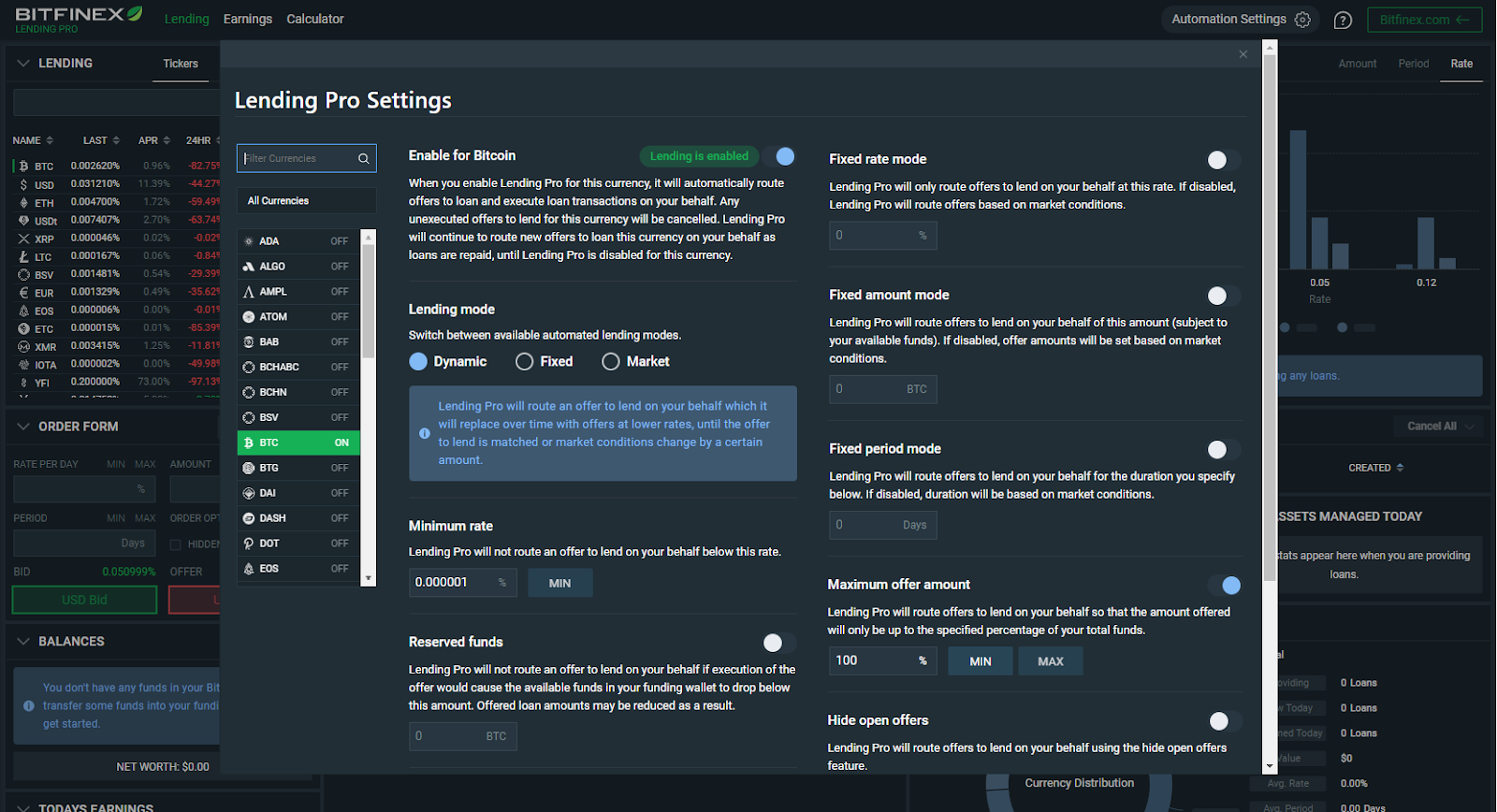
Bitfinex Lending Pro is also equipped with a calculator to make your lending experience even better. Aside from the lending calculator, with which you can use to calculate the amount of potential return you’d earn for any available currency, there’s also the UNUS SED LEO discount calculator. The LEO discount calculator will show you how much trading fee discount you’d get for any amount of UNUS SED LEO token that you hold.
The Tickers tab on the top left hand side panel shows the currency list along with the rates and 24-hour volume. On the panel, you can toggle between the Rates and the Pro tab.
The Rates tab shows the current market rates or last matched rates and the rates calculated by Lending Pro based on their settings. While on the Pro tab, lenders can see all of the currencies that they have enabled for lending along with what’s going on with each of the currencies.
Each tab has settings cogs, with which you can set up your preferences for all your crypto and fiat currencies.
Tracking lending performance is made easier with the Lending Performance widget. For each currency in your funding wallet, you’ll find useful information such as your Available and Total Balance, Average Rate for all open loans, Average Period for all open loans, the percentage of your wallet utilised and the Lending Pro Status for that currency.
On the Distribution widget, in the Amount tab, you’ll find a visualisation of the total amount of funds you have per fiat and digital currency grouped by the rate at which it has been lent out. In the Period tab, you’ll find a visualisation of your loans grouped by the period at which they were offered for, finally, in the Rate tab you’ll see a visualisation of the number of open loans grouped by rate. Each of the bars on these charts can also be hovered over to provide more in-depth information.
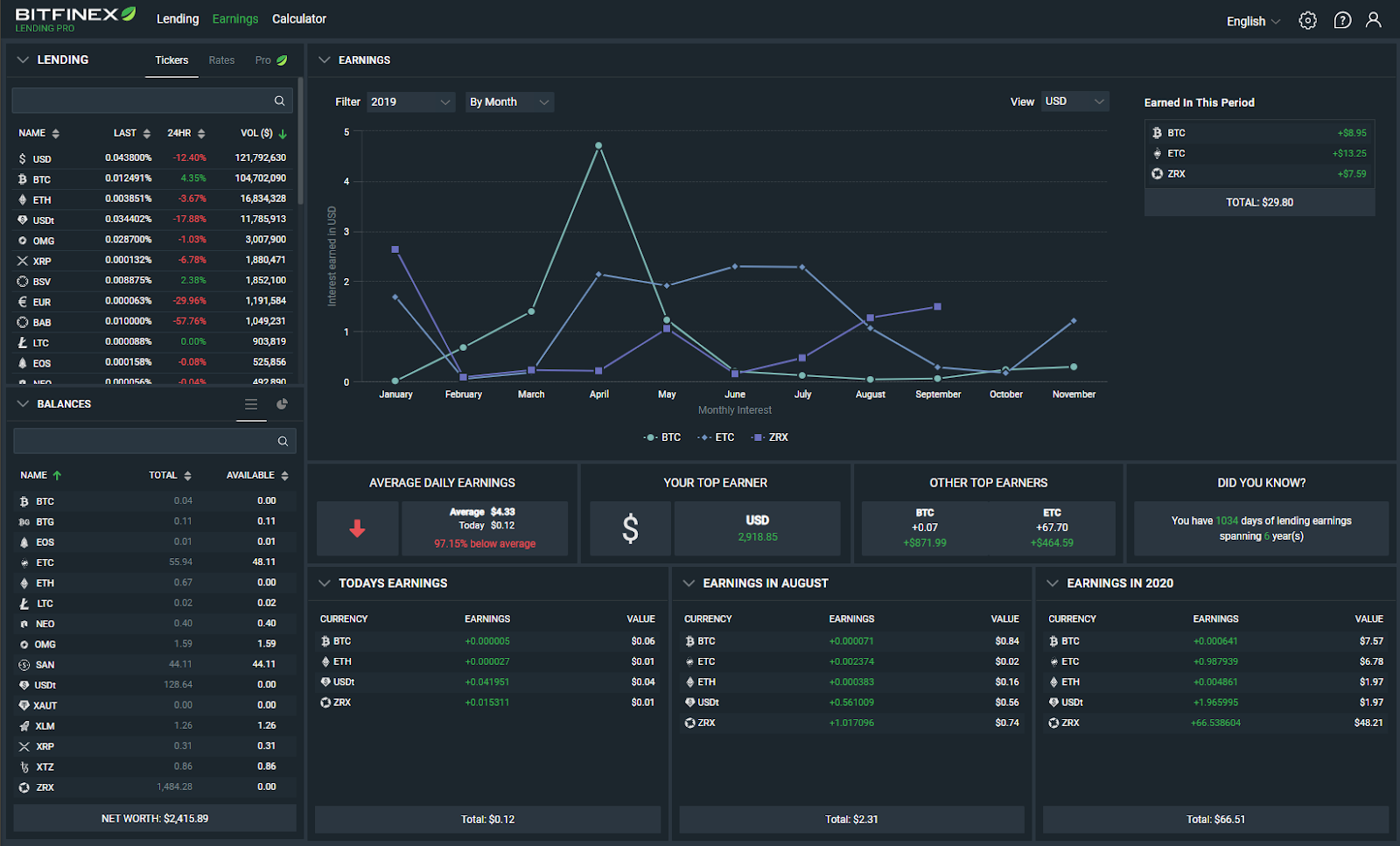
Bitfinex Lending Pro also collates and displays useful statistics pertaining to your Lending activity; these statistics include Your best, average and worst lending rates, your total provided loan count and its’ value, your most active lending currency for the day, the total amount of assets managed by Bitfinex Lending Pro for that day. You’ll also find statistics for your Earning activity; these include your Average Daily Earnings, your all-time best-returning lending currency, the runners up for all-time performing currencies and information on how long you have been lending.
The Balances widget contains all your funding wallet balances; these are displayable in a list or pie-chart format; you’ll also find the current value of your funding balances in USD.
Below that you’ll find the Today’s Earnings widget, this widget will display your earnings for the current day in table format. In each row, you’ll find the number of units you earned that day as well as the value for those units in USD, at the bottom you’ll find a calculated total value for the day.
Changing the way we do things is never comfortable. We take that chance with Bitfinex Lending Pro in order to give you the best experience possible. After all, it has always been Bitfinex’s desire to build a transparent and scalable infrastructure of innovative financial products that are accessible to everyone.
Important Notes
Lending Pro is strictly an order routing system that implements offers and extensions of lending on a user’s behalf in the peer-to-peer lending marketplace on Bitfinex. Lending Pro cannot evaluate a user’s personal investment criteria and circumstances. Nothing in this post is financial, investment or other advice. Nothing in this post is an offer to provide or take lending or the solicitation, recommendation or endorsement of any course of providing or taking lending. Any references in this post to returns are only hypothetical and not guaranteed.
The post appeared first on Bitfinex blog.

