If you have any additional feedback on how we can continue to improve our reporting tools, please reach out to [email protected] or send a pull request on our GitHub repositories.
Sub-Accounts
The newest feature that enables our users to add sub-accounts to a master account.
This can be done directly in the sub accounts section by adding the API keys of the desired accounts.
Once created, a user can login from the sub accounts section or from the normal login ticking the sub-account feature. Once logged in as a sub-account user, the information displayed is aggregated across the list of accounts added in the previous step. This can be extremely useful as a means of tracking the activity of all a user’s accounts in a single place, with aggregated data such as volume and performance metrics.
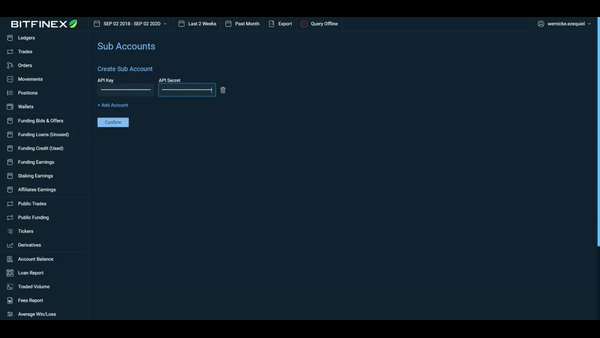
Ledgers Categories
This new feature allows users to filter the results of ledgers across specific categories such as trading fee and staking payment, along with 30 other options.
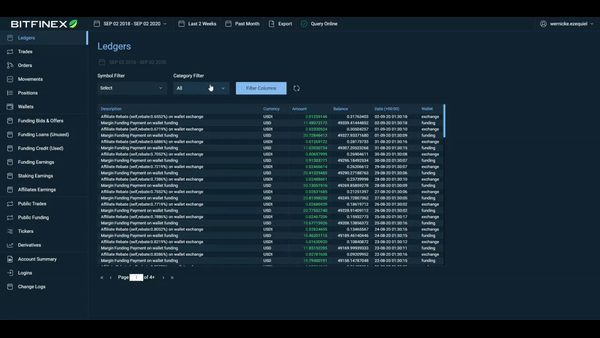
Derivatives
After enabling the display of all derivatives in a previous update, we’ve made a further update, consisting of two additional data fields:
Clamp Min — Range in the Average Spread that does not require a Funding Payment.
Clamp Max — Funding Payment Cap.
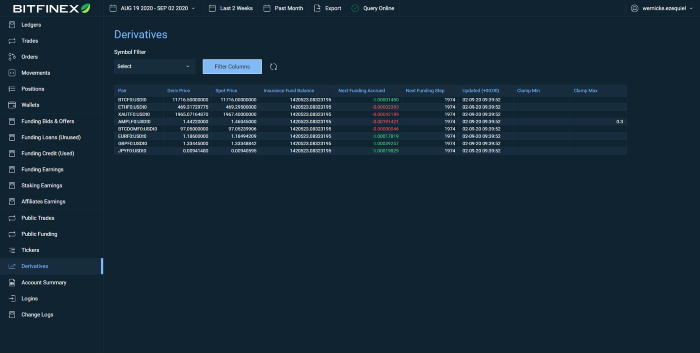
Password Recovery
As a means of preventing users from resetting the database after forgetting a password, users can now recover it. A user can repeat his or her API keys and choose a new password.
Account Summary
The Account Summary section keeps on improving, and has become the default section of the app. Among the main changes are formatting and the recent addition of Fee Tier volume data.
Token Refresh
Any user that has been logged out from the online Bitfinex Reporting because his or her authentication token has expired will know how frustrating this can be. This will now be a thing of the past. With our latest update, we introduce a feature that lets you continue browsing your wallets as long as you want, while we quietly keep you secure.
Additional improvements
1 — Preservation setting for the time range
2 — Filtered visible columns are now persisted between reloads
3 — Addition of Token Sales wallet data
4 — Addition of ability to disable user password protection
5 — Addition of ability to interrupt sync
Future Plans
There are a variety of enhancements in the pipeline for the reporting tool in 2020:
Export tax report enabled for digital signature
New sub site for improved downloading of public data
Optimized framework for sharing data between users
While we have many future plans for our reporting tools, what matters most to us is developing a framework that matches the needs of our users. To assist us, please share your feedback at: [email protected].
The post appeared first on Bitfinex blog.

