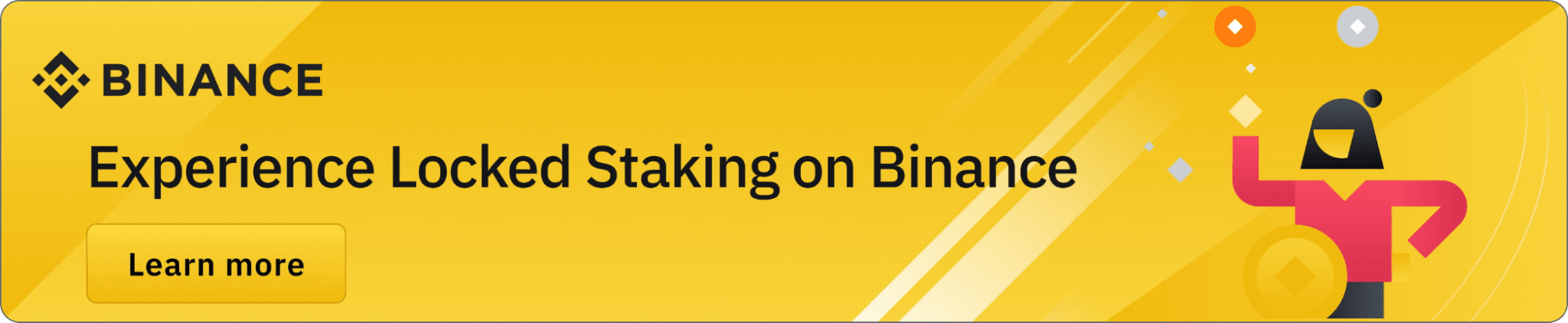Open the Binance App and click on the QR code scanner icon at the top.
Open the Binance.com login page from your PC, click on the interactive yellow QR code on the top right corner.
Scan the QR code with the Binance App to log in.
2. Home Page Icons Customization
You can customize the appearance of your App home page based on your preferences.
By setting up quick access to the necessary products and functionalities, you can save precious time and trade more efficiently without missing important market movements.
3. One-click Switch between Lite and Pro Versions
Buying and trading Bitcoin has never been easier with Binance Lite. You can switch between the Lite and Pro versions depending on your trader level and internet speed.
What's the difference? In short, the Professional version contains more features that require advanced user knowledge, while the Lite version is more beginners friendly and runs smoother, especially when your network connection is lagging.
Read more about the Binance Lite features.
4. Local Settings Support
At Binance, we care about you in all possible ways. Binance speaks your language and offers direct transactions with your national currency. Head over to Settings to change the language and the currency to your local region.
5. Earn Passive Income with Binance Earn
Tied up with coins that you don't plan on selling in the near future? Earn while you hold with Binance Earn. Deposit them for easy swapping and quick earnings on the App, and you can check your earned interest anytime you wish. Be sure to check out the latest offers for earning passive income from time to time, and don’t forget to enable automatic subscriptions for staking.
Read more about Locked Staking here.
6. Keep Track of All Incoming and Internal Transactions
You can view a list of all incoming and internal transactions and asset allocations in your account from your Spot Wallet. For example, if you received coins from an airdrop or a Binance campaign, simply go to "Distribution" to see all assets accrued and the transaction dates.
7. 24/7 Help and Support
You can find answers to your questions from the FAQ articles and our blog. If you still require help, you can always contact a Binance Customer Support representative by clicking “ Online chat” and our support specialists are ready to assist you 24/7. Read more on how online support chat works here.
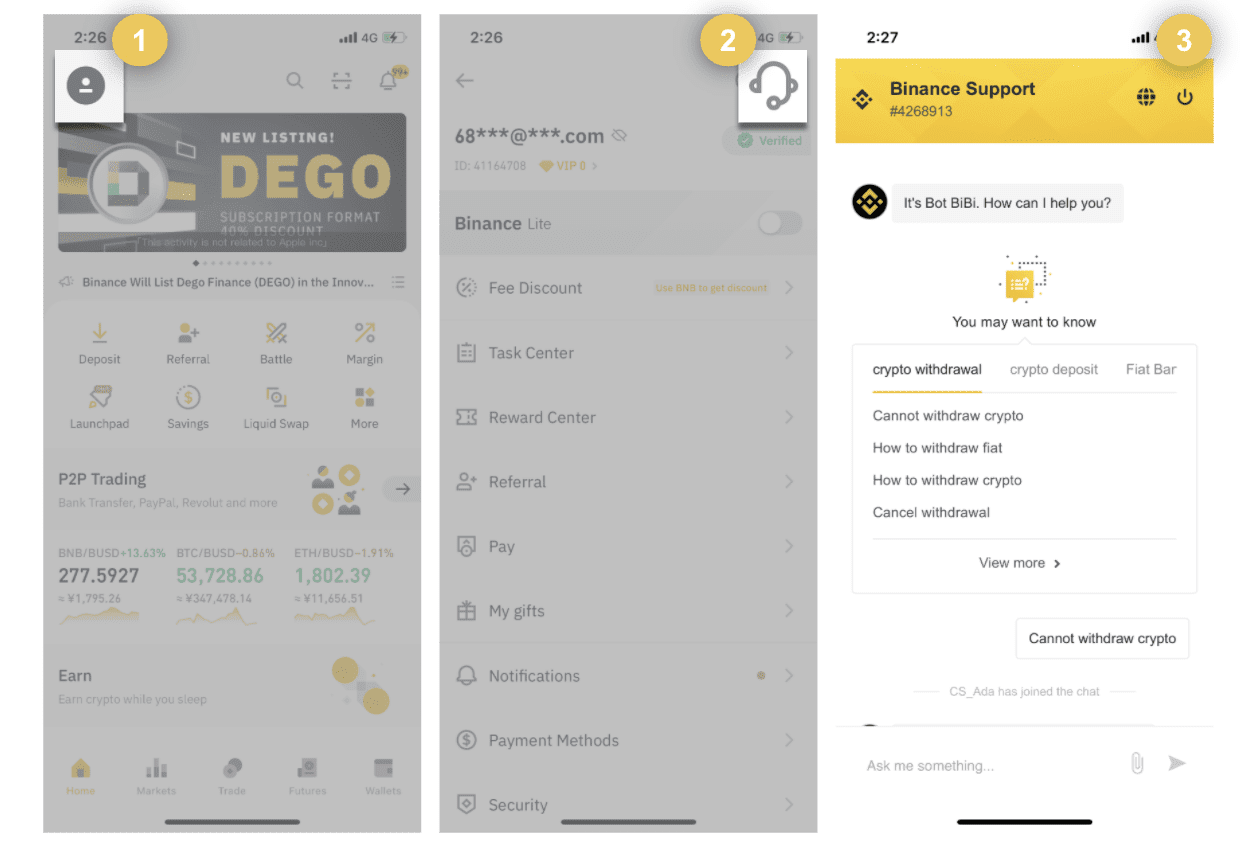
8. Instant Crypto Payments with Binance Pay
Why spend more crypto on withdrawal fees when you can make a direct and instant payment through Binance Pay? Try it out and your crypto life will be changed forever. Transfer and receive crypto payments via Pay in the App wherever you are. Learn more about Binance Pay here.
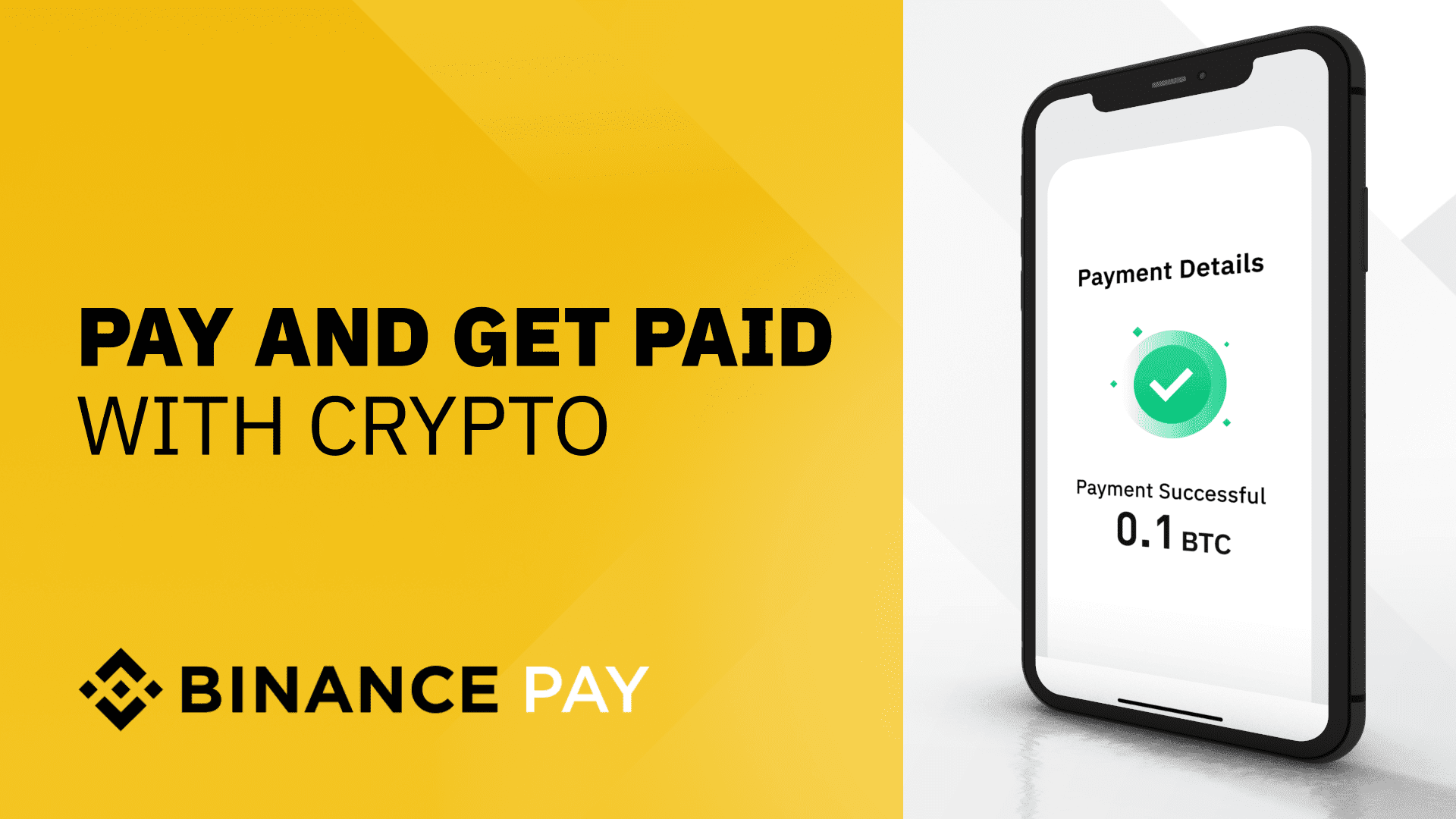
9. Stay On Top of the Market with Price Widget
Want to quickly access your favorite trading pairs? Add them to the widget page to keep track of price movements in real-time without having to open the App. Every second matters in crypto.
10. Keep Your Funds Safe with Whitelist Addresses
Don’t fall victim of phishing attacks and hackers. Turning on the whitelist addresses function can keep your funds safe by only allowing withdrawals to specified wallet addresses. Keep hackers out of your account - you can never have too many additional security measures.
11. Invite Your Friends with the Referral Program
Invite your friends to register on Binance and you can earn a percentage of their trading fees on a daily basis through our Referral Program. Simply generate your referral link and share it with friends. Read more about the Referral Programs here.
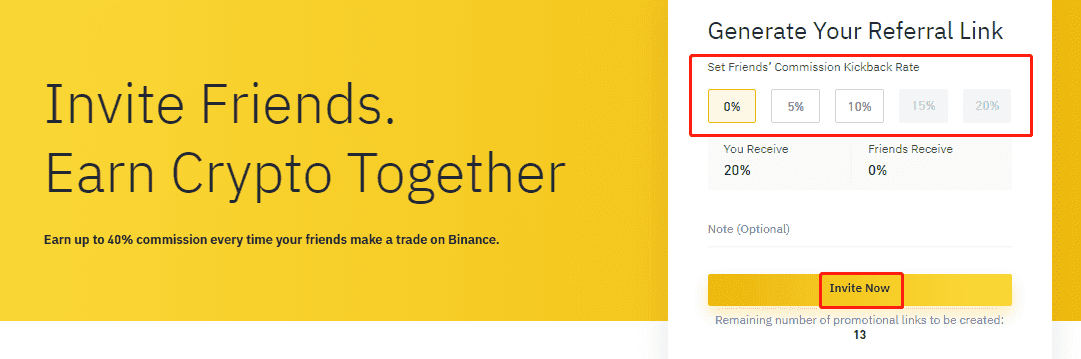
Experience seamless mobile trading on the Binance App today- scan the QR code below or visit App Store or Google Play to download the Binance App.