As part of this effort, we ran our first ever fully online “offsite”. While much of the content was similar to an in-person offsite, there were a few key challenges we faced in making this successful in a “remote-only” setting. Given the strong positive reception from our team, we want to share some of the challenges and how we solved them.
Overcoming video chat monotony
Offsites are supposed to be fun and foster connections — transporting you to a different environment and creating space for people to come together in an authentic way. They are also an opportunity for folks who might not know each other to connect and for organic, small-group connection.
From the beginning, we knew this wasn’t going to be possible if the experience was “just another video chat”. In the video chat format, it’s impossible to have organic small groups form: only one person can talk in a 100+ Google Meet chat and structured breakout groups ruin the organic nature.
To solve this, we built an entirely custom Gather space and ran the entire offsite through it. For those who don’t know, Gather lets you build a 2D space where you can do proximity-based video conversations — every attendee gets an avatar and as you walk up to people, you can talk with them. We worked with the Gather team to create five different rooms: one main room where people could mingle and get to know each other, one room for All Hands, 18 different breakout rooms, and a secret room that was hidden as an easter egg.
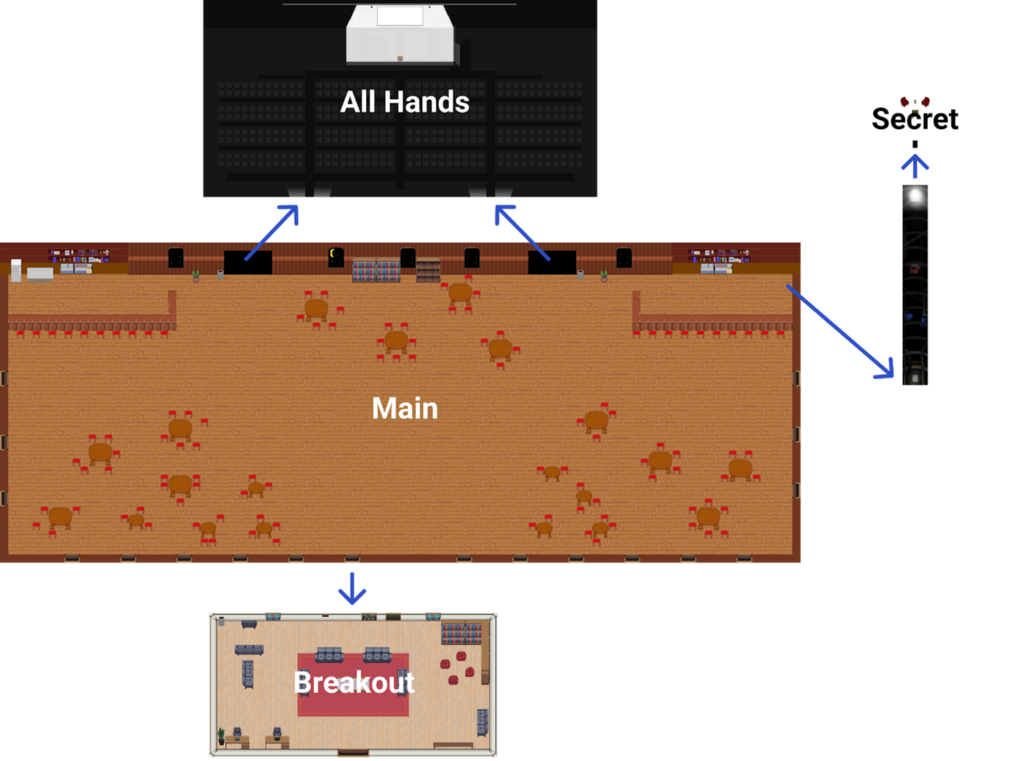
During the five-hour-long offsite, we shepherded the group into the various rooms for different portions. We started with lunch in the main room, then moved to the All Hands room for a kickoff, then moved to breakout rooms (with assigned groups) for icebreakers and strategic conversations, then back to the all hands for sharing out to the group, then back to the main room for doing the DIY project and mingling (with an optional wine tasting in the all hands room mid-way through).
We found that the ability for small groups to naturally form, and the requirement that people “move” from one room to another in-between segments, led to a much more engaging experience than sitting on a single video call.
Connecting the real world to the online world
People love offsites because they get transported out of their regular work environment into something new, different, and special. While Gather helped us solve some of the video monotony, we also wanted to make the experience as immersive as possible — creating an environment where people could have fun doing something other than just work.
To do this, we decided to try and bridge the gap between online and offline by shipping every attendee a “welcome box” of things that would be used throughout the offsite. In this box, alongside a note welcoming them to the offsite, were three components:
A gift certificate for lunch. By “buying” everyone lunch, we gave folks a conversation starter (“what are you eating?”) and minimized the possibility that someone would skip the initial unstructured eating time. Kicking off with a communal lunch was also a great way for people to ease into the Gather platform while enjoying something tasty. Note: we operationalized this through expensing lunch, which was easier for our systems, but a delivery gift card could work just as well.
A six pack of wine from Maker Wine . Having a shared drink gave folks something to bond over (“which one are you drinking?”) and also gave us a fun side activity: a wine tasting led by the Maker team. Also, while alcohol definitely isn’t a requirement for having fun (and many folks participated with non-alcoholic beverages), providing it as an option for those who wanted it definitely created a relaxed, social environment.
A DIY kit (we did the Yarn Unicorn Kit from Uncommon Goods ). For past offsites, we’ve tried activities such as woodworking so people learned a new skill and had a fun thing to do with their hands while they socialized. Sending folks a DIY kit let us create that same experience (people wandered through Gather and yarn’d), even as we were all at home.
This was the hardest logistical part of the offsite and we couldn’t have done this without Maker’s help: they managed a huge chunk of the logistics and made the whole idea possible. Big thank you to their team!
Leveling up traditional offsite activities with technology
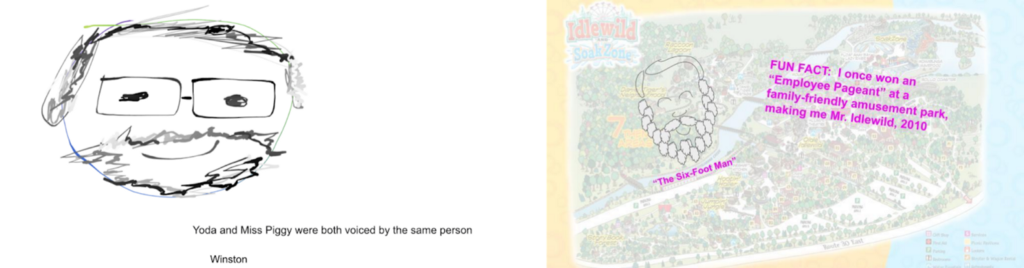
During the offsite, we did two very traditional offsite activities in small breakout groups: an icebreaker and a session of strategic thinking about the future of the Coinbase product. For both, we found that we were able to use technology to make them fun and valuable.
For the icebreaker, in each small group we created a Google Slides presentation, asked everyone to join anonymously (incognito tab), then (1) draw a picture of themselves; (2) share a fun fact; (3) create a nickname. After all the slides were in, we went around the room and guessed who was who. This led to lots of laughs and an ever-enduring record of our bad artistic abilities.
For the strategic session, we asked every breakout group to take notes on their questions as they talked over video. We discussed highlights in-person, but having the notes written down meant that at the end of the day we were able to compile these notes, pull out the top themes, and integrate them into our future product work.
What’s next?
If you’re interested in helping us complete the transition to remote-first, or just want a career in crypto while working from anywhere, check out all open positions. We’d love to hear from you.
was originally published in The Coinbase Blog on Medium, where people are continuing the conversation by highlighting and responding to this story.

